Tags:
dropbox,
Junction,
NeatWorks,
scanner,
Windows
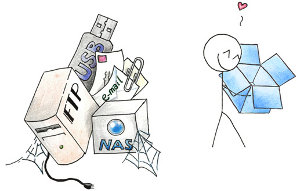 As I use Dropbox more and more, I’m beginning to see that it really has a lot of value, and not just of the normal “file backup” variety. (see some of my other blog posts on Dropbox for some of my other ideas).
As I use Dropbox more and more, I’m beginning to see that it really has a lot of value, and not just of the normal “file backup” variety. (see some of my other blog posts on Dropbox for some of my other ideas).
I’ve been using NeatWorks NeatDesk for awhile, and began relying on it from Day 1. I scan everything that I don’t need a paper copy of. For those things that I just need to refer to, I scan, digitize, securely shred the original and store it in the NeatDesk database and export it to a digital copy (PDF, text, images, etc.)
The main problem with NeatWorks NeatDesk design, is that it does not offer the ability to put that main .nwdb (Neat Works Database) anywhere else other than where it specifies.
You can’t move it, you can’t relocate it, you can’t tell NeatDesk to put it anywhere else… until now!
Read the rest of this entry »
November 7th, 2010 (38,065 views) | Uncategorized | 13 Comments »
Tags:
dropbox,
microsoft outlook,
Microsoft Windows,
regedit,
Windows NT
 I’m definitely not a Windows user, nor a fan of Microsoft products, but I do have to use them for work and my personal calendaring with Cozi and my BlackBerry device, so I’m learning how to tweak and modify the core components to suit how I use them.
I’m definitely not a Windows user, nor a fan of Microsoft products, but I do have to use them for work and my personal calendaring with Cozi and my BlackBerry device, so I’m learning how to tweak and modify the core components to suit how I use them.
In this case, I have a direct need to get my Outlook data, offline PST files, archive files and other material into Dropbox, so I can back it up and access it from multiple places.
One of the biggest flaws in Microsoft Outlook is the inability to move the data files to another location, including the Outlook address book.
A simple registry poke, and you too can move your OAB to any location you want.
Read the rest of this entry »
November 5th, 2010 (45,124 views) | Uncategorized | 2 Comments »
Tags:
Eric Jung,
http,
i2p network,
i2p networks,
local Internet providers,
online research,
web browser
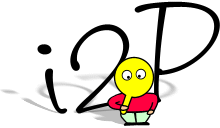 I’ve been using i2p for a few things, including browsing and keeping my online research for new business ventures out of the prying eyes of my local Internet providers.
I’ve been using i2p for a few things, including browsing and keeping my online research for new business ventures out of the prying eyes of my local Internet providers.
Typically this means using a web browser of some sort to access content on the i2p networks (information that certain restrictive governments would prefer not be made available to the public at large), but it could also mean using an IM client, irc, or other tools to get to resources across the Internet in a secure fashion as well.
You can configure your browser manually to use the i2p proxy settings (127.0.0.1:4444 by default), or if you’re using FireFox, you can use an add-on by Eric Jung called FoxyProxy to configure those URLs for you.
Here’s how! (click the images below for full-size versions)
Read the rest of this entry »
November 2nd, 2010 (51,720 views) | Uncategorized | 4 Comments »
Tags:
American Express,
AMEX,
cellular telephone,
Delta Airlines,
month online,
representative,
USD
 I have been an American Express customer for many years. I have an AMEX card that gives me points, miles and is honored by Delta Airlines for free flights for Seryn when she flies with me.
I have been an American Express customer for many years. I have an AMEX card that gives me points, miles and is honored by Delta Airlines for free flights for Seryn when she flies with me.
My payment history on this card is what American Express themselves calls “stellar” in their own records. Every 3 months, I call American Express and ask them to either:
- Raise by credit limit (careful, a high credit limit can be harmful too), or
- Lower the APR on the card
So far, they’ve done both in every case, granting me a higher credit limit and a nice, low APR.
I also check my credit scores every month online using “My FICO” and they are clean and pristine. Everything that was ever a mark on my credit has been removed and/or resolved. My credit score is rated as “Excellent”, and there are no faults at all on my history at this point.
So as a result of me being a good borrower, American Express decided to slash my credit limit by 30% (!!), the exactly amount of credit limit I wasn’t using on the card.
Read the rest of this entry »
November 2nd, 2010 (7,469 views) | Uncategorized | 1 Comment »
Tags:
microsoft,
Microsoft Windows,
VPN,
web infrastructure
My work machine constantly locks me out of my two corporate accounts there, depending on which resource or website I’m accessing while connected via the VPN.
When I access the parent company’s web infrastructure, my ML corporate ID is locked out. When I access some of the ML sites and resources, my BAC corporate ID is locked out. I must unlock my account 5-6 times a day, every day.
It’s frustrating, and kills my productivity. It happens so often, I added a speed-dial entry to my phone to call the Help Desk and navigate through the automated phone menu to unlock my account without human intervention. I needed to find a better way!
Digging around in the Windows developer documentation, I found it, and just in the nick of time…
Read the rest of this entry »
November 2nd, 2010 (4,472 views) | Uncategorized | No Comments »
Tags:
client utilities,
Cygwin,
GNU,
linux,
Microsoft Windows,
network services,
UNIX,
X server,
X11 Terminal
If you use Putty to SSH or telnet around from your Windows machine(s) to your UNIX or Linux machines, you’ve probably yearned for some added functionality.
One of the biggest requests from anyone using Putty, is tabs!
Read the rest of this entry »
November 2nd, 2010 (7,474 views) | Uncategorized | 1 Comment »
Tags:
Battery,
binder,
blackberry,
Case-Mate,
mobile,
Palm OS
I’ve been looking around for a GOOD case for my BlackBerry Bold 9000 and 9700, and ran across a few that were pretty durable. I like the cases at Seidio and they’ve never done me wrong for my Palm OS devices, batteries and accessories.
Then I found… the Fuel and the (new) Fuel Lite, from Case-Mate. It looked like exactly what I was after to protect the BlackBerry and give it an extra little boost of battery life, with the integrated battery and charging circuit.

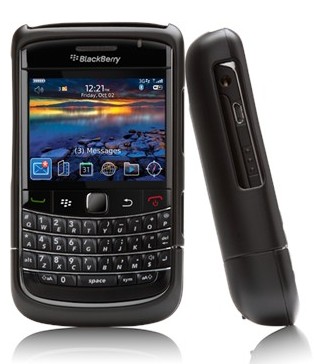
Do you see the big problem with these two cases? The screen faces out!!
Read the rest of this entry »
November 2nd, 2010 (4,882 views) | Uncategorized | No Comments »
Tags:
linux,
microsoft,
Remember the Milk,
VMware
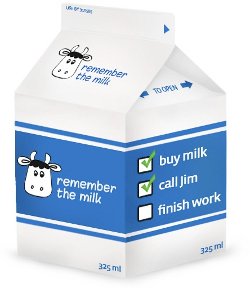 The folks at Remember the Milk have finally come out of beta on their “MilkSync for Outlook” plugin (only for Pro users, sorry to all you non-subscribing users, but you can upgrade to a Pro account).
The folks at Remember the Milk have finally come out of beta on their “MilkSync for Outlook” plugin (only for Pro users, sorry to all you non-subscribing users, but you can upgrade to a Pro account).
It does exactly what it claims to do, and does it well. I highly recommend installing it, if you’re a Pro user (I am!).
Remember to adhere to the precautions: Backup, backup, backup!
I only use Microsoft Outlook 2010 in a VMware Workstation VM, so I rarely keep it loaded all the time, but for those desktop users who spend a lot of time in Microsoft Outlook, this is going to help!
Now here’s why I can’t use it: It requires running Microsoft Outlook. Since I use a BlackBerry device, and carry that with me all the time. I have it set to sync every hour, with the RTM servers.
If I move to MilkSync for Outlook, I lose that functionality, and the only place I can create Tasks that sync to RTM, is inside Outlook running inside that VM, running on a laptop/desktop machine. That doesn’t fit my “always on, always connected” methodology, but it might be perfect for everyone else!
I also run Linux, and the only access I’d have would be by virtualizing Windows + Outlook in that host environment.
Give it a try, and see if you like it. They love feedback, so let them know!
October 31st, 2010 (4,290 views) | Uncategorized | No Comments »
Tags:
Adobe,
dropbox,
servers,
sync,
TweetDeck,
VMware
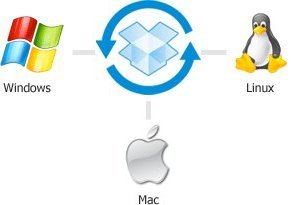 I’ve been using TweetDeck for quite some time on Linux, after I managed to get getting Twhirl working on Linux under 64-bit Adobe Air.
I’ve been using TweetDeck for quite some time on Linux, after I managed to get getting Twhirl working on Linux under 64-bit Adobe Air.
TweetDeck is a lovely app, graceful and very useful. It has its minor visual and UI bugs, but it’s the best I’ve seen out of the other hundreds of Twitter apps out there… and it’s 100% free.
I have 3 laptops I use on a regular basis running both Windows and Linux. I’m not always on the Linux laptop, but I wanted to make sure that my TweetDeck settings on my Windows laptops were identical to the ones on my Linux laptop, including all of my searches, columns and other settings. I plug one of my Windows laptops into my television, so I can use the larger screen as my monitor (see below).
Read the rest of this entry »
October 28th, 2010 (9,868 views) | Uncategorized | 1 Comment »
Tags:
Apache,
hacking,
linux,
servers
 I’ve been running an Apache server for over a decade, serving up hundreds of websites over the years, and one thing remains constant: abusers attacking Apache, looking for a way in, or a way to DDoS attack your server so others can’t get to the content you’re providing.
I’ve been running an Apache server for over a decade, serving up hundreds of websites over the years, and one thing remains constant: abusers attacking Apache, looking for a way in, or a way to DDoS attack your server so others can’t get to the content you’re providing.
We don’t call these people ‘hackers‘, ‘crackers’ nor do we even call them ‘criminals’. They’re just idiots, and they’re easily stopped.
The rest of this post will show quite a few ways to slow or stop these attackers from taking down your Apache web server or abusing it in any way.
Read the rest of this entry »
October 26th, 2010 (9,633 views) | Uncategorized | 1 Comment »
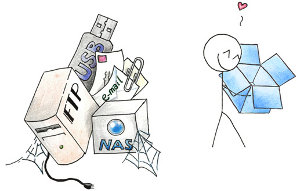 As I use Dropbox more and more, I’m beginning to see that it really has a lot of value, and not just of the normal “file backup” variety. (see some of my other blog posts on Dropbox for some of my other ideas).
As I use Dropbox more and more, I’m beginning to see that it really has a lot of value, and not just of the normal “file backup” variety. (see some of my other blog posts on Dropbox for some of my other ideas). 
 I’m definitely not a Windows user, nor a fan of Microsoft products, but I do have to use them for work and my personal calendaring with
I’m definitely not a Windows user, nor a fan of Microsoft products, but I do have to use them for work and my personal calendaring with 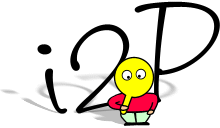 I’ve been using i2p
I’ve been using i2p  I have been an
I have been an 
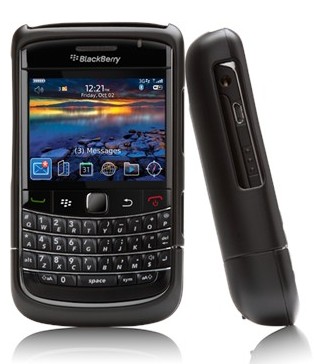
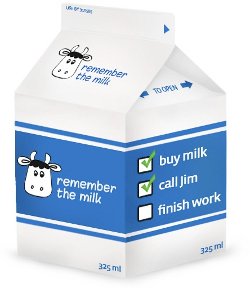 The folks at
The folks at 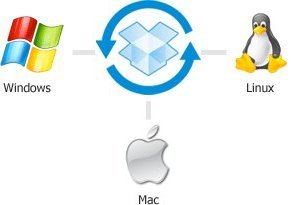 I’ve been using
I’ve been using  I’ve been running an
I’ve been running an