Archive for the 'Java' Category
Running Apache Directory Studio on Apple M1.. cleanly!
Tags: Apache, Apple, Java, LDAP, MacBookThere have been dozens and dozens of posts attempting plenty of weird, unsupportable hacks and workarounds to get ADS working under the ARM cores used by the Apple M1/M2 chipsets. You need a few dependencies installed and configured to get this working, and Rosetta2 does not work in this situation.
Simply installing Apache Directory Studio from their download page or brew, will result in the following error message when you try to launch it:
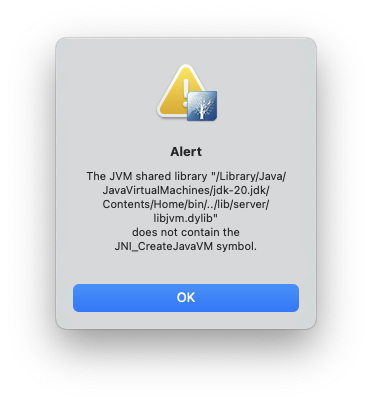
This is because the version of Java installed via the OS or from Oracle’s own download page, will not work when it’s the native ARM or aarch64 version.
There are many posts that include installing the version of Java from temurin but that too, will give you the wrong version of the JDK to make this work.
brew install --cask temurin
You need at least Java version 11 in order to run Apache Directory Studio, but version 20 will also work, with the steps here.
Also, editing the path in the Info.plist in /Applications/ApacheDirectoryStudio.app/Contents/Info.plist to point to the temurin JDK, will also fail.
There’s an XML block at the bottom of the file that implies you can just point to a different java version you have installed and it will use that. It does, but then crashes with the following dialog, even with the temurin version installed:
<!-- to use a specific Java version (instead of the platform's default) uncomment one of the following options, or add a VM found via $/usr/libexec/java_home -V
<string>-vm</string><string>/System/Library/Java/JavaVirtualMachines/1.6.0.jdk/Contents/Commands/java</string>
<string>-vm</string><string>/Library/Java/JavaVirtualMachines/1.8.0.jdk/Contents/Home/bin/java</string>
-->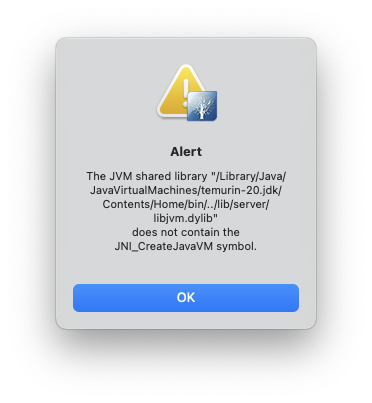
To see the versions of Java you may have installed, you can run:
$ /usr/libexec/java_home -V
Matching Java Virtual Machines (3):
20 (arm64) "Oracle Corporation" - "Java SE 20" /Library/Java/JavaVirtualMachines/jdk-20.jdk/Contents/Home
20 (x86_64) "Eclipse Adoptium" - "OpenJDK 20" /Library/Java/JavaVirtualMachines/temurin-20.jdk/Contents/Home
17.0.6 (arm64) "Oracle Corporation" - "Java SE 17.0.6" /Library/Java/JavaVirtualMachines/jdk-17.jdk/Contents/Home
/Library/Java/JavaVirtualMachines/jdk-20.jdk/Contents/HomeOk, enough of the context of the failures… let’s get on to fixing this. You can leave the line you edited into your Contents/Info.plist and let’s get the right version of the JDK installed. The version we install will just replace the version in that same directory, and you won’t need to change it (unless you get a different version of Java in these steps).
Even the Oracle installer refuses to continue when using the x86_64 version:
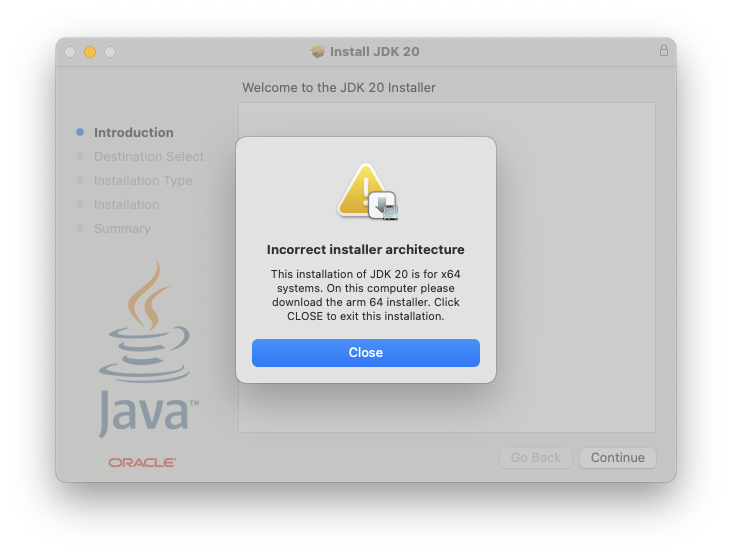
Instead of installing temurn using brew reinstall --cask temurin, you’ll want to visit the Adoptium Temurin download page and grab the version for x86_64, not aarch64, as you normally would get with brew or the Oracle downloads.
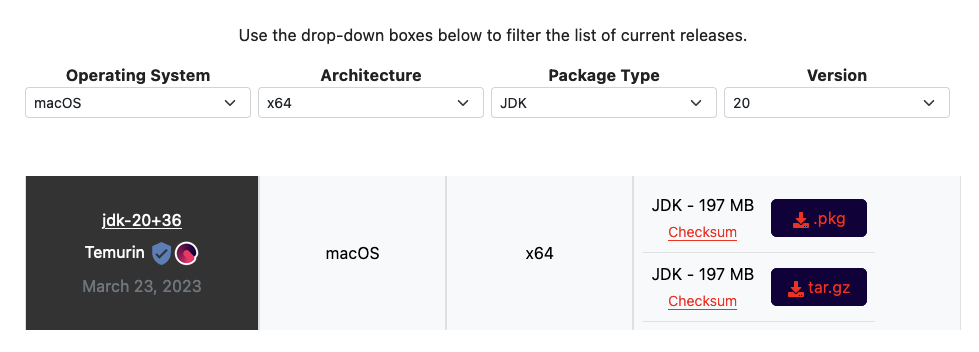
Once you download the x86_64 version of Temurin, it will install cleanly.
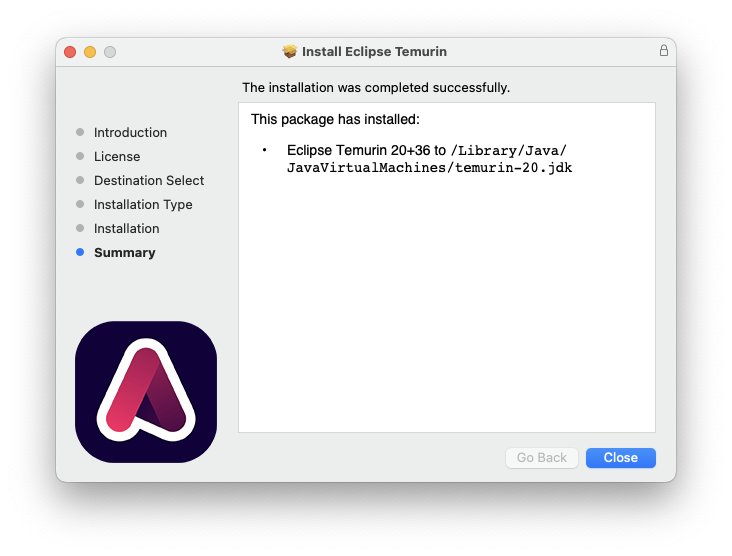
Now you can run ApacheDirectoryStudio directly from /Applications or your Terminal, and it will work!
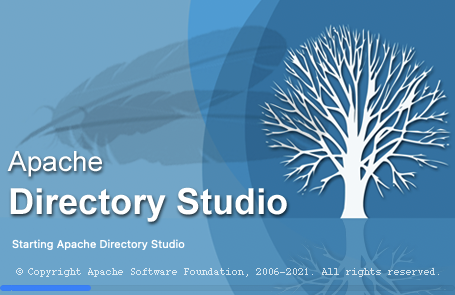
How Many Java Versions is Enough for Mavericks, Apple?
 A lot of software outright fails to work on Apple OS X Mavericks.
A lot of software outright fails to work on Apple OS X Mavericks.
It’s a disaster. Almost nothing works right.
Not only is the entire OS noticeably slower, by several orders of magnitude over the previous Lion (10.7.5) was running until a few days ago on my 11″ MacBook Air, but there are dozens and dozens of glaringly-obvious bugs that make me want to go back to my Linux laptop full-time.
Here are some obvious ones:
- The trackpad randomly disables two-finger scrolling and the only way to get it back is to either log out and back in, or restart the machine entirely.
- The direction of the trackpad scrolling was reversed after the upgrade. Dragging fingers down, used to pull the page down, now it pulls the page up. You can flip the toggle to reverse it, but why was it changed at all from the default?
- The audio up/down buttons are about 1-2 seconds behind the actual button press, which is a bit disjointed when you’re trying to determine how far down or up to change the volume for a video or song.
- USB Ethernet used to work plug-and-play, but now if your OS X machine is booted and you connect a USB Ethernet dongle, it will not be recognized, until you reboot the machine with the dongle plugged in. Every time. This feels like Windows to me. I never had to do this with Lion previously.
- There’s a cut-off/echo with the voices in OS X Mavericks. When I have the clock set to announce the time every 15 minutes, instead of “It’s three-fifteen” or “It’s eleven o’clock”, I hear “…ee fifteen” or “…ven o’clock”, the first 1-2 syllables are completely missing, cut off.
There are dozens more that I’ve tripped on (and reported), but they still hamper productive use of the machine.
I also run several apps that depend on Java, including XCode, XMind, The Hit List and others. Most of these just flat-out fail to function. I was so frustrated at the amateurish quality of this major “greatest ever” OS update, that I started investigating myself.
Apple, a plea… how many Java versions, incorrect, non-current Java versions is enough? On this upgraded version of OS X (Lion -> Mavericks), I count 6+ distinct installs!
# OpenJDK Runtime Environment (build 1.7.0-internal-root_2012_07_25_17_59-b00) ./Applications/Xcode.app/Contents/Applications/Application Loader.app/Contents/MacOS/itms/java/bin/java # Java(TM) SE Runtime Environment (build 1.7.0_45-b18) ./Library/Internet Plug-Ins/JavaAppletPlugin.plugin/Contents/Home/bin/java # Java(TM) SE Runtime Environment (build 1.7.0_04-b21) ./Library/Java/JavaVirtualMachines/1.7.0.jdk/Contents/Home/bin/java # Java(TM) SE Runtime Environment (build 1.7.0_04-b21) ./Library/Java/JavaVirtualMachines/1.7.0.jdk/Contents/Home/jre/bin/java # Java(TM) SE Runtime Environment (build 1.7.0_04-b21) ./System/Library/Frameworks/JavaVM.framework/Versions/A/Commands/java # Java(TM) SE Runtime Environment (build 1.6.0_65-b14-462-11M4609) ./System/Library/Java/JavaVirtualMachines/1.6.0.jdk/Contents/Home/bin/java [...]
The only one that is clean and current, is the one I installed:
# "./Library/Internet Plug-Ins/JavaAppletPlugin.plugin/Contents/Home/bin/java" -version java version "1.7.0_45" Java(TM) SE Runtime Environment (build 1.7.0_45-b18) Java HotSpot(TM) 64-Bit Server VM (build 24.45-b08, mixed mode)
Of course, you don’t use it anywhere, no apps are referring to it, and instead you refer to the other versions which crash, break or fail to correctly launch any applications that use these Java interpreters.
Please, don’t tout your OS as being the “greatest work ever”, while providing a slow, buggy, de-evolved experience from the previous versions.
Fix it, or allow us to roll back to the previous version of the OS, which did work.
UPDATE: After much testing, I determined that the short-term “solution” was to rm the symlink to ‘java’ in ‘/usr/bin/’ and point it to the version of Java I installed from Oracle, as follows:
$ sudo ls -l /usr/bin/java lrwxr-xr-x 1 root wheel 74 Oct 27 15:55 /usr/bin/java -> /System/Library/Frameworks/JavaVM.framework/Versions/Current/Commands/java
$ sudo rm /usr/bin/java $ sudo ln -s /Library/Internet\ Plug-Ins/JavaAppletPlugin.plugin/Contents/Home/bin/java /usr/bin/java
After doing this, my Java-based OS X apps started working as expected. This is not a fix, it’s a temporary hack and workaround, but it gets me back up and running on apps that were crashing and failing before.
Apple, please fix this.
HOWTO: Download Oracle Java Releases from the Commandline
Tags: Java, Oracle
The recent and critical Java CVE necessitates that everyone either uninstall, remove or update Java immediately.
My employer uses a lot of Java, and removing or uninstalling it across thousands of machines just isn’t possible. We also support 4 platforms for each new release (in 32-bit and 64-bit), so pushing out a new version of Java involves downloading, unpacking, deploying and releasing 8 different builds per version. Today’s recent news, means I have to download and deploy 16 separate builds of Java for 1.6u38 and 1.7u11 to meet the security requirements and keep us current.
Oracle’s website is painful enough to navigate, and downloading new Java releases from their site requires an interactive click-wrap agreement to be acknowledged before you can continue with the process; before the download links become visible or active in a browser to be clicked. When you attempt to download, you’ll be presented with a page that contains this:
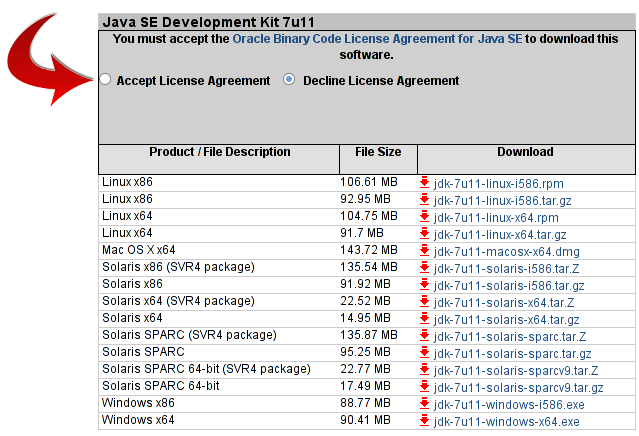
To download an Oracle Java release from here, you have to go to their Oracle Java Download page, click “Accept License Agreement”, and then click each version of Java you want to download, to download interactively using your desktop browser to your desktop.
In a word: Ugh.
If you need to use those on a UNIX or Linux host as I do, you then have to then take those downloads that you’ve pulled with your browser, and scp/pscp (with PuTTY or similar) or rsync those over to your UNIX/Linux machine from your desktop.
Could this process possibly be more convoluted and complicated?
But there’s a solution: Wget! (with some secret sauce)
Read the rest of this entry »
