HOWTO: Travel Like a Ninja, Tricks and Tips to Make it Enjoyable
Tags: airilnes, automotive, efficiency, productivity, train, travelFor those of us who travel very frequently, there are dozens of useful tricks and tips you can adopt to make your travel experience smooth, seamless and very enjoyable, whether you’re traveling via air, rail or automotive; domestic or abroad. I’ve traveled with lots of people over the years. I’ve seen seasoned travelers who end up at their destination exhausted, frustrated or missing items because they’re disorganized, under-prepared or just plain scattered.
If you follow even some of the tips below (100% of these culled from my own personal experiences), you’ll feel much safer, happier and land with more energy than most of your fellow travelers.
Here’s a short list of my personal tips for the three most popular modes of travel:
Airline Travel

- Prepare your Passes: Order your tickets and print your boarding passes before you reach the airport. If you have the ability to use an Electronic Boarding Pass, do that. There are several apps out there for that. Search your respective App Store for the right app for your device; [Android] [iOS] [BlackBerry]. If you come to the front counter unprepared, you’ll slow down other travelers, and lengthen the process. If you’re not familiar with using the kiosk, ask the attendant to help you, or proceed directly to the counter and have them process your itinerary from there, freeing up the kiosk for others who do know how to use it. Seriously, don’t hold up the line if you don’t need to.
- One Bag to Rule them All: While not always possible for some travelers, avoid checking any bags at all. No, seriously! If you can, just travel with one bag, you will reap the many benefits of that stress-free travel environment. No more lengthy lines, no more paying growing fees for checked bags, no more standing in the airport exhausted after your flight waiting for your luggage to appear on the baggage carousel. Simply de-plane, walk outside to your taxi and go. No stress, and everything is kept in one bag that you can carry with you. I’ve been traveling with just one bag for trips ranging from 1 day up to 14 days in distant foreign countries without any sacrifices in gear or convenience and you can too! If you’re flying to a fun destination, you can just taxi to the center of town and start walking around, without worrying about where your luggage is, checking into your room or anything else. Just de-plane and start enjoying your destination.
- Boarding Documents: When you’re standing in line waiting to have your boarding pass and ID checked, make sure you have those two documents readily available, in an accessible pocket of your bag, coat or purse. It’s generally not a good idea to just hold them out in the open in your hand, where they can be seen/read by other standers-by looking over your shoulder, or accidentally dropped, fluttering out of your reach behind the line barriers where you have to get out of line to fetch them. Nothing is more annoying than to be behind the person who is standing in the boarding line, reaches the agent and says “Oh yeah, my boarding pass, hold on, I think I have it in here somewhere…” and proceeds to fish around through their bags, pockets and luggage to find their pass, while they could have done that in the 20 minutes they sat there in line talking on their phone instead.
- Security Lanes: When you reach the TSA scanner line, be efficient and fleet about organizing your articles into the plastic bins and on your own person. I will normally step up, grab three bins from the top and put them on the rollers, put my bag into the first bin at the front, and remove articles out of the bag (computer, liquids), putting them into the second bin in the middle. The third bin, I leave for my personal items (jacket, wallet, belt, watch, change, cellphones, and so on). Once I’ve unloaded my bag and items I’m wearing, I’ll remove my shoes and place them into that third bin and push the three of them towards the baggage scanner tunnel. The whole process takes less than 30 seconds for me. I’ve sat there and watched people fumble with their bags, coat and shoes for 3 minutes or more, again holding up the lines.
- Opt Out of Backscatter: Opt out of the TSA “backscatter” X-Ray imaging line. If you value your health and longevity in this world, not to mention your personal and public privacy, don’t even step into that line. Not only is it faster if you opt out of backscatter scanning, but you won’t have to deal with the potential lingering health issues from using it. There is at least two different styles of scanners, one is “less” dangerous than the other, but you can’t reliably tell which technology is used (and don’t trust the TSA agents to tell you, I had one agent tell me that these “were not x-ray devices”, a flat-out lie). Just avoid them altogether, and opt for a pat-down search instead. It’s faster, and you’ll be thankful you did.
- Straight to the Gate: When you get past TSA security, go straight to the plane departure monitors along the hallway to your gate, and find your gate of departure. Don’t stop on the walk to your gate and get a coffee or beverage or newspaper. Find your gate first, check to make sure your flight has not been delayed or moved to a different gate, and then fetch your coffee or snacks. The reason you want to do this, is so you know how far it is from where you are, to where you need to be. Also, you can check to make sure the gate’s seating isn’t filled, or other complications that could slow you down. I’ve seen too many people miss their flights because they assumed there would be a gate, seat and flight where it was printed on their tickets, and found out at the last minute as they come huffing and puffing out of breath to the gate, that their gate was moved to the complete opposite side of the pavilion.
- Ornery Outlet Use: When you need to use one of the power outlets at the gate, be respectful of others who may be using the same outlet to charge their devices. Don’t unplug their device so you can plug yours in, and don’t ever, EVER touch their device, move it or play with it in any way. To make sure I’m not unnecessarily hogging or blocking the outlet, I use a “power strip liberator” pigtail, which lets me plug my charger/device/adapter several inches away from the outlet, so I don’t block the other plugs that may be in use. I’m being a good travel citizen by doing this, and not making it hard for someone else to share the same outlet. There are definitely people who hog the whole outlet with the “I got here first!” mentality, but asking them nicely to share the outlet with you can go a long way. I also carry a travel power strip with me, to help add more outlets where there may only be one. I plug one wire to the wall, and have 4 open outlets available to me for use. I’ve even offered those unused outlets in my strip to other travelers who need to use the power outlet, but can’t because someone else has used up all the spots.
- Gate Crowds: Please don’t stack up and linger around your outbound flight’s gate, waiting for your “zone” to be called. Not only does it create crowding and confusion, blocking others from passing through, but the plane isn’t going to leave any faster if you get there 1st, or 5th or 25th. The gate agents don’t appreciate the crowding, nor do the other passengers. Also, only queue up when your zone is called, don’t try to be coy and “zone hop”, going in when Zone 1 is called, when your ticket clearly says Zone 4 on it. Seriously. Don’t be that person.
- That Bag Won’t Fit: Airlines are becoming more and more strict about what they will and will not allow onboard, especially for your carry-on luggage. Although your cloth, soft-sided backpack may be the right physical dimensions to fit in the carry-on allotments, the tendency is to over-pack it with a jacket, cables, a laptop, the sandwich and juice you just bought, or other gear. This ends up making your 9″ thick bag more like 13″, larger than can be accommodated in the overheads or under the seats. If you reach the gate and they find that your bag is too large, they will demand that you check it. If you check a soft-sided pack, you put your belongings at much greater risk by having it checked at the gate, than having it checked at the ticketing counter when you first arrived. Don’t over-stuff your stuff, or check it at the ticketing counter.
- Don’t Stuff your Overheads: If your bag is one of those steamer trunk sized bags you call a “rollaboard”, check it at the counter before you reach your gate. One of the worst, most obscene things, is the traveler who has a bag too large, and takes up all of the overhead space and doesn’t even open or use any items from within that bag for the full length of the trip. That bag could have been checked, leaving more space for travelers who do need to use that space while they’re on the plane. I’ve seen this abused time and time again, and it perturbs me every single time. The same goes for having two large pieces of roller luggage, and trying to take up two overheads to hold it all. Also, don’t put your jacket, coat, purse, umbrella or other items up there until the luggage from others has been stowed first. Wait for everyone else to get their bags up there, and then put your jacket or other items in the space left over. This also includes taking up overheads that don’t belong to your seat row. Just because you brought too many bags onboard, doesn’t mean you can take up someone else’s allocated space. I’ve been on flights where 10 rows boarded the plan and the entire overheads were already filled up, because people brought too much luggage onboard. Just don’t.
- Stow and Sit: Once you’ve reached your seat, put your bag on your seat, remove the items you need for the flight, and then quickly stow the bag overhead or under your seat, so others can pass you and use the remaining overhead space for their own luggage. Don’t block the aisle, don’t drop your bag on someone else’s head, and above all, don’t remove someone else’s luggage from the overhead just so you can fit yours in there.
- Turn off ALL Electronics: When the flight attendants tell you to turn off all electronic devices, please do it. Don’t try to sneak out that one last phone call or text message, or pretend that your Kindle is really off. Really turn it off, phone and all. When the flight attendants have to reprimand you for not listening to their requests, it slows everything down, and flights don’t leave on time. For phones, you should enable “Airplane Mode”; here’s how to do that for Apple devices, Android devices and BlackBerry devices.
- Leave your shoes on!: You can loosen the laces if you need some more comfort, or to wiggle your toes, but please leave your shoes on. We’re all on the plane to reach our destination, and having to breath the same air for the entire flight, including the evaporating sweat from your feet. Nobody wants that. It’s also not permitted by almost all airlines. There are plenty of articles on the quality of air in the planes, and the results aren’t good. Keep your shoes on, and help keep the air cleaner.
- De-planing: When the plane lands, arrange your bags or items at your seat, in preparation for disembarking the plane. Gather up your trash and take it with you. Pack your bags, making sure to check that pocket in the seat back in front of you for your headphones, magazines or other items you may have stashed there. This makes it a simple process of standing up, and walking off the plane. You don’t need to fuss with the baggage in the overheads, fiddle with various bags, zippers or other items or hold up other passengers.
- Thanking the Flight Staff: As you walk off of the plane and head to the front, don’t forget to thank the flight attendants and the pilot/copilot for a smooth, safe landing. It’s a small gesture, but it means the world to them. You put your trust in them and they delivered you to your destination safely. Thank them for it. You’ll both feel much better, and it will give them the support they don’t always get from their passengers.
- Luggage Lunacy: If you do have luggage to wait for, find your baggage carousel quickly and stand by it, but don’t stand at it. There is this tendency to have everyone with their knees up to the edge of the carousel, waiting for luggage to pass by that looks like theirs. The problem here, is when there’s a crowd of people blocking the carousel, people behind them can’t see through to find their bags. If your bag isn’t seen, step back and let others find their bags. If you must stand right at the front, you should be prepared to help straighten the crooked/wedged bags, or help others grab their bags off of the conveyor quickly. Don’t just stand there blocking others, waiting for your bag to come across.
- Taxi/Shuttle Lanes: As you leave the airport, find your taxi or shuttle line quickly and efficiently, and don’t block the doors for others who may be trying to come out to catch their own taxi or ride away from the airport. Many times there is a precedence to how you queue up in line and wait for your turn. Use the available airport employees for help. If you need it, ask them. That’s what they’re there for.
Rail Travel

- Order Tickets Online: Order your train tickets online before you reach the station. Not 10 minutes before your schedule departure, but days before. In some cases, this can save you quite a bit of money. If you’re an AAA member for example, you can get a 10% discount on Amtrak tickets bought at least 3 days in advance. Travel times matter also; there are some trains that are 2-3x the cost of others, within an hour one way or the other from your travel time. You can save quite a bit if you choose a train that leaves an hour earlier or later. One of the benefits of buying your tickets online is that you’re not stuck waiting in line at the station to purchase your tickets, print them and wait for your train. I’ve seen people miss their train, because they thought they’d get to the station and buy their tickets and board, but when they got there the line for tickets was 15 people deep. Order your tickets online, print them ahead of time if you can, or use the kiosk at the station to print them for you, using the trip ID you received from your online ticket purchase.
- Board, don’t Hoard: When you board the train, keep your bag behind you in the aisle, on your back or rolling behind you. If you try to sling it around to the front, or sway it back and forth, you’ll bump all the seats, other passengers, and slow your progress and irritate everyone. Find a seat, stow your bag overhead, and sit comfortably. If you need something from your bag, wait until the train is underway, when everyone else has already come down the aisle and found their seat, before fetching your items. Too many people block the progress or egress, by trying to get items from their bags, standing out in the aisle, while others are blocked from finding their own seats.
- Tickets please, Tickets: When the conductor comes by to collect or scan your train ticket, make sure you have those items already at the ready, not stowed deep within your bag under your laptop or inside your purse. You don’t need to wave them around in the air or signal the conductor, they’ll find you and collect them. Let the conductor scan your tickets and give you your seat check tickets, then stow your tickets away in your bag.
- Seats, then Eats: Don’t go to the café car first to try to get a beverage or snack, you’ll only irritate the conductors who are trying to check the tickets of each passenger who has found their seat. If you find your seat first, have your ticket checked by the conductor, then advance to the café car for your drink or snack, you’ll be much happier, and the train staff will appreciate you for it. Make sure you take your seat check with you if you leave your seat, so you can confirm that you’re supposed to be on the train to any conductor asking where you may be sitting.
- Be Respectful: Other passengers are traveling with you, so please be respectful of their quiet time, seating space and their need to move about. If they’re being loud or rude, you can certainly call them out on it. Anyone blocking the aisle with their feet or bags, can be asked to move them so you can pass. If you’re in the “Quiet Car” or a quiet environment, don’t use your telephone and make loud calls. If you need to make a call, do it in the vestibule, not in the general seating quarters. Also don’t make those loud phone calls in the café car. That’s just downright rude, and nobody wants to hear one side of your conversation at twice the volume of a natural conversation.
Automotive Travel
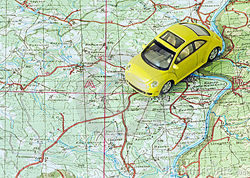
- Snacks, Fuel, Tires First: Do some quick research around your local area of departure to find the cheapest fuel for your vehicle. I use an application called “Poynt” on my BlackBerry to do this, but you can use whatever source you want for your particular device. With the prices of gas growing fast, finding the cheapest gas before you depart, will make all the difference. The important thing is to gas up first, before you leave for your destination. Nobody wants to run out of gas, or realize that they have 17 miles until the next gas station, and only 10 miles left in the tank, or that gas is $0.70 more per-gallon near their destination than where they started. While you’re at the gas station, walk around your vehicle and check the tires inflation to make sure there are no “soft tires”. The gas station will have a tire inflator for you, and you can knock both items out in one location. If you want, grab some snacks, drinks or other items from the gas station while you’re there, to help keep you nourished on the drive.
- Pack Wisely: This may seem redundant, but when you’re traveling in your car, especially if you’re traveling alone, make sure the items you need while driving are within arm’s reach of your driver’s seat. If you realize as you turn into the setting sun that the sunglasses you need are in the 3rd pocket down in the bag that is directly behind your seat, you’re going to have a bad time. Pack a separate bag for your glasses/sunglasses, snacks, tissues or anything else you need at the ready, on your passenger seat, or in an easy-to-reach location. You should be able to reach into this bag without looking and find what you need, one-handed. If you’re traveling with a passenger, enlist them to help you find, open/unwrap the items you need while you drive, so you can keep both eyes on the road, and both hands on the wheel.
- Terminate the Texting: Please, for your own safety and the safety of others traveling on the road with you, do not text message while driving! I know it’s difficult, especially if someone contacts you with an urgent text or email, but nothing is worth drifting off the road because you looked at your phone to reply to a text, and hitting a tree or oncoming car. If you want to “read” those texts, or respond back, use DriveSafe.ly or Vlingo. Both of these apps allow incoming texts/emails to be read to you verbally. Vlingo allows you to speak your outgoing message and Vlingo will translate your voice into text, and send that instead. You don’t need to look at your phone’s screen or tap on a phone keyboard to send the message. Better yet, just don’t do it at all. If it’s that important, find a safe place, pull over, put on your hazard lights (if appropriate), and send your message from there, or call the person on the other end, then continue driving on.
- Charge your Gear: Make sure before you leave, that your phone, GPS and other devices are fully charged. If possible, carry a secondary battery or battery pack for your devices to make sure that they remain charged, even if they run out. For in-vehicle charging, there are plenty of cigarette-lighter-to-USB alternatives to choose from. Nothing sucks more than having your GPS run out of battery en-route to your destination, and being lost in a foreign country with no map and nobody speaking your language.
- Multiple Maps: Better than an electronic GPS are printed maps. I know, it’s “old school”, but maps don’t require power or batteries, you can write on them, fold them up and keep them in your pocket and more. If you have a GPS device, you can use the paper maps as a backup. You can print your mapped route from Google Maps, Bing or other service. If you’re a AAA member, you can order a “Trip Ticket” booklet for your journey, as a perk of being a member. These can save you in tight situations where you may need them.
Accommodations Happiness

- Keys, keys, keys!: When you check in, let the staff know what you need right away; non-smoking room, ground floor, two room keys, 7am wake-up call, shuttle or taxi or anything else you need. The job of the hotel staff and concierge is to provide these for you. If you ordered your room online prior to arrival, you can still make room changes or service swaps when you arrive, before checking in. Many hotels will also have dozens of spare chargers, should you find yourself without one, or missing the one you thought you packed. Lots of travelers forget their chargers in the room and hotels collect these by the hundreds per-year.
- Check ALL THE THINGS: When you reach your hotel or accommodations, check everything! Turn on all the lights; in the bathroom, the main room and any lamps on tables that you may use. Also check that the A/C or heater works, and there aren’t any obvious smells emanating from it or other things preventing comfort in your room. Close all of the blinds and shut the door to make sure there are no obvious things wrong with their function, and that the room has sufficient “darkness” to let you sleep thoroughly. Check that the shower and sink have running water, pressure, and more-importantly, hot water. Check all of this before you spend your first night in the hotel. The last thing you want to do, is go down to the hotel lobby at 6am and ask for a room change because your shower is not working, or because you have no hot water, making you late for that 8am meeting downtown. If you have anything that needs to be refrigerated, make sure the fridge is turned on, and gets cold. I’ve had at least two trips where I put items into the fridge and went out for the day, only to find them drenched in water and melted because the fridge was off, thawing out the icebox onto my items. Also, don’t forget to check that the room safe also works, so you can store your passport, valuables or other items in it.
- Power to the Peripherals: Once you’ve verified everything in the room is in working order, find the convenient power outlets and charge your items. When you’ve been on the plane or train, your items were probably still powered on, still searching for cell towers or signal, still trying to associate with the local wireless. Plug them in, and charge them while you acclimate yourself to the room, wash your face and hands, unpack your luggage, lock your bags or whatever routine is appropriate. These extra minutes of juice will help keep your devices from running out of power when you need them most. When you retire to your room for the night, do the same thing; plug your devices in and let them charge overnight. This includes your phone, laptop, bluetooth headsets or anything else you might bring with you. I use a Callpod Chargepod device to charge my gear, which you can see here, as I use my layover time wisely to charge my gear while waiting for my next flight. I’ll do an exposé of my carry-on bag at some point, to show how I efficiently travel with all of this gear.
- Reuse Those Towels: If you want to help the hotel, avoid interruptions and save on water, reuse your towels. Treat it like your own home bathroom. Do you use a single towel once and then throw it in the laundry? I know I don’t, so don’t do that in the hotel. When you leave your room to check out, put all of the towels and facecloths in the tub. Don’t leave them scattered around the room or on the floor.
- Do Not Disturb: If you want peace and quiet, ask for it. Put the “Do Not Disturb” sign on your door, or if necessary, ask for a room switch to a quieter floor or side of the hotel building. Sometimes you’ll find yourself in a hotel with a loud set of patrons, or on the busy highway side of the building. Switch out if you need to.
- Lock It Up: I can’t stress this enough. If you’re traveling with anything valuable, including your cash, travelers checks, passport, photo ID, small camera, phones or other items, lock them up! The room safe is a relatively safe place for these things, and you should use it. As mentioned before, make sure the room safe actually works before putting your items into it and closing the door. Check that when you arrive in the room, not the next day. I also use a Pac-Safe eXomesh around my backpack/bag when I travel (especially overseas), and it has always served me well. I tend to lock it up in the closet, or against an immovable object that can’t be easily shimmied around or removed from the room (as I’ve done here on my trip to Singapore). Don’t lock it to the leg of the chair or table or bed, where it can be slipped around and removed. Also, when using something like the Pac-Safe, remember to lock the zippers of your bag to the mesh! If you just wrap the bag in the mesh and leave the zippers alone, you run the risk of someone sliding the zippers open under the mesh, slipping their hands in and removing your items; wallet, keys, money, id. Lock both zippers to the same mesh cross-section with a solid padlock (I use TSA cable locks). If your bag doesn’t have good, solid, lockable zippers, get a new bag.
- Car Safety: If you drove to the hotel, park your car in a reasonably safe place under the parking lot lamps, or within visual range of your hotel room. After you check in and sight out what view your room has, you may be able to relocate your car so you can see it from the room. If you can’t, put it into a place that is visible, well-lit, and safe.
Other Things
- Analog Digits: Print the phone numbers of everything you need; hotel, contacts, airline help number, mobile numbers of friends that you need to call, “mom”, rental car office and any other numbers you may need. If your phone gets lost, stolen or the battery dies for any reason (such as leaving it on while the plane is in the air). You’ll be happy you had a hard-copy of your phone numbers if anything odd should arise, preventing you from accessing them digitally.
- Call the Concerned: If you have friends, family or a loved one waiting to hear that you’ve arrived safe and sound, call them. Let them know you’re in your hotel, or landed safely at your destination, so they know not to worry about you. If you’ve had delays or any cancellations, let them know that too. When you arrive at your hotel, make sure to let your partner or loved one know the phone number of the hotel and the room you’re staying in, so they can call you if necessary. It’s such a little thing, but it means so much to those who care about you.
Hopefully you will find these tips and tricks useful, and they will help others. If you’ve got more tips of your own, share them in the comments section and pass this link on to your friends, family or colleagues.
Good luck and safe travels!
How to Become a High-Tech Minimalist
Tags: Battery, clutter, dropbox, Evernote, linux, minimalist, productivity, servers, Shoeboxed, VMware, Windows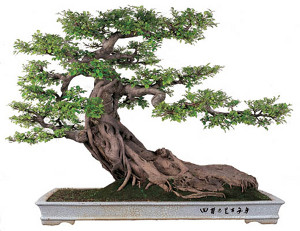 This will be the first in a series of posts I’ll write about going minimal as a technologist in today’s world.
This will be the first in a series of posts I’ll write about going minimal as a technologist in today’s world.
The mere mention of the word “minimalist” or “minimalism” to most people means “getting rid of luxuries and convenience”, and going back to basics. The former is just a myth, but the latter is really the goal. Everyone can get by with a lot less “stuff” in their lives, but what remains can certainly be very convenient and still remain current, “cool” and functional.
Being a high-tech minimalist means reducing what you have, but not necessarily spending less to achieve that goal. To achieve the goal of reducing the amount of things in your life, you may have to spend more, to get less, so you can ultimately spend less in the future.
There are certainly extremists in this field, who want to try to get their lives down to zero-impact, zero-waste, zero consumption, but I am not personally on that side of the dial.
My life is surrounded by ones and zeros. Lots and lots of them. I have a lot of high-tech gear at my fingertips at any one time. This is my digital life. Multiple laptops, servers and dozens of chargers and cables are all jacked in at any one time in my life, not including my office at work and its various sundry items.
But I also have my analog life, which includes archives of paperwork going back 10-15 years. Boxes and file cabinets of paperwork, files, documents, articles, magazines, books and other material that I’ve needed to capture or save over the years.
As I move to the next stage of my life, I’m looking very hard at everything I own, everything I use, and making a very binary decision:
- Keep it (because I need it or use it on a regular basis)
- Let it go (because I no longer need it, use it, or have replaced it with something better)
There is no third option.
I’m approaching this new lifestyle change because frankly, I have too much stuff.
Stuff leads to clutter.
Clutter leads to chaos.
Chaos leads to living a confusing, unfocused life.
I need to reduce the complexity of my life, by reducing the clutter and chaos within it.
Read the rest of this entry »
Submitting Tasks to Tracks via Email
Tags: GTD, Perl, productivity, TracksI’ve recently installed Tracks on my server to help me manage my myriad of tasks, projects and timelines utilizing the GTD methodology created by David Allen.
After installing it on my server I almost immediately noticed that Ruby and Rails was going to have a problem coexisting with my very tweaked Apache instances (running roughly 300 separate websites).
I found a project called Passenger, and immediately got that working with Tracks running on top of it. No fuss, no muss.
But one problem with Tracks that I’ve found (well, one of several, none of them showstoppers), is that you can’t interact with Tracks any other way other than the web interface. The interface is nice and clean and slick, but I don’t always have access to the web where I am.. and that limits the functionality of Tracks for me. I do, however… have access to some sort of email account everywhere I go.
So I whipped up a quick little script to allow me to send email to Tracks and have it post Tasks in the right contexts and on the right due dates for me.
Here’s the code for that:
#!/usr/bin/perl
# _._
# /_ _`. (c) 2008, David A. Desrosiers
# (.(.)| setuid at gmail.com
# |\_/'|
# )____`\ Email to Tracks interface
# //_V _\ \
# (( | `(_) If you find this useful, please drop me
# / \> ' / \ an email, or send me bug reports if you find
# \ \.__./ / problems with it. I accept PayPal too! =-)
# `-' `-'
#
##############################################################################
#
# License
#
##############################################################################
#
# This script is free software; you can redistribute it and/or modify it
# under the terms of the GNU General Public License as published by the Free
# Software Foundation; either version 2 of the License, or (at your option)
# any later version.
#
# This script is distributed in the hope that it will be useful, but WITHOUT
# ANY WARRANTY; without even the implied warranty of MERCHANTABILITY or
# FITNESS FOR A PARTICULAR PURPOSE. See the GNU General Public License for
# more details.
#
# You should have received a copy of the GNU General Public License along
# with this program; if not, write to the Free Software Foundation, Inc., 59
# Temple Place
#
# - Suite 330, Boston, MA 02111-1307, USA.
#
##############################################################################
#
# Email format can be any of the following:
#
# Subject: The main description of the Task
#
# @Context
# 01/02/2003
# This is my note text
#
# or:
#
# Subject: Default Task description
#
# c: @context
# d: 2008/12/31
# n: The note text to insert
#
# Most valid date formats are accepted, and this will do its best to
# "correct" and normalize them. You can also prefix your lines with the
# modifiers above, or read the regexes below for more. For example:
# c:, context:, cxt:, con:, ct: are all valid prefixes for "context"
# n: and note: are all valid prefixes for "notes", and so on.
#
##############################################################################
use strict;
use XML::Simple;
use LWP::UserAgent;
use URI::Escape;
use Email::Abstract;
use Date::Manip;
use Date::Parse;
use Data::Dumper;
my $url = "http://your.tracks.site/todos.xml";
my $contextUrl = "http://your.tracks.site/contexts.xml";
# The default contextid where you want the todo added
# SELECT id,name FROM contexts;
my $contextid = "8";
my $user = "yourname";
my $password = "yourpass";
# Leave these tokens alone. They are valid as of Tracks 1.5 RESTful API.
my %todo = map { +($_ => "todo[$_]") } qw(notes context_id description due);
# Get the context legend in order to match by name
my $ua = new LWP::UserAgent;
my $req = new HTTP::Request 'GET',$contextUrl;
$req->authorization_basic($user,$password);
my $res = $ua->request($req);
my $contexts = XMLin($res->content);
# Split apart the email into Subject and Body
my $message = do { local $/; <STDIN> };
my $email = Email::Abstract->new($message);
my $subject = $email->get_header("Subject");
my $body = $email->get_body;
# These can probably be cleaned up a bit
my ($context_line) = $body =~ /^(?:c:|ct:|cxt:|con:|context:|@)\s*(.+)$/mi;
my ($date_line) = $body =~ /^(?:d:|date:)\s*(\d.*)$/m;
$date_line = UnixDate(ParseDate("today"), "%g") if (length($date_line) == 0);
my $time = str2time($date_line);
my $due_date = UnixDate(scalar gmtime($time), "%m/%d/%Y");
my ($note_line) = $body =~ /^(?:n:|note:)\s*(.*?)$/mi;
# Concatenate the data here before we send POST to the Tracks server
my $post_data =
$todo{'context_id'} . "=" . $contextid . "&" .
$todo{'description'}. "=" . uri_escape($subject) . "&" .
$todo{'notes'} . "=" . uri_escape($note_line) . "&" .
$todo{'due'} . "=" . uri_escape($due_date);
# Use LWP to do the posting ($ua was created earlier)
$req = new HTTP::Request 'POST',$url;
$req->content_type('application/x-www-form-urlencoded');
$req->content($post_data);
$req->authorization_basic($user,$password);
$res = $ua->request($req);
You can send emails in the format in the comments above to your Tracks install and it will create Tasks for you. I could refactor those regexes a bit, and that’s a task on my list, but so far, this works…
Emails look like this:
Subject: Update regexes in Tracks perl email interface From: "David A. Desrosiers" <desrod at gnu-designs.com> To: 2e59561d76 at gnu-designs.com Content-Type: text/plain Message-Id: <1228182961.14783.123.camel at gnu-designs.com> Mime-Version: 1.0 X-Mailer: Evolution 2.22.3.1 Content-Transfer-Encoding: 7bit Date: Mon, 01 Dec 2008 20:56:02 -0500 X-Evolution-Format: text/plain c: @Internet d: 12/15/2008 n: Clean up the regexes that processes email-based Tracks tasks
Set it up in your MTA as an alias, as follows:
2e59561d76: "|/path/to/tracks-mail.pl"
Make sure you re-run newaliases(1) after adding this entry:
$ sudo /usr/sbin/newaliases /etc/mail/aliases: 248 aliases, longest 82 bytes, 15141 bytes total
I tried to make it smart enough to figure out most common (valid please) date formats and if you omit that, it just sets it to today’s date so you can change it later.
The next step is to figure out how to make this script multi-user aware, without forcing users to expose their username or password in email directly. I have some ideas for that and will test that in v1.1 of this script and release it later on.
The Tracks Forums are pretty busy and lots of people are beating up the code, testing it in many different ways. I’m just trying to contribute back in whatever way I can.. in the hopes that the project continues to thrive and grow.
If you have any suggestions or ideas, let me know!
The 4 D’s of Inputs and Productivity
Tags: productivityIn previous posts, I’ve talked about using David Allen’s GTD system of productivity. I was turned onto this about 3 years ago and have read and listened to everything I could about the system, including joining several mailing lists about using digital tools for GTD, analogue tools for GTD, and how to incorporate using my Palm device with GTD.
As with anything I want to learn, I research and absorb quite literally everything I can get my hands on.
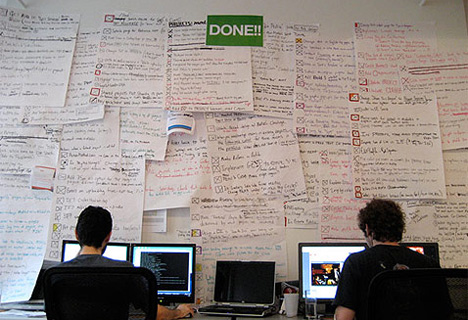
The basic premise of David’s system is broken down into the following steps:
- Dump your head into a trusted system. This means dump EVERYTHING, literally empty your head of all of those nagging “chattering monkey” thoughts inside your head. The “Call the dentist” mental reminders to the “Work on the presentation for next month” to the “Retire in 25 years”. Get it out of your head onto anything you can trust to hold it.
- Process your inputs efficiently. This one item alone could take hundreds of pages for me to explain, but basically you want to be much more efficient about how you deal with the various inputs in your day; email, phone calls, in-person meetings… anything. I’ll touch on this in a moment, I’ve taken this step off on its own tangent in my hybrid system.
- Review everything on a regular basis. David prefers doing a weekly review, and that is the core of the system, a regular, structured, do-not-ever-skip-it review every Friday. This is very important, and I strongly urge everyone hoping to follow the system to adhere to this if nothing else.
Obviously there’s a lot more involved here, but let me show you how I personally go through some inputs using David’s system, and then how I have modified those with my own hybrid system.
First and foremost, dump everything on paper.
Do not sort.
Do not categorize.
Do not keep some things in your head and some on paper.
Dump it ALL on paper, from shopping lists to phone call reminders to everything at all in your head.
Did you just feel something? Look, your head is empty, you don’t need to constantly “remember” what you were supposed to get at the supermarket. Do you know why? Because it’s on paper! Refer to that, get your shopping done, and scratch that item out when complete. Move onto the next item.
There’s a tangent here about “contexts”, where David stresses moving things into @Office, @Computer, @Phone and so on. I personally don’t believe in contexts given the nature of my own work and lifestyle, but they do work for a majority of people.
Basically contexts boils down to sorting your list-of-things into genres that make sense for that context. So “pick up milk”, wouldn’t be in the @Office context, because you can’t pick up milk while in the office. Likewise, you can’t do “performance review paperwork” while in the car driving home from work, but you CAN do your @Phone calls from there.
In my case, I’ve morphed David’s system with one by Julie Morgenstern and my own personal needs. I’ll use email as one example:
I have 6 email accounts that I use on a regular basis. I am able to see and use 5 of these in one mail client, and the last one requires logging into the VPN at work and using Microsoft Outlook over an RDP connection. It’s not perfect, but I can’t change that.
When I receive an email, there are 3 possible things I can do with it:
- Read and delete.
- Read and respond/forward (delegate), then delete.
- Read and archive out of the Inbox.
That’s it. I don’t let anything linger in my Inbox, and I don’t clutter sub-folders with lots of mail I know I need to go back and re-read later. Also, unless it’s in the “Archive” folders, I NEVER touch an email more than once.
My Inbox at the end of every day, is ZERO. On very busy days, it is absolutely above the fold. I never want to have to ever see or use a scrollbar to read email in my Inbox.
Phone calls are handled similarly. If I am on the phone, I have a pad near me to take notes, as necessary. If I need to do some action based on the call such as “Set up a meeting with …” or “Call John about presentation …”, I put that into my calendar, or my PDA or my Globe-Weis filer (more on this in a moment).
Here is the secret sauce to my hybrid system: EVERY SINGLE INPUT I receive, is one of 4 things:
- Do
- Delegate
- Defer
- * Delete
The last one has a * because it isn’t always applicable to every situation, but it does apply to email and phone calls.
When I check my voicemail, I have that same pad with me… I either:
- Listen to the calls and delete them if they are unnecessary, or
- Write notes to capture information from the call. This information can include:
- Calling someone else or capturing a phone number for reference
- Other information (dates, times, meetings, and so on).
Then I delete the voicemail. Like emails, there is no reason to “archive” and listen to a voicemail more than once… (unless of course, it’s my daughter calling to wish me a good night sleep)
If something takes less than 2 minutes to do, I just do it, whether that’s replying to an email, returning a phone call or anything else.
When I’m sitting in the train station waiting for my next train to go out, I’m clearing my voicemail, returning any open calls that I need to make, and capturing notes to expand upon later when I’m either in my office, on my laptop or in a place that has the other tools I need to complete that task.
I see hundreds of people sitting there in the station drinking their coffee staring at the Departure board, waiting for their train. Those same people then board the train, take out their laptops and work until 7:30, 8pm at night on the train.
For these people, their job bleeds over into their personal life because they lack the tools and discipline to get things done much more efficiently, and use their time appropriately.
Two of the most-important tools I carry with me, besides my notepad and PDA, are two Globe-Weis expandable filers. One of these is an A-Z filer, which I use to file things like receipts, paperwork, bills and other information that I need to access later, but which has no date or deadline associated with it. That last caveat is important.
The second expandable filer is one that is numbered 1-31/Jan-Dec. This is a part of the system that 43 Folders is named for (1-31(31) + Jan-Dec(12) = 43).
I use this second filer for everything that HAS a date associated with it. For example, let’s say I get a reminder card in the postal email that my cat’s regular, yearly vet checkup is due, and to call the office to schedule an appointment. There is no specific date, but I know it’s due in a month or so. I’ll stick the reminder card in a weekday slot for that month, 2 weeks before the appointment time, along with a post-it note stuck to the reminder card to call the vet to schedule the appointment.
Every day when I start my work, I open the filer to THAT DAY’s number, pull out anything and everything that is in there, and process through it all one item at a time, until it is empty. I don’t start my day by jumping into my email Inbox and getting distracted there. Once my filer is empty for that day, I begin processing inputs for other items (email, voicemails and so on).
Anything I don’t finish THAT DAY gets put into the next day’s slot in the filer, and the work starts all over again.
On Friday, I’ll take whatever is in Friday’s slot, process as much as I can, and begin sorting the remaining items into the next week’s slots. I know that every day when I start my day, I open that filer to that day, and work through anything that is in there.
If I have something that is due in a month, I’ll put it in that numbered day in the filer.
If I know something is due in July, I’ll stick it in the July tab of the folder. When I begin each month, I take whatever might be in the tab labeled for the month, and sort it into the numbered tabs for each day.
These two tools alone, have exponentially jumped my productivity. I no longer have to “remember” who to call on Wednesday. I know that when Wednesday April 9th rolls around, I open the tab numbered ‘9’ in the filer, and there will be a post-it or note inside saying “Call John” with his telephone number attached.
The core of the “hybrid” system is to whittle down everything possible into the lowest common task, which can be done without any thought at that moment. All of the thought to complete that task was done previously, by you, to get it to that point. David Allen calls this “cranking widgets”. You want to break your projects and down into the smallest pieces, so all you do to complete your work is “crank widgets”.
There’s a lot more useful nuggets in using the “hybrid” system and I’ll continue to expand on this in future posts. Stay tuned!
The Search for a Better Backpack
Tags: backpack, commuting, productivityI’ve been on the prowl for a better bag to carry my gear and files to my new job in Manhattan. I currently am using a real leather bag made by US Luggage. The model is the U.S. Luggage Wide-Body Computer Briefcase and it is hands-down the best computer bag I’ve ever used.

The problem is the weight, and that it only has a shoulder strap, not backpack straps.
It has pockets perfectly built for everything you could possibly need (the photos on Amazon don’t do it justice). The front pockets have “sag” guides, so when they’re fully opened, stuff doesn’t just come spilling out. There is so much room in the bag that I’ve even had trouble filling it fully. It’s deceptively large.
When I put in my two laptops, file folders, notebook, reading material power supply, iPod, various chargers and gadgets, snacks, CD drive, laptop cable lock and so on… it’s approaching 30 pounds, all sitting on one of my shoulders. Walking through the streets of New York or commuting on the subways with this bag on my shoulder is very uncomfortable.
So I’ve been looking for a new bag. I searched eBags, Oakley, LowePro, JanSport, NorthFace, Crumpler Bags and dozens upon dozens of other companies for the perfect bag.
My requirements aren’t that extreme, but so far nothing has even come close to meeting the bill. Here’s what I’m looking for:
- First and foremost, it should have a comfortable strap/harness system, that leaves both of my arms free to use for whatever I need; opening doors, sliding my Metrocard and so on.
- A bag that can hold two laptops comfortably, padded and protected from damage from anything else inside the bag. I have a 15.4″ Lenovo T61p and a 12″ Lenovo X61s that I carry with me.
- Something that doesn’t scream “COMPUTER BAG! Steal me! Expensive contents inside!“. It should look like a nice, professional bag, without being overly “teen” or unnecessarily flashy.
- Enough internal pockets to segregate the basic computer gear: AC power adapter, iPod, pens, phone, business cards, network cables, calculator and so on.
- External pockets within quick and easy reach for snacks, drink bottles, keys and other small-but-need-to-reach-quickly kind of items. External pockets should also be safe from any potential thieves and pickpockets that are riding the subway with me.
- Something that can stand on its base without help, or having to lean on something. I don’t want my bag to fall over on its face or its back when I put it down.
It’s pretty simple. A bag that can hold the same gear as my USL D921 bag, weighs less and that I can wear as a backpack (arms free).
There are a few companies that make a backpack-style harness with a clip mechanism that lets you convert your existing shoulder bag to a backpack, but it looks… like something I’d never want to wear in downtown Manhattan. ThinkTankPhoto makes a nice one that appears to be fairly well thought-out.

Then, there’s the next notch up: hiking backpacks. The Osprey Atmos is really, REALLY nice. They have a very unique, breathable harness system that keeps the weight and the wet off of your back. Even their shoulder straps are perforated to help vent the heat off of your body. I found a

The downside to this approach is the physical size and that these bags generally have one big main compartment, designed in “stuff-sack” style. This means I’ll have to keep my laptops in their own laptop sleeve or slipcase. That’s not such a bad idea, because I can then take the laptop with me in any bag I choose. It increases the bulk a bit, but also makes my choices a lot more flexible.
The problem with MOST laptop slipcases, is that they don’t really protect the laptop from anything more than scuffs from neighboring equipment in the bag. There’s no impact protection, no bending/flexing protection. Here’s what a basic sleeve looks like:

A decent padded one looks like this:

Oakley makes a really nice pack called the AP Pack 2.0, but I can’t tell how large it is ON a person, or what the inside really looks like. There’s no Oakley store near me that I can touch and feel this bag, so I can’t be sure it’ll fit my needs.

A lot of computer’esque bags seem to have the right kind of pockets, layout and configuration, but they lack a quality harness or padding or some other critical component that I would require. They all seem to fall short in some showstopper way or another.
Does nobody make a decent “Urban Commuter” pack yet? I know I’m not alone in this category. I see hundreds and hundreds of people every day on my commute carrying too much bag, not enough bag, or looking like they borrowed their high-school child’s backpack for the day. It’s not pretty.
For the moment, I picked up a LowePro Transit Backpack until I can find something better.

