Removing and Editing Windows “network” Passwords
Tags: microsoft, Microsoft Windows, VPN, web infrastructureMy work machine constantly locks me out of my two corporate accounts there, depending on which resource or website I’m accessing while connected via the VPN.
When I access the parent company’s web infrastructure, my ML corporate ID is locked out. When I access some of the ML sites and resources, my BAC corporate ID is locked out. I must unlock my account 5-6 times a day, every day.
It’s frustrating, and kills my productivity. It happens so often, I added a speed-dial entry to my phone to call the Help Desk and navigate through the automated phone menu to unlock my account without human intervention. I needed to find a better way!
Digging around in the Windows developer documentation, I found it, and just in the nick of time…
Read the rest of this entry »
MilkSync for Microsoft Outlook is here!
Tags: linux, microsoft, Remember the Milk, VMware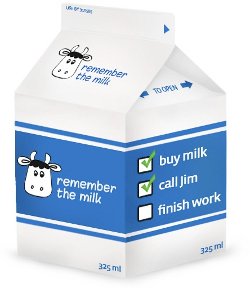 The folks at Remember the Milk have finally come out of beta on their “MilkSync for Outlook” plugin (only for Pro users, sorry to all you non-subscribing users, but you can upgrade to a Pro account).
The folks at Remember the Milk have finally come out of beta on their “MilkSync for Outlook” plugin (only for Pro users, sorry to all you non-subscribing users, but you can upgrade to a Pro account).
It does exactly what it claims to do, and does it well. I highly recommend installing it, if you’re a Pro user (I am!).
Remember to adhere to the precautions: Backup, backup, backup!
I only use Microsoft Outlook 2010 in a VMware Workstation VM, so I rarely keep it loaded all the time, but for those desktop users who spend a lot of time in Microsoft Outlook, this is going to help!
Now here’s why I can’t use it: It requires running Microsoft Outlook. Since I use a BlackBerry device, and carry that with me all the time. I have it set to sync every hour, with the RTM servers.
If I move to MilkSync for Outlook, I lose that functionality, and the only place I can create Tasks that sync to RTM, is inside Outlook running inside that VM, running on a laptop/desktop machine. That doesn’t fit my “always on, always connected” methodology, but it might be perfect for everyone else!
I also run Linux, and the only access I’d have would be by virtualizing Windows + Outlook in that host environment.
Give it a try, and see if you like it. They love feedback, so let them know!
SOLVED: Calendar Printing Assistant for Office 2010
Tags: CPA, google, GUI, microsoft, Printing Assistant, VMware, Windows 7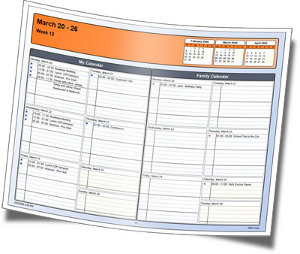 I installed the “Calendar Printing Assistant” for Office 2007 in a VM, and was very impressed with the output. Slick and lots of choices.
I installed the “Calendar Printing Assistant” for Office 2007 in a VM, and was very impressed with the output. Slick and lots of choices.
I recently upgraded to Office 2010, and have been tinkering with the conversion of my Office 2007 daily usage in a VM to the Office 2010 usage in a VM, but missed the power and flexibility of the Calendar Printing Assistant.
If you Google the tool, you come to this page on Microsoft’s site, which refers to ‘version 4’ of the CPA. Unfortunately, this only works with Office 2007, not Office 2010.
In fact, if you search around some more, you even find posts from Microsoft themselves, saying that it isn’t updated to handle Office 2010 yet.
Being one to never give up, I kept digging, and digging, and digging… and after many searches through Microsoft’s site directly, I found it! The Calendar Printing Assistant for Office 2010 (and Office 2007), “updated” to version 2.0.
Microsoft Calendar Printing Assistant for Microsoft Office 2007 (12.0.6520.3001) MSO (12.0.6520.5000)
I just verified that it does indeed install and work on Office 2010, without any issues at all… other than some GUI artifacts (probably due to some funky VMware video drivers for Windows 7, more than CPA itself).
Enjoy!
FIXED: “Search programs and files” blank on Windows 7
Tags: bogus search result, microsoft, Microsoft Windows, Registry Editor, Task Manager, Windows 7Recently, my Windows 7 laptop started showing the “Search programs and files” Start Menu option was showing bogus search result that looked like this:
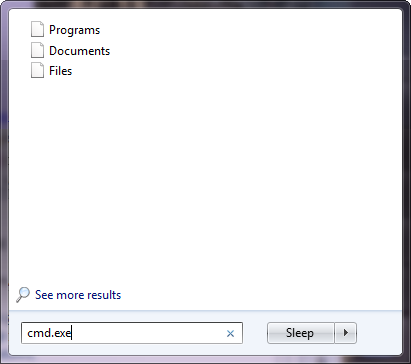
I searched around for awhile, and finally stumbled on a site describing the exact fix I was looking for.
In short, you need to perform the following steps to fix this:
- Open the Registry Editor, but since may not be able to search for it, you’ll have to surf over to
C:\Windows\System32\regedt32.exeand run that, orC:\Windows\regedit.exe. - Navigate to the key:
HKEY_CURRENT_USER\Software\Microsoft\Windows\CurrentVersion\Explorer\FolderTypes\{EF87B4CB-F2CE-4785-8658-4CA6C63E38C6}\TopViews\{00000000-0000-0000-0000-000000000000} - Locate the value: GroupBy in the right-hand pane.
- Change the value to
System.StartMenu.Group - Launch Task Manager (Ctrl-Shift-Esc) and kill the
explorer.exeprocess you’ll see running. - Inside of Task Manager, go to File | New Task (Run…)
- Type “
explorer.exe†and click Ok.
Nobody seems to know why this happens, and it happens randomly. It was discussed in the Microsoft forums, but there was no fix therein.
This is yet another reason why I hate Microsoft Windows. Random behavior in a computer is never acceptable.
The Microsoft Delusion
Tags: microsoft, mobile, PocketPCBBC employees are to be banned from connecting their PDAs to the BBC’s computers unless they run on the Microsoft Windows PocketPC 2002 platform.
An internal email from the company’s technology division stated all PDA platforms other than PocketPC are insecure – which will prevent anybody operating a Palm or Psion handheld device from using their PDA at work.
The email said reasons of security and unusually, the “exposure to users of health and safety risks” left the company with no other choice but the PocketPC platform.
A spokeswoman for the BBC said:
“The BBC has to have some kind of say if people are going to be downloading things from our computers and taking them home.”
“We believe PocketPC includes all functionality and is one the most secure platforms available.“ [my emphasis]
Employees have until summer 2003 to change their PDAs or refrain from porting them to BBC computers.
I hope BBC was paid well by Microsoft to make that public announcement. I haven’t seen any major flaws or breaches where a Palm or Psion handheld PDA was used in some insecure fashion to exploit, steal, or “hack” into any corporate networks… at least none which cannot also be done with a PocketPC.
Microsoft, OTOH, has had at least 3 security advisories per month for the past 4 years, sometimes more.
