Archive for August, 2010
More Novatel MiFi Hacking: Exceeding the 5 connection limit
Tags: AT&T, dd-wrt, hacking, identd, mifi, Novatel, router After testing several different methods, I finally managed to get around the 5-client restriction on the Novatel MiFi 2372 I recently purchased from Amazon.
After testing several different methods, I finally managed to get around the 5-client restriction on the Novatel MiFi 2372 I recently purchased from Amazon.
First, some background information:
The Novatel 2372 I purchased had “some minor issues“, and I was looking for a way to get at the firmware, or updated versions of the firmware, so I could address and hopefully fix these. I was more than happy to start rolling my own firmware, to put onto the device if necessary.
If you search the Interweb, there are hundreds of posts, blogs and webpages out there on how to tweak the MiFi device by making changes to the exported config.xml file and re-import it. Some of these work, some (even after making the changes), do not. One of them is the hard-coded limit on incoming device (client) connections on the MiFi itself… this is hard-locked at 5 connections, no matter how you modify the config.xml to support more.
You can however, update the number of DHCP addresses the DHCP server on the MiFi will give out, just not the number of incoming connections to the MiFi.
But I figured out a better way to solve this in a very clean and elegant way. Unfortunately, it involves a second router… but one with a LOT more functionality. This can probably be reproduced by a smaller router, but I used what I already had in my personal lab to create this working proof of concept.
Read the rest of this entry »
SOLVED: Firefox high CPU load with plugin-container
 If you’re like me, you use a lot of tabs at once in Firefox… a LOT (50+). Even with a few tabs, the new Firefox with the Plugin Container tends to sit there chewing up CPU, grinding core temperature higher and higher. In my case, it ran my CPU up to over 200F, before I had to kill it off from the shell.
If you’re like me, you use a lot of tabs at once in Firefox… a LOT (50+). Even with a few tabs, the new Firefox with the Plugin Container tends to sit there chewing up CPU, grinding core temperature higher and higher. In my case, it ran my CPU up to over 200F, before I had to kill it off from the shell.
The idea is sound, but the implementation is absolutely horrible. If a webpage has flash components (and really, what webpage doesn’t these days), but isn’t actually playing Flash content, the plugin should be idle. With plugin-container, it sits there spinning, eating valuable CPU cycles and generating a LOT more heat than necessary.
So here’s how to stop it:
Under ‘about:config‘, do a search for ‘dom.ipc‘, and you’ll see something like this:
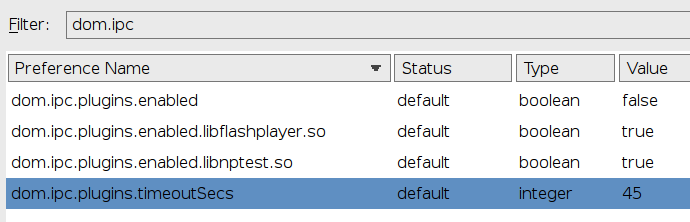
The values you want to change, are the ones related to the plugin(s) you do not want to run in a separate namespace. In my case, that was the two plugins listed.
Just double-click the key, and change the values from ‘true’ to ‘false’, as shown here:
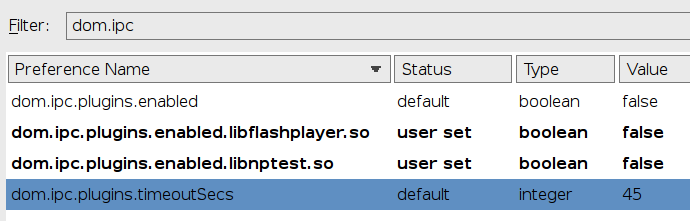
That’s it… just restart Firefox, and now your plugins will run in “legacy” mode, the same way they did before plugin-container came alone. The only problem is that you’ll be much more prone to Flash crashes taking out the browser itself, so save often, or use a Session Manager to help restore the tabs you had loaded if/when Firefox crashes.
Striving for a Double-Decker TweetDeck
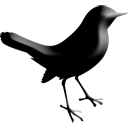 I’ve been a long-time user of TweetDeck, and have posted here before describing how to get it cleanly installed on Linux, but one thing that always irked me was the hard-coded, horizontal nature of the UI.
I’ve been a long-time user of TweetDeck, and have posted here before describing how to get it cleanly installed on Linux, but one thing that always irked me was the hard-coded, horizontal nature of the UI.
I run a large resolution on my laptop (1920×1200), but even with 8 searches, I’m running off the right of the screen. Horizontally scrolling to the right and left gets tiring fast. Very fast..
So I came up with a mock-up of a slightly new UI idea, which solves this problem in a somewhat elegant way. The configuration for this would be something along the line of thresholds of columns (a “table” in other vernacular), where you specify the maximum number of horizontal columns, and anything more than that flows to vertical rows.
See the below mock-up for what I’m talking about (click the image to enlarge):
So TweetDeck team, are you listening?
SOLVED: Calendar Printing Assistant for Office 2010
Tags: CPA, google, GUI, microsoft, Printing Assistant, VMware, Windows 7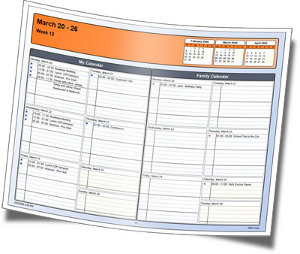 I installed the “Calendar Printing Assistant” for Office 2007 in a VM, and was very impressed with the output. Slick and lots of choices.
I installed the “Calendar Printing Assistant” for Office 2007 in a VM, and was very impressed with the output. Slick and lots of choices.
I recently upgraded to Office 2010, and have been tinkering with the conversion of my Office 2007 daily usage in a VM to the Office 2010 usage in a VM, but missed the power and flexibility of the Calendar Printing Assistant.
If you Google the tool, you come to this page on Microsoft’s site, which refers to ‘version 4’ of the CPA. Unfortunately, this only works with Office 2007, not Office 2010.
In fact, if you search around some more, you even find posts from Microsoft themselves, saying that it isn’t updated to handle Office 2010 yet.
Being one to never give up, I kept digging, and digging, and digging… and after many searches through Microsoft’s site directly, I found it! The Calendar Printing Assistant for Office 2010 (and Office 2007), “updated” to version 2.0.
Microsoft Calendar Printing Assistant for Microsoft Office 2007 (12.0.6520.3001) MSO (12.0.6520.5000)
I just verified that it does indeed install and work on Office 2010, without any issues at all… other than some GUI artifacts (probably due to some funky VMware video drivers for Windows 7, more than CPA itself).
Enjoy!

