Another Good Idea Implemented Poorly (this time, from Case-Mate)
Tags: Battery, binder, blackberry, Case-Mate, mobile, Palm OSI’ve been looking around for a GOOD case for my BlackBerry Bold 9000 and 9700, and ran across a few that were pretty durable. I like the cases at Seidio and they’ve never done me wrong for my Palm OS devices, batteries and accessories.
Then I found… the Fuel and the (new) Fuel Lite, from Case-Mate. It looked like exactly what I was after to protect the BlackBerry and give it an extra little boost of battery life, with the integrated battery and charging circuit.

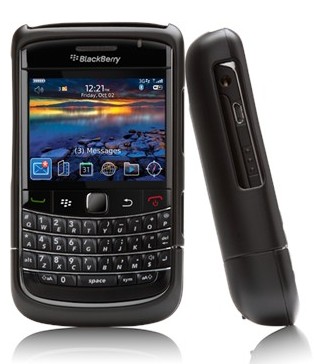
Do you see the big problem with these two cases? The screen faces out!!
Read the rest of this entry »
How to Become a High-Tech Minimalist
Tags: Battery, clutter, dropbox, Evernote, linux, minimalist, productivity, servers, Shoeboxed, VMware, Windows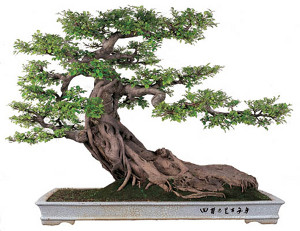 This will be the first in a series of posts I’ll write about going minimal as a technologist in today’s world.
This will be the first in a series of posts I’ll write about going minimal as a technologist in today’s world.
The mere mention of the word “minimalist” or “minimalism” to most people means “getting rid of luxuries and convenience”, and going back to basics. The former is just a myth, but the latter is really the goal. Everyone can get by with a lot less “stuff” in their lives, but what remains can certainly be very convenient and still remain current, “cool” and functional.
Being a high-tech minimalist means reducing what you have, but not necessarily spending less to achieve that goal. To achieve the goal of reducing the amount of things in your life, you may have to spend more, to get less, so you can ultimately spend less in the future.
There are certainly extremists in this field, who want to try to get their lives down to zero-impact, zero-waste, zero consumption, but I am not personally on that side of the dial.
My life is surrounded by ones and zeros. Lots and lots of them. I have a lot of high-tech gear at my fingertips at any one time. This is my digital life. Multiple laptops, servers and dozens of chargers and cables are all jacked in at any one time in my life, not including my office at work and its various sundry items.
But I also have my analog life, which includes archives of paperwork going back 10-15 years. Boxes and file cabinets of paperwork, files, documents, articles, magazines, books and other material that I’ve needed to capture or save over the years.
As I move to the next stage of my life, I’m looking very hard at everything I own, everything I use, and making a very binary decision:
- Keep it (because I need it or use it on a regular basis)
- Let it go (because I no longer need it, use it, or have replaced it with something better)
There is no third option.
I’m approaching this new lifestyle change because frankly, I have too much stuff.
Stuff leads to clutter.
Clutter leads to chaos.
Chaos leads to living a confusing, unfocused life.
I need to reduce the complexity of my life, by reducing the clutter and chaos within it.
Read the rest of this entry »
IBM/Lenovo Thinkpad tp_smapi patch for Debian and Ubuntu systems
Tags: Battery, Debian, IBM, linux, Thinkpad, UbuntuThinkPad laptops include a proprietary interface called SMAPI BIOS (System Management Application Program Interface) which provides some hardware control functionality that is not accessible by other means.
This driver exposes some features of the SMAPI BIOS through a sysfs interface. It is suitable for newer models, on which SMAPI is invoked through IO port writes. Older models use a different SMAPI interface using “thinkpad” module from the “tpctl” package.
Unfortunately, out of the box it does not build on Ubuntu or Debian systems, because of the way those Linux distributions structure their kernel source and headers in /lib/modules/…/ and /usr/src/…/
It is a simple one-line patch to fix the tp_smapi Makefile to get these package to build on stock Ubuntu/Debian systems:
--- Makefile.orig 2008-03-21 14:07:34.604072067 -0400 +++ Makefile 2008-03-21 14:13:07.669091731 -0400 @@ -3,7 +3,7 @@ X:=$(shell false) KVER := $(shell uname -r) KBASE := /lib/modules/$(KVER) -KSRC := $(KBASE)/source +KSRC := /usr/src/linux-headers-$(KVER)/ KBUILD := $(KBASE)/build MOD_DIR := $(KBASE)/kernel PWD := $(shell pwd)
Basically you need to tell the KSRC variable that the kernel source is in /usr/src/linux-headers-1.2.3-foo/ and not in /lib/modules/1.2.3-foo/source/.
If you want to build tp_smapi with HDAPS support (and you probably do, if you’re on a laptop), then you’d build it as follows:
make load HDAPS=1 make install HDAPS=1
Depending on your particular configuration, you can then put tp_smapi and hdaps in your /etc/modules file to load at boot-time.
I personally use tp_smapi to set the charging and discharging thresholds of my Thinkpad batteries (3 separate Thinkpads at this point; T61p, T42p and X61s).
$ sudo echo 30 > /sys/bus/platform/drivers/smapi/smapi/BAT0/start_charge_thresh $ sudo echo 90 > /sys/bus/platform/drivers/smapi/smapi/BAT0/stop_charge_thresh
The values above tell tp_smapi to begin charging the battery when it reaches BELOW 30% of its total capacity, and to stop charging the battery when it reaches ABOVE 90% of its total capacity.
There’s a lot of other things to play with in here, and here is a table showing some of those options, courtesy of ThinkWiki.
Here’s what my battery details are on the T61p as I type this:
$ cat /proc/acpi/battery/BAT0/info present: yes design capacity: 84240 mWh last full capacity: 86790 mWh battery technology: rechargeable design voltage: 10800 mV design capacity warning: 4339 mWh design capacity low: 200 mWh capacity granularity 1: 1 mWh capacity granularity 2: 1 mWh model number: 42T4511 serial number: 21169 battery type: LION OEM info: SANYO
Rooting the Dyson Root 6 “Portable” Vacuum Cleaner
Tags: Battery, Dyson I found myself shopping at the mall today with my daughter, and looking for a portable vacuum cleaner I could use in the truck and on the road; something I could use to clean any spills in the back seat, or her car seat, and small enough to take with me camping or wherever else I end up making a mess.
I found myself shopping at the mall today with my daughter, and looking for a portable vacuum cleaner I could use in the truck and on the road; something I could use to clean any spills in the back seat, or her car seat, and small enough to take with me camping or wherever else I end up making a mess.
I was at Sears looking at their 2-aisle selection of various vacuum cleaners, and stumbled across the Dyson Root 6 (DC17) model vacuum. It stood alongside other models from Hoover, Eureka and Black & Decker. I found a semi-helpful salesman puttering nearby, and asked the basic questions:
- Does it work on 12V or 120V power? Or must it only run on batteries?
- Does it have a rotating brush (fabric upholstery/rugs) attachment?
- How long is the run time? How long is the recharge time?
- Does it have some sort of “caddy” for all of the attachments? Or must they be kept loose in a box?
- Does it weigh as much as a bowling ball?
Out of all of the vacuums listed there, the Dyson was clearly the best in terms of power and overall non-vacuum looks, but here’s where it falls WAY short:
6 minute run time.
Period.
It takes 3 full hours to charge, and runs for 6 minutes. The box claims the recharge time is now 3 times faster than before.
That must be a joke. 1 hour of charge for a 2-minute runtime? My laptop battery gets significantly more out of a MUCH smaller battery than the Dyson.
And it can’t run on AC power at all. Once you plug it in, it turns itself off. DOH!
I got home and jumped onto Amazon and started reading around, and found something called the Metroplitan Vac N’ Blo Auto Vac, which seems to be a lot more powerful, specific to automobile use, and has a lot more attachments. It runs on power, not batteries, which is fine too, since I have an inverter in my truck anyway to run any 120v appliance from the 12v battery in the truck.
But it’s somewhat bulky, and if I’m going to have to carry it somewhere in the back of the truck, I might as well just bring my heavy-duty shop-vac with me instead.
Sigh. Back to the drawing board.
