My first two hours with the BlackBerry Playbook
Tags: blackberry, Playbook, QNX, RIM, tablet
 I picked up a BlackBerry Playbook today to test, review and attempt to integrate it into my business workflow. After all the hype, pre-release videos and hundreds of reviews I’ve read prior to its launch this week, I knew this was going to be the right tablet device for me.
I picked up a BlackBerry Playbook today to test, review and attempt to integrate it into my business workflow. After all the hype, pre-release videos and hundreds of reviews I’ve read prior to its launch this week, I knew this was going to be the right tablet device for me.
Boy was I wrong.
Here’s a list of the issues I’ve seen/found with it so far:
- When you first connect the device to power and power it on, you’re prompted with a few questions on the initial screens. You can’t get past Step 1 unless you have an active wireless connection, full-stop. There’s no cancel button, skip, bypass or abort that screen. No wireless, no tablet. Period. You basically have an expensive piece of plastic and glass, but not much more.
- Speaking of powering the device on… if you plug the device into the wall power supply, or use a micro USB cable and plug it into a laptop, and then power the device completely off, it does not charge. What?! Even laptops charge when they’re powered off, that’s one of the major advantages of the charging circuit, is that it does not have to be powered on, to charge the battery. Not so on the PlayBook… it will only charge when powered on.
- No support for pairing the Playbook with any BlackBerry device, if you’re an AT&T customer. I found the direct download from CrackBerry’s site, based on one of the comment/reviews in AppWorld for the bridge. You can’t download it from AppWorld, it refuses you there.
In fact, the AppWorld page for the BlackBerry Bridge says: Supported Carriers: All carriers except: AT&T off on the right side.

Update: It turns out that the reason for this is because AT&T doesn’t want its customers to be able to use the BlackBerry phone + 3G to get the Playbook connected to the Internet, without paying AT&T more “tethering” charges. You’re supposed to pay them $30/month to tether the phone to any device, and apparently that includes the Playbook now. Ludicrous!
- The Playbook doesn’t “cache” the data from your BlackBerry phone onto the Playbook, it accesses it “live” from the device (ala the Palm Foleo, which Palm smartly killed right before launch).
When you disconnect your BlackBerry phone (i.e. you pair your BlackBerry phone with a bluetooth headset to make a call), you lose access to that data. This also means you have no way to have a calendar, tasks, memo, etc. while your BlackBerry phone is not paired (“bridged”) to the Playbook.
There are some “rumors” that seem to imply that native calendar, PIM, etc. apps are coming, but whether they’ll talk to or cache the data from the BlackBerry device itself is unknown.
- If you pair the Playbook to a BlackBerry phone device, the tablet disables WiFi. This means no YouTube, no podcasts, no web browsing, no Google, nothing. You can access your BlackBerry phone’s browser over the “bridge”, but it’s the default BlackBerry browser; not the full-featured, fast, graphics-enabled, enhanced, pinch-and-zoom enabled Playbook browser. You get a mobile browser using a 3G connection to browse the web, at a larger resolution.
The only way to get WiFi back after disconnecting the bridge and turning off bluetooth, is to reboot the Playbook. VERY un-user-friendly. What’s weird, is that the browser, Bing Maps, Slacker Radio, etc. apps all fail to find the network, but the standalone YouTube app seems to work fine. It doesn’t feel like a technical limitation but more of a contract one.
- The Playbook side of the application suite on the bridged connection have less functionality than the same apps on the BlackBerry itself. For example, you can’t dial a phone number while tapping on it in a calendar entry or contact (what?! no dialer on the Playbook?!), no Agenda view in calendar, no way to specify options for the camera, and so on.
- No way to access non-PIM data on the BlackBerry over the bridged connection, such as running KeePassX on the BlackBerry phone and accessing the .kdb data file on the Playbook, or playing Media files stored on the microSD card of your BlackBerry phone device while it’s paired to the Playbook over bluetooth.
- There is no flash on the camera, no options at all for the camera settings (i.e. “Close-up”, etc. like on the BlackBerry phone), very grainy photos overall, much, MUCH lower quality than on my Bold 9700, for example. Without options, I can’t tell it to change the whitebalance, specify a file size to save as, nothing.
- The screen depth on the Playbook screen is 16bpp (64k colors), not 32bpp (24M colors), and it’s very obvious and apparent when you use (or view) something that has that color palette in it.
Another obvious hint is the Playbook browser’s fonts look terrible at any high resolution, or when zoomed out. No anti-aliasing for the fonts, and without the color depth to make them sharp, it’s painful at high resolutions (tiny fonts) to read anything.
- The “Bridge Files” applet on the “BlackBerry Bridge” menu doesn’t let me do anything with any files on my BlackBerry phone device. It can’t view pictures, it can’t play videos, it can’t open documents…
I’m not sure what it’s looking for, but it’s certainly unable to do anything with any of the data on my BlackBerry phone’s memory card itself. It only sees directories, not files within them (I have a 32GB microSD card in my Bold 9700, and it can’t see a single file on the card, from ebooks to documents to any type of media).
- The “Messages” app over the bridge, does not have any preferences (again, less featured than the stock BlackBerry phone app), and does not let you prohibit downloading of images in emails. I specifically deny that on the BlackBerry phone side, but when you open the same email on the Playbook side over the bridged connection, it happily downloads all of the images embedded in emails, including the nasty web bugs and other garbage.
There is no Portrait view in the Messages app either, you’re stuck using it in landscape mode.
- The Calendar app on the bridged side lacks an “Agenda” view, something I’ve become very used to using on the BlackBerry phone side. Again, less features and function than the BlackBerry phone side apps themselves.
- I just tripped on this last one a few minutes ago.. there’s a 5-minute maximum standby timeout on the device, which you can’t change to anything higher, nor disable. If you’re playing media, such as a movie, slideshow, Pandora over streaming from the browser, keeping a flipclock open, etc., you get 5 minutes, then it turns itself off.

You have to hit the power button (or swipe), put in your passphrase/passcode (if your device is locked, and it should be), and then it starts playing again.
- Another one, related to the last… if you’re streaming Pandora or any media in a browser tab (using the native browser, not the bridged browser to your BlackBerry phone), switching to another tab will cause the media to stop playing. This means you can’t play music through Pandora, jump to another tab and keep surfing or doing anything else., even with Showcase mode on!
- When you pick up the tablet in its powered-off state and turn it on… the “Password Required” screen ignores rotation. This means that if you pick it up in portrait mode and turn it on, you have to unlock it in that mode, before rotation turns it to the other orientation (landscape).
- You can’t permanently remove “NFB” nor “Kobo Books”. Every time you delete them (by holding down your finger on one of them for greater than 3 seconds, then deleting them), the “Software Update” applet triggers another update, which forces them back down onto your device again.
This differs from some of the other apps that can be deleted and stay deleted, like Hotmail, Yahoo Mail, etc. NFB and Kobo Books seem to be “sticky”, and come back every time you delete them.
- Battery life on the PlayBook is very, very poor, lasting much less than my BlackBerry phone device itself. After full charge, the PlayBook lasts about 20-22 hours with moderate use, wifi on, bluetooth off.
IMHO, unacceptable, since it requires being charged every day, or multiple times per-day, and without a user-servicable battery, it cuts the overall life of the device down by a lot.
- This one is not so much a bug, as it is a security problem. There’s no way to tell the “Password Required” dialog to shunt the key-tap highlight. This means someone near you or looking over your shoulder, can easily know what keys you’re tapping and capture your password by just watching the pretty blue highlights.
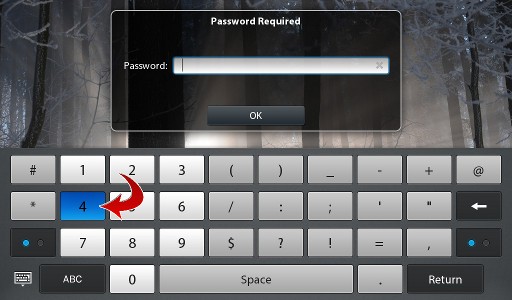
There is an option under Options → Keybord called ‘Show Keypress Popup”, which when disabled will stop showing the zoomed keypress, but it still shows the keys you’re tapping by highlighting them in blue as you tap them.
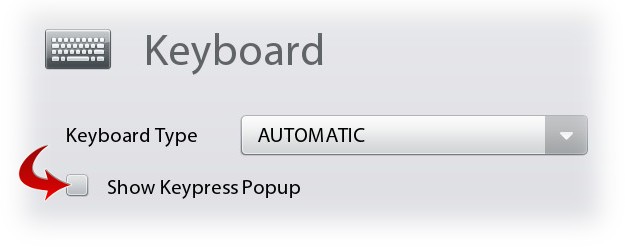
Ideally the Options → Security tab should have an option to obscure keypress events, including the blue highlight. RIM, are you listening?
- I just tripped on another one: The PlayBook lacks any typing correction, hints or AutoText style shortcuts. Whatever you type is what you get, “raw”, unedited, uncorrected. This means it’s slow, painful and rife with typos as you go through typing a reply to an email or similar longer text. RIM, please update the OS on this device with AutoText, or at least inherit the shortcuts already used by those bridging their BlackBerry phone devices with the PlayBook. I’ve spent years building up hundreds of AutoText shortcuts on my phone, why can’t you just sync those over and use them on the PlayBook?
- The onboard, “native” Gmail applet
lacks the ability to rotate(update: latest OS v1.0.1.1710 fixed this issue, now native Gmail app can rotate) , not such a big issue, but it also ignores the right-side buttons on the compose or reply windows ([Save] [Send] on the right side, although [Close] and [Discard] on the left side work fine). Tapping anywhere around these buttons does nothing at all, they’re completely unbounded, ignored.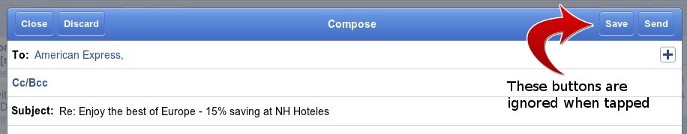
Also, since we
can’t rotate andare forced to use the Gmail applet in landscape mode, Why not use all of that empty space on the menu bar above the message and folder window for the Reply, Move, Label, Print, etc buttons, instead of putting them on a dropdown menu on the far right, accessible only via a teeny-tiny little tap.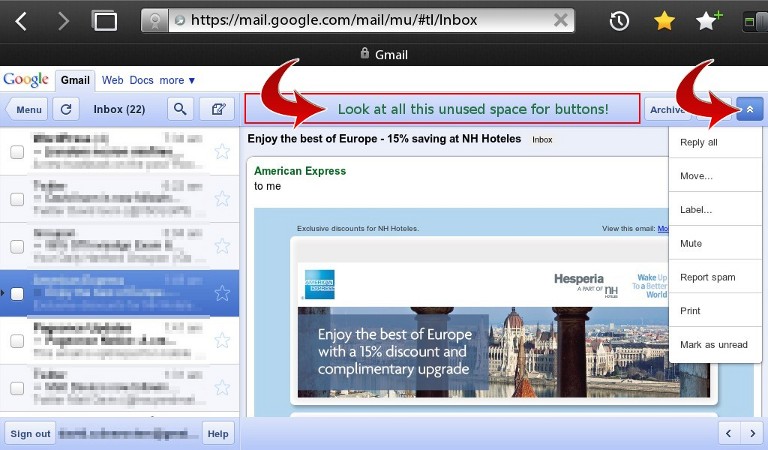
Once you do pair it to wireless, it immediately fetches the latest version of the Tablet OS, as expected, installs and reboots it, no issues. It then asks if you own a BlackBerry device, and prompts you to download and install the “BlackBerry Bridge” software onto your phone. It offers the on-screen QCR barcode you can scan and download BlackBerry Bridge to pair it with your Playbook… except… if you’re an AT&T customer.
FAIL!
Once you install the version from CrackBerry and pair your BlackBerry phone to the Playbook (over bluetooth), it adds a new menubar on the Playbook that includes the core apps from your BlackBerry phone device; Tasks, Calendar, Memos, Browser, etc.
I’ve only been using it for about 2 hours, but that’s what I’ve found so far. I’m NOT impressed at all with it, and I certainly hope they start fixing these issues pretty darn quickly, or I’ll be returning it for a full refund.

jjkru said on April 22nd, 2011 at 2:18 am quote
I’m not impressed either. already spent 2 days trying to bridge with my bold9700 without success. It worked for one hour, but when I disconnected it to use my headset, the bridge disconnected and I couldn’t reconnect it again. Having a hell of a time with it, extremely frustrated. It shouldn’t be this difficult to use. It did not live up to its claims from my experience so far. I am thinking of returning it for a refund.
David A. Desrosiers said on April 22nd, 2011 at 8:08 am quote
@jjkru: I just updated mine to OS version 1.0.1.1705, and the BlackBerry Bridge still seems to work fine (on AT&T) for me.
Are you sure you’re on the latest OS and BBB version?
Have you tried doing a hard-reset on the PlayBook, completely wiping it, and start over?
What about removing the bluetooth profile on your phone for the PlayBook? Delete that and re-pair the PlayBook to your phone again.
See if any of those idea helps.
Brownie87 said on April 22nd, 2011 at 9:35 am quote
there are a few false statments in your story you are having issues with YOUR Playbook it is not that all of them are like this! Mine is working fawlessly! when it times out on you all you have to do is swipe from belzer to belzer and it will pop back up without the lock on and i have not experianced the issue of it shutting down when running movies. ps im running a Bold 9650 with OS 6 when tethering and i have not had any of the issuse you have stated.
David A. Desrosiers said on April 22nd, 2011 at 9:41 am quote
My issues are being reported by thousands of other users, so your experience is unique, not mine.
I’m glad it works for you, but for thousands of others, including myself… it doesn’t.
David A. Desrosiers said on April 22nd, 2011 at 9:42 am quote
@Brownie87: My issues are being reported by thousands of other users, so your experience is unique, not mine.
I’m glad it works for you, but for thousands of others, including myself… it doesn’t.
Brownie87 said on April 22nd, 2011 at 11:05 am quote
Were are the thousands i have been to bb freaks and crackberry two of the biggest blackberry fourms and haven’t heard of this yet? Were are you getting these reports?
David A. Desrosiers said on April 22nd, 2011 at 6:11 pm quote
You need to get out more :) There’sd many more curent resources than just BlackBerry Freaks and CrackBerry…
Check the Twitter feeds on the Playbook and Google around.
I keep tripping on more and more bugs all the time (just added 3 more to this post), so they’re definitely there, and RIM is working on them, I’ve been given 7 OS updates in 3 days.
John E said on April 25th, 2011 at 4:04 pm quote
Do you not check things out before you buy? Personally I knew all about the issues before I purchased the playbook, its not the end of the world!! these things will be fixed, also it is a wifi only device, of course you will be asked to connect to wifi. Other than losing the connection once in a while, mine runs flawlessly,as far as At&t is concerned, they have said they are analyzing the bridge Why don’t you just go buy an ipad 2, Apparently they are perfect, When the first ipad came out, I purchased a wifi only version, they were having problems with connectivity to wifi. It was one month before they came out with an update.I was losing my internet connection every two minutes.
David A. Desrosiers said on April 25th, 2011 at 4:54 pm quote
I checked it out before I bought, read hundreds of reviews and have been doing embedded development for over a decade. I know how these things work, inside and out.
There is absolutely no reason the device can’t function as a standalone tablet without the need for WiFi. That is not a technical limitation, it’s a political decision they made. Do you mean to tell me that this tablet can’t sync movies, music, photos from BlackBerry Desktop Manager on the PC, without WiFi? No, of course it can.
The other major problems would only be found it you’d been using the device for awhile, not something you can figure out while handholding it in the store (i.e. the issue with bluetooth + wifi not being available at the same time, bridging limitations, AT&T contractual prohibitions, etc.)
It’s a great piece of hardware; the software that runs on it is just horrid, alpha quality, and needs a lot of work before it can really be used by serious power-users or business class people (see that ugly password dialog, where they spread the word ‘password’ across 3 separate lines on the screen: PAS… SWO… RD).
I’m giving it some time, the software will improve, as long as there are no showstopper hardware bugs (like not being able to charge when the unit is powered off, etc.).
stephen rudolph said on May 25th, 2011 at 5:38 pm quote
i cant even read all this crap it makes me angry..
every thing i read.
“untethered you lose all your data”. well its not lost.. and if someone steals your pad, you still have all your data.
“only recharge when on…” most people dont watch full length movies on the playbook. i rarely turn mine off. recharg it at night leaving a cool flip clock on the screen.
David A. Desrosiers said on May 30th, 2011 at 6:13 pm quote
@stephen: You might want to go back and read the entire post again, because it’s clear you did not. You don’t “lose all your data”, you lose access to your data. Big difference.
Also, people will watch full-length movies on their PlayBook, just like they do on other tablets.
At 64GB of storage, what do you expect to put in there? 1,500 apps from AppWorld? Not likely.. Your entire music collection? Possibly, but then again, songs can exceed 5 minutes in length, breaking this design.
The bottom line is that the current OS has some major flaws and deficiencies, which we’re all hoping will be fixed in future OS updates.
If not, someone will root the hardware and stick a proper OS on it like Android, and get the function out of the hardware that it was designed to have.
Lou said on July 27th, 2011 at 6:44 pm quote
Jesus. i wish i had read this before i bought this piece of junk. you hit the nail right on the head in regards to all the flaws with this crappy device.
Lou said on July 27th, 2011 at 6:52 pm quote
another thing, all these commercials and big talk about flash and power the device carries when it comes to multi task and multi app running,its all BS my PB will not open my memos if i have messages,pictures,and the browser running in the background. i try to open memos or ANY other app and it just closes it,shuts it down. wtf?
Just...oh my said on August 28th, 2011 at 1:25 am quote
Honestly, why waste so much of your time complaining in an article on the internet? You obviously have enough time to critique every little aspect of something so insignificant. If you think you have all the solutions, then go right ahead and make yourself a device that works absolutely perfectly. Which, if I’m not mistaken is regarded widely as impossible. I come to this website simply hoping for a way to set images from the internet as the Blackberry Playbook background, and I’m bombarded with an article completely lack of sophistication. You must have a certain disregard when it comes to tact, for in reading even one sentence I could see the smugness practically dripping from each word. My advice? If you want your Playbook to last longer, turn off the wifi when not in use. That is, unless you spend your existence on the internet. If you had displayed the article in a much better light, perhaps your specific and somewhat obsessive notions would hold some weight. I rest my case.
Ranger said on September 8th, 2011 at 10:43 pm quote
I just purchased a playbook and also have a BB9810. I have not had any of the issues mentioned above. I love both of my devices and they work perfect seperately and together. I also have ATT and they have given me excellent technical support as well as BB. I highly recomend the Playbook!!
PhilipP said on November 17th, 2011 at 2:40 pm quote
I’m thinking of buying the BB Playbook, but with all the statements, I am just confused and undecided to buy it because of all the limitations.
Can anyone please answer me, should i buy the bb Playbook?
I have a bb Bold 9900 with a full data plan.
Kevin said on November 25th, 2011 at 10:36 am quote
I don’t have any of those issues. Only problem I have is that I can Pair it using bluetooth, but can’t receive any file. Every time other device says file transfer failed. When I try to re connect in playbook, Connect Device button is disabled.
Andrew said on December 28th, 2011 at 4:18 am quote
my problem with my brand new playbook is that when i try to watch a video on youtube it shows a fence where the video should be, how do i fix this?
suresh said on February 20th, 2012 at 12:58 am quote
i also purchased this worst worst playbook, these playbook developers are stupid, idiot fellows. i have olivepad,samsung galaxy pad, unfortunatly i sold those two and purchased this worst playbook