My First 15 Minutes with DriveSafe.ly for BlackBerry
Tags: blackberry, DriveSafe.ly, mobile
 I recently stumbled upon an app called “DriveSafe.ly” while perusing some new software in the BlackBerry App Store the other day.
I recently stumbled upon an app called “DriveSafe.ly” while perusing some new software in the BlackBerry App Store the other day.
From their page:
DriveSafe.ly reads your text messages and emails out loud so you can concentrate on the road. Eliminate the temptation to reach for your phone by letting DriveSafe.ly read to you and automatically respond for you.
Stay connected by listening to your messages without texting while driving or reading emails in your car. DriveSafe.ly is the answer to texting while driving TWD .
For even more functionality download DriveSafe.ly Pro – also available on BlackBerry® App World. DriveSafe.ly Pro adds the ability to use additional voices, listen to text messages and emails without sponsor messages and much more!
Read on for more of the Pros and Cons of this piece of software…
On my BlackBerry, the application settings look like this:
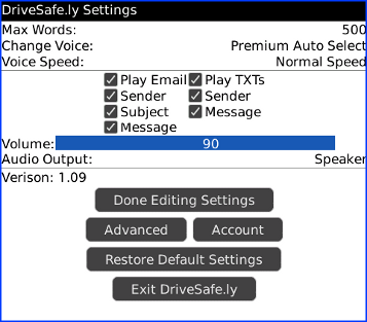
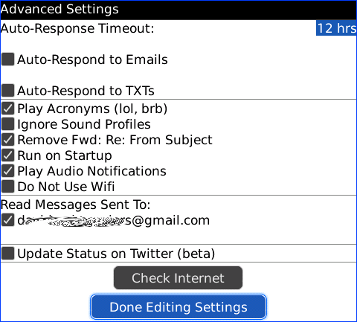
So far, it looks pretty hip and functional.
Below is a screenshot of an email from my BlackBerry and two samples of it reading one of my emails from my BlackBerry; one in a female voice and one in a male voice:
The first one is the “Premium Female” voice: [mp3] [ogg]
The second one is the “Premium Male” voice: [mp3] [ogg]
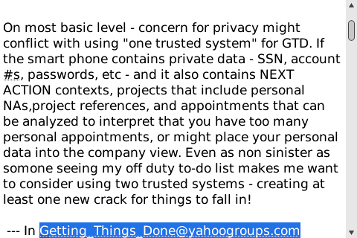
The Good, The Positives
- It works really well, and the quality is outstanding. If anyone remembers using Festival or Festvox, you’ll know how painful it was to hear everything in that eerie “Stephen Hawking” synthesized voice. The voices used in DriveSafe.ly are clear, succinct, and enunciate perfectly, including the rise or fall in tone at the end of questions and sentences.
- The application options allow it to be customized for a lot of different usage patterns and situations (but not ALL, see the “Cons” section below).
- Even with DriveSafe.ly disabled, I can still read the items from any of the application menus (seen here):
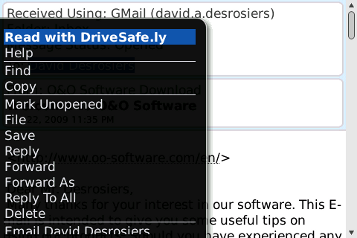
I can simply open an email or text, select the menu, and have it read it to me. There are a few bugs with this however (see “Cons” section below).
- I can update the status via Twitter. I would personally never use this feature (which is why it’s disabled in the screenshots above), but others may find it useful.
- I can automatically respond to emails or texts as they arrive. I get so many emails and text messages, I would never use this, but again, others may find this feature very useful.
The Bad, The Bugs, The Uglies
In the first 15 minutes, I stumbled upon quite a few things that outright annoyed me (forcing me to keep the app disabled at all times, triggered only when I choose to read emails/texts). Here’s my short list:
- When DriveSafe.ly is reading an item (email or text), you can’t stop it. There’s no way to mute it, turn it off, or disable it. I stumbled into this, when I was testing the functionality of the app, and received an incoming phone call.
DriveSafe.ly happily continued to dictate the lengthy email while I answered the phone and attempted to have a conversation. I assumed it would behave like Pandora does, and pause itself when an incoming call was accepted. It doesn’t.
The only thing I could do, was hang up on the call and remove the battery from the device to reboot it. NOT GOOD!
One possible solution to solve this is to change the menu option after starting to play a message, to “Cancel DriveSafe.ly”, “Stop DriveSafe.ly” or similar.
- The “Premium Auto Select” option to choose the gender of the voice based on the email or text being read, doesn’t work at all. You either get all male, or you get all female, there is no auto select (and yes, I’m a paid user of the application).
I suspect this is because it attempts to figure out the gender by the first part of the email address, not the actual common name of that address. For example, if my email is:
"David A. Desrosiers" <foobar at blort.com>, DriveSafe.ly looks at the “foobar” part, and not the common name (in “double quotes”) that precedes it.This leads me to a feature I’d love to see: the ability to specify the DriveSafe.ly gender based on recipient or text or some other tagging. Something along the lines of: “Select default gender for this sender: [X] male [ ] female” or similar, and have DriveSafe.ly store that for future dictation in that gender’s voice.
- There’s no way to disable dictation from certain people/addresses. If I’m out at a business lunch with a colleague who may be a competitor of one of my other clients, I don’t need my phone dictating emails sent by that second client, when I’m with the first. I should be able to specify the dictation (or not) on a person-by-person or email-address-by-email-address basis. Right now, it’s all or nothing, which is too inflexible for a power user like myself.
- DriveSafe.ly doesn’t understand email threading, and attempts to read the top-posted reply, and then the sub-posted original message below it. It should know that a message that contains something like “
---- Original message ----” should be ignored. - It also likes to read URLs verbosely: “h-tee-tee-pee-colon-slash-slash”… It should ignore embedded URLs in emails, and skip to the text of the URL itself, not the href that prefaces it.
- There’s no way to schedule when it should read (and NOT read) emails and texts. If I enable DriveSafe.ly, it should be smart enough to know not to read my emails and texts at 3am in the morning.
If I could set a “read window”, like say 7am to 6pm, where it will read my texts, or 5pm-7pm, during my commute back home from work but not during my office hours or when I’m sleeping, that would be ideal.
- This is a minor privacy nit, but it sends your emails and texts upstream to another third-party site, which translates them and streams down the audio. There’s no mention on the DriveSafe.ly website about the privacy policy with regard to third-party usage of that data they’re receiving (and possibly collecting). I’d like to see this made much clearer before I sign up and purchase the application.
It’s a great start to an application space that sorely needs to be addressed, but it still needs a bit of cleanup to really be useful as a productivity tool and not just a neat toy to play with text-to-speech voice dictation software.

Patrick said on November 23rd, 2011 at 2:23 pm quote
I could not get it to work, its supposed to be a free app from blackberry to thank us for our support…..yay blackberry…about to Dlete.