SOLVED: How to put your NeatWorks data into Dropbox
Tags: dropbox, Junction, NeatWorks, scanner, Windows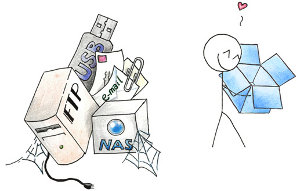 As I use Dropbox more and more, I’m beginning to see that it really has a lot of value, and not just of the normal “file backup” variety. (see some of my other blog posts on Dropbox for some of my other ideas).
As I use Dropbox more and more, I’m beginning to see that it really has a lot of value, and not just of the normal “file backup” variety. (see some of my other blog posts on Dropbox for some of my other ideas).
I’ve been using NeatWorks NeatDesk for awhile, and began relying on it from Day 1. I scan everything that I don’t need a paper copy of. For those things that I just need to refer to, I scan, digitize, securely shred the original and store it in the NeatDesk database and export it to a digital copy (PDF, text, images, etc.)
The main problem with NeatWorks NeatDesk design, is that it does not offer the ability to put that main .nwdb (Neat Works Database) anywhere else other than where it specifies.
You can’t move it, you can’t relocate it, you can’t tell NeatDesk to put it anywhere else… until now!
Read the rest of this entry »
SOLVED: Moving your Outlook Address Book to another location
Tags: dropbox, microsoft outlook, Microsoft Windows, regedit, Windows NT I’m definitely not a Windows user, nor a fan of Microsoft products, but I do have to use them for work and my personal calendaring with Cozi and my BlackBerry device, so I’m learning how to tweak and modify the core components to suit how I use them.
I’m definitely not a Windows user, nor a fan of Microsoft products, but I do have to use them for work and my personal calendaring with Cozi and my BlackBerry device, so I’m learning how to tweak and modify the core components to suit how I use them.
In this case, I have a direct need to get my Outlook data, offline PST files, archive files and other material into Dropbox, so I can back it up and access it from multiple places.
One of the biggest flaws in Microsoft Outlook is the inability to move the data files to another location, including the Outlook address book.
A simple registry poke, and you too can move your OAB to any location you want.
Read the rest of this entry »
SOLVED: Sharing TweetDeck settings across multiple Windows and Linux machines
Tags: Adobe, dropbox, servers, sync, TweetDeck, VMware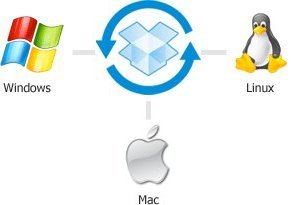 I’ve been using TweetDeck for quite some time on Linux, after I managed to get getting Twhirl working on Linux under 64-bit Adobe Air.
I’ve been using TweetDeck for quite some time on Linux, after I managed to get getting Twhirl working on Linux under 64-bit Adobe Air.
TweetDeck is a lovely app, graceful and very useful. It has its minor visual and UI bugs, but it’s the best I’ve seen out of the other hundreds of Twitter apps out there… and it’s 100% free.
I have 3 laptops I use on a regular basis running both Windows and Linux. I’m not always on the Linux laptop, but I wanted to make sure that my TweetDeck settings on my Windows laptops were identical to the ones on my Linux laptop, including all of my searches, columns and other settings. I plug one of my Windows laptops into my television, so I can use the larger screen as my monitor (see below).
Read the rest of this entry »
How to Become a High-Tech Minimalist
Tags: Battery, clutter, dropbox, Evernote, linux, minimalist, productivity, servers, Shoeboxed, VMware, Windows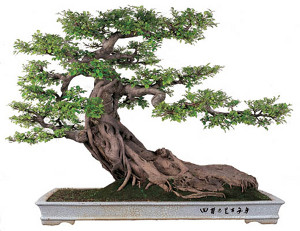 This will be the first in a series of posts I’ll write about going minimal as a technologist in today’s world.
This will be the first in a series of posts I’ll write about going minimal as a technologist in today’s world.
The mere mention of the word “minimalist” or “minimalism” to most people means “getting rid of luxuries and convenience”, and going back to basics. The former is just a myth, but the latter is really the goal. Everyone can get by with a lot less “stuff” in their lives, but what remains can certainly be very convenient and still remain current, “cool” and functional.
Being a high-tech minimalist means reducing what you have, but not necessarily spending less to achieve that goal. To achieve the goal of reducing the amount of things in your life, you may have to spend more, to get less, so you can ultimately spend less in the future.
There are certainly extremists in this field, who want to try to get their lives down to zero-impact, zero-waste, zero consumption, but I am not personally on that side of the dial.
My life is surrounded by ones and zeros. Lots and lots of them. I have a lot of high-tech gear at my fingertips at any one time. This is my digital life. Multiple laptops, servers and dozens of chargers and cables are all jacked in at any one time in my life, not including my office at work and its various sundry items.
But I also have my analog life, which includes archives of paperwork going back 10-15 years. Boxes and file cabinets of paperwork, files, documents, articles, magazines, books and other material that I’ve needed to capture or save over the years.
As I move to the next stage of my life, I’m looking very hard at everything I own, everything I use, and making a very binary decision:
- Keep it (because I need it or use it on a regular basis)
- Let it go (because I no longer need it, use it, or have replaced it with something better)
There is no third option.
I’m approaching this new lifestyle change because frankly, I have too much stuff.
Stuff leads to clutter.
Clutter leads to chaos.
Chaos leads to living a confusing, unfocused life.
I need to reduce the complexity of my life, by reducing the clutter and chaos within it.
Read the rest of this entry »
