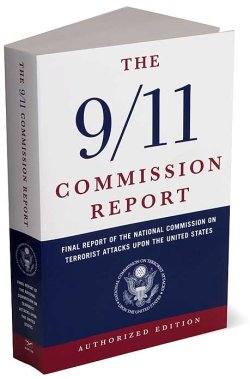Are you Folding(@Home) on your PS3?
Tags: linux
Today I decided to fire up the Sony Playstation 3 again to get some more Linux hackery done, and noticed there was an OS update on the PS3 side which adds the new Folding@Home Playstation Client to the default GameOS firmware.
In a word: Nice!
As you can see from the statistics, the PS3 is outperforming all of the other systems out there, by several orders of magnitude. I decided to fire it up and see.
The first thing you notice is the very spiffy interface to the Folding@Home client on the PS3 side… it has a real-time 3D globe with all of the active nodes lit up like little dots of light on the map (which you can rotate/zoom with your game controller), and a real-time protein “carbon-chain” configuration zipping and zooming through its calculations.
I’ve only started a few hours ago, but I’m already almost 1/3 of the way through my first work unit. Its beating my AMD64 machines by about 300%. Its very impressive!
Speaking of AMD64 machines, there’s a small problem: Folding@Home doesn’t provide a client for AMD64. They have Intel and Intel SMP clients, which will run on FreeBSD and OpenBSD, but not without a little help.
On AMD64 Linux, you’ll need to install the ia32 libraries (ia32-libs, appropriately enough, on Debian and Ubuntu). If you don’t, you’ll just get a “File not found” error when you try to run the ‘fah5’ binary. This binary lists itself as:
$ file fah5 fah5: ELF 32-bit LSB executable, Intel 80386, version 1 (SYSV), for GNU/Linux 2.0.0, dynamically linked (uses shared libs), for GNU/Linux 2.0.0, stripped
On AMD64 FreeBSD, you can’t run the SMP Linux client, even in Linux emulation, because it outputs a binary called ‘FahCore_78.exe’, which FreeBSD then cannot parse or execute. That binary lists itself as:
$ file FahCore_78.exe FahCore_78.exe: ELF 32-bit LSB executable, Intel 80386, version 1 (SYSV), for GNU/Linux 2.2.5, statically linked, stripped
You’ll need to install the client from the port in ‘/usr/ports/biology/linux-foldingathome’ and run it as “FoldingAtHome”, which (oddly-enough), tries to write to /usr/local/share/foldingathome/. This means if you install this as root from ports (which you probably will), you won’t be able to write to this path as a normal user. You can fix that with some chown(1) mojo, or just run the client as root. Your choice.
But there’s a downside to all of this wonderful Folding@Home CPU crunching… power consumption.
As Carl Nelson details, the PS3 running 24×7 crunching WU for Folding@Home is eating about 138KWh of power. Where I live and work in New London, CT… we’re paying about $0.13 USD for power. If I was to keep this PS3 running 24×7, that’s going to cost me $17.94 extra per-month, just to fold with the PS3. That doesn’t take into account the other power and servers I have running here (several of them also recently added to the team).
But this thing runs VERY hot, especially when folding.
For that problem, there’s a whole new market of PS3 cooling products. This one seems to be the best I’ve seen so far. 4 separate, parallel cooling fans in a mountable bracket that draws the air out of the PS3 and keeps it cool, prolonging its life. It will eat some more KWh, but its probably worth it in the long run.

The irony here, is that you’re not really being eco-friendly by eating 138KWh per-month of the local power grid, but you ARE helping to cure cancer and other ailments… so it can’t be all bad, right?