Useful Tips for Dramatically Increasing Your Fuel Efficiency

With the price of gas hovering just under $4.50/gallon for 87 octane here in Connecticut, I decided to start compiling a list of the tips I’ve been using to increase my fuel efficiency in my vehicle (a 2003 Chevrolet Avalanche SUT) that I hope others can benefit from as well.
- Check your tire pressure at least once a month. Many drivers can improve their gas mileage by up to 3% by keeping their vehicle’s tires properly inflated. The correct tire pressure is critical for good fuel economy, maximum tire life and proper vehicle handling performance. The recommended pressure number for your vehicle is located on a sticker inside the driver side door or in the owner’s manual, not the maximum inflation pressure stamped on the tire.
To help consumers maximize their fuel economy and also improve their tires’ performance and efficiency, Goodyear offers its National “Free Air” Campaign. Motorists can have their tires inspected and the air pressure checked and corrected for free at any of the Goodyear-owned and participating independent dealer locations across the country, regardless of brand of tire or where they were bought.
-
Another big waster, related to improper tire inflation pressure.. is incorrect wheel alignment which can increase rolling resistance. This is like driving with the parking brake not fully released, it can cost a mile or two per gallon on a car that normally delivers 20 miles per gallon.
-
Check that your air filter isn’t clogged. Replacing a clogged air filter can improve a car’s gas mileage by as much as 10% Replacing a dirty air filter won’t just save you money; it will also help protect your engine by keeping harmful impurities out.
-
As you prepare to pack the car for your vacations or long commutes, remember not to overload your car. Check the owner’s manual for the maximum recommended load for the vehicle. An extra 100 pounds in the trunk reduces a typical car’s fuel economy by 1-2 percent. Also don’t forget to unpack that trunk when you’re doing traveling. Take the set of golf clubs out, the tools, the clothes and any other heavy junk that is in the trunk that you’re not using on a daily basis.
-
Use the proper grade of motor oil in your vehicle as recommended by the vehicle manufacturer. The proper grade of motor oil can improve your gas mileage by 1-2%. Switching to a synthetic or standard oil treated with a friction reducing oil additive has been shown to improve fuel economy by as much as 12%.
-
Make sure your gas cap is on tight and is not damaged in any way. Approximately 17% of the vehicles on U.S. highways have either misused or missing gas caps, causing 147,000,000 gallons of gas per year to vaporize into the atmosphere. (Source: September 2004 Service Tech Magazine).
With the rising price of gas, a locking gas cap is an essential item to have. A locking gas cap ensures that your precious fuel is not being stolen at while your car lies idle at night or in a parking lot unattended. A locking gas cap can dramatically reduce or deter theft and vandalism.
-
Run your car’s air conditioner less if you’re traveling under 30mph. It is better to keep the windows rolled down at lower speed than to run the A/C full-blast. Contrary to the popular myth, if you’re traveling over 40mph, turning the air conditioner on will NOT consume more fuel… HOWEVER, keeping your windows rolled down at these higher speeds definitely will because your car is no longer aerodynamic or wind-resistant.
-
Drive calmly. Avoid quick or “jackrabbit” starts and stops at traffic signals and turns. Aggressive driving wastes gas and can reduce your gas mileage by 33% on the highway and 5% in the city. Don’t forget to observe the posted speed limit; gas mileage decreases rapidly above 60 miles per hour and the last thing you want on top of paying more for gas, is paying more for a speeding ticket.
-
Don’t let your car idle longer than necessary. It’s more efficient to turn off most gasoline engines than to have them idle any longer than 30 seconds. If you’re going through the drive-thru at your local fast food joint or for the morning coffee, it is better to park and go inside than to idle your way through the drive-thru line, moving one car length ahead every minute or so.
Not only is going inside better for your car, it’s better for you because you get some exercise, fresh air and vitamin D on your skin from the sun.
-
This one may not seem obvious, but use your cruise control whenever possible. This is the most-efficient way to maintain proper speeds versus the constant variability of a foot on a gas pedal.
-
An engine runs most inefficiently when it is cold. It not only uses more fuel when run cold, but creates the most exhaust emissions and suffers the most wear and tear. To maintain peak engine efficiency, try to avoid many short, separate trips, and unnecessary cold starts, by combining as many errands as possible into one trip as possible.
-
Plan more efficient routes if you drive in traffic. If you’re not sure where your destination is, map it out on a GPS or print the directions using Google Maps or Yahoo! Maps.
-
The fuel consumption that’s posted on new-car window stickers is based on a well-tuned and properly maintained vehicle. Running a car in sub par mechanical condition can dramatically lower that figure. A poorly maintained engine can cut mileage by 10-20%. A clogged air filter alone can cause up to a 10% increase in fuel consumption. Be sure to follow the maintenance schedule in your owner’s manual, and act promptly if you sense any unusual sounds, smells, or vibrations.
Your maintenance should include a check of the proper gap on your spark plugs, spark plug wires, distributor cap, air filter, fuel injectors and other components directly related to the firing of your engine and the fuel subsystem. Make sure you have these checked and serviced by a licensed, professional auto mechanic who is familiar with the make and model of your vehicle. Don’t just go to the local neighborhood mechanic without checking around first.
Depending on the kind of repair and how well it is performed, regular vehicle maintenance can improve gas mileage by an average of 4.1%.
Good luck!





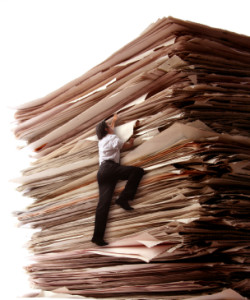 Do you sometimes feel like you’re achieving more, doing more than your colleagues at work? In life? You’re pulling your own weight and some of the weight of others you work with, and you all get to share the credit.
Do you sometimes feel like you’re achieving more, doing more than your colleagues at work? In life? You’re pulling your own weight and some of the weight of others you work with, and you all get to share the credit. Everything is about systems. Everything.
Everything is about systems. Everything. 



