MilkSync for Microsoft Outlook is here!
Tags: linux, microsoft, Remember the Milk, VMware
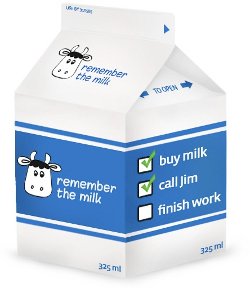 The folks at Remember the Milk have finally come out of beta on their “MilkSync for Outlook” plugin (only for Pro users, sorry to all you non-subscribing users, but you can upgrade to a Pro account).
The folks at Remember the Milk have finally come out of beta on their “MilkSync for Outlook” plugin (only for Pro users, sorry to all you non-subscribing users, but you can upgrade to a Pro account).
It does exactly what it claims to do, and does it well. I highly recommend installing it, if you’re a Pro user (I am!).
Remember to adhere to the precautions: Backup, backup, backup!
I only use Microsoft Outlook 2010 in a VMware Workstation VM, so I rarely keep it loaded all the time, but for those desktop users who spend a lot of time in Microsoft Outlook, this is going to help!
Now here’s why I can’t use it: It requires running Microsoft Outlook. Since I use a BlackBerry device, and carry that with me all the time. I have it set to sync every hour, with the RTM servers.
If I move to MilkSync for Outlook, I lose that functionality, and the only place I can create Tasks that sync to RTM, is inside Outlook running inside that VM, running on a laptop/desktop machine. That doesn’t fit my “always on, always connected” methodology, but it might be perfect for everyone else!
I also run Linux, and the only access I’d have would be by virtualizing Windows + Outlook in that host environment.
Give it a try, and see if you like it. They love feedback, so let them know!
