Converting SuperMicro BMC Sensor Temperatures from Celsius to Fahrenheit
If you’ve ever used a SuperMicro BMC before, you’ve no-doubt seen the temperatures section under Server Health => Sensor Readings. These are always expressed in Celsius, but sometimes you want to quickly convert those to Fahrenheit so you can compare them with other data/sensors.
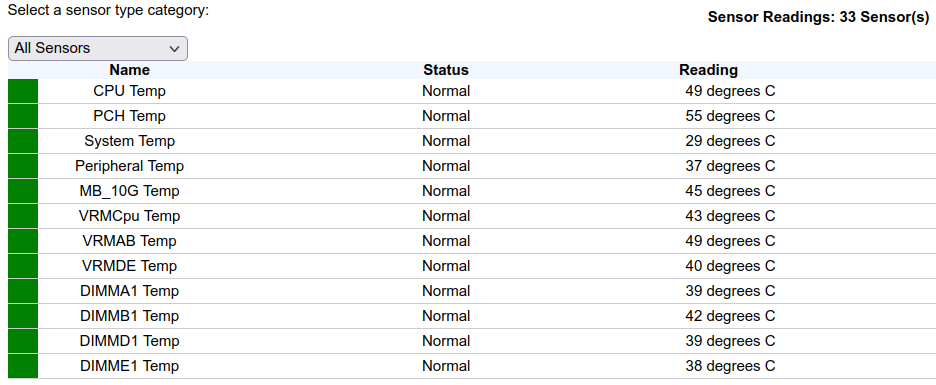
Enter Tampermonkey! I’ve been using Tampermonkey under Firefox for the last few years to re-skin/re-theme Salesforce, Greenhouse and 1/2 dozen other sites I use, some of them in very extreme ways, adding features and functions that the parent site itself doesn’t have or support.
In this case, this is a very simple snippet that will parse the sensor table and convert the Celsius values to Fahrenheit for you, just by loading the page. The code is:
// ==UserScript==
// @name SuperMicro Sensor Conversion
// @namespace https://192.168.4.50/
// @description Convert the SMC Sensor outputs to Fahrenheit vs. Celsius
// @include /^https?://192.168.4.50/.*$/
// @author setuid@gmail.com
// @version 1.00
// ==========================================================================
//
// ==/UserScript==
'use strict';
setTimeout(() => {
document.querySelectorAll('div[id="HtmlSensorTable"] > table > tbody > tr > td').forEach(node => {
if (node.innerText.includes(' degrees C')) {
var temp = node.innerText.match(/(\d+) \w+ \w/)
var fah = (parseInt(temp, 10) * 9 / 5 + 32).toFixed(1);
}
node.innerText = node.innerText.replace(/(.*?)(\d+) degrees C/, `$1 ${fah}° F)
});
}, 500);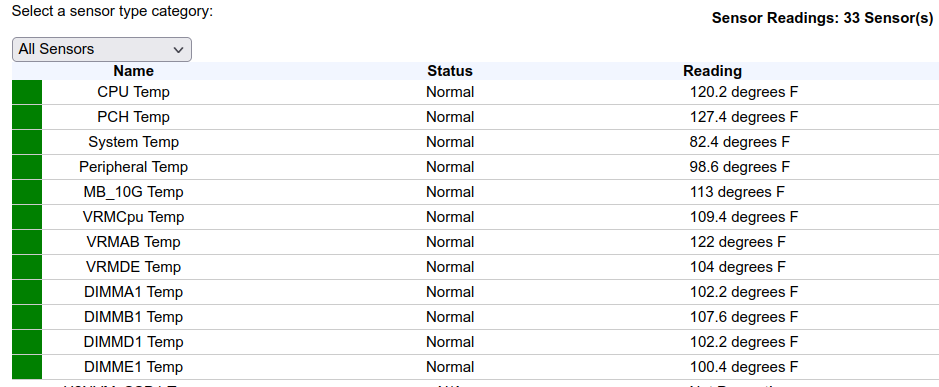
I tuned that a little more, by adding the degree symbol, instead of the words ‘degrees’, which now looks like:
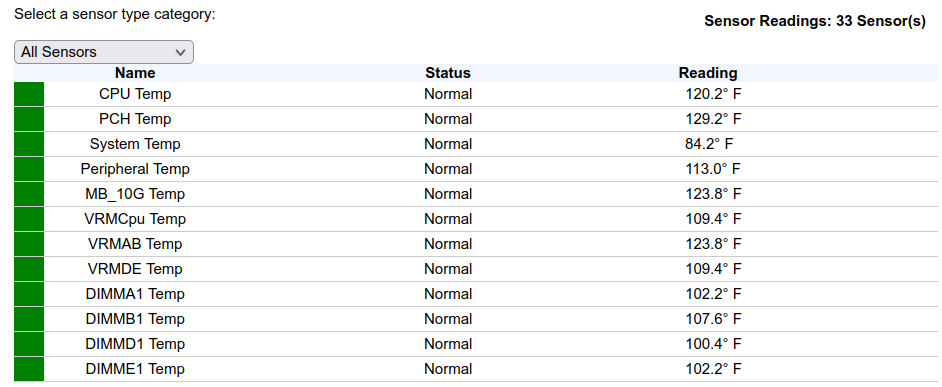
It could be refined even further, targeting the inner iframes that this table resides in, or converting to React, but this was a quick 30-minute hack to solve a specific need I had.
Note, you can also get these same temperature values programmatically, via the RedFish API, if your chassis is properly licensed to permit it.
My homelab gets VERY warm during the day when the gear is running at full tilt, so I picked up a Govee Temp/Humidity sensor [Amazon link, not a referral or affiliate link][Govee main website product link], and it’s been very enlightening, showing me more about the trends in my office than I had visibility into before.
Here’s the last week’s temps and humidity in my office/homelab:
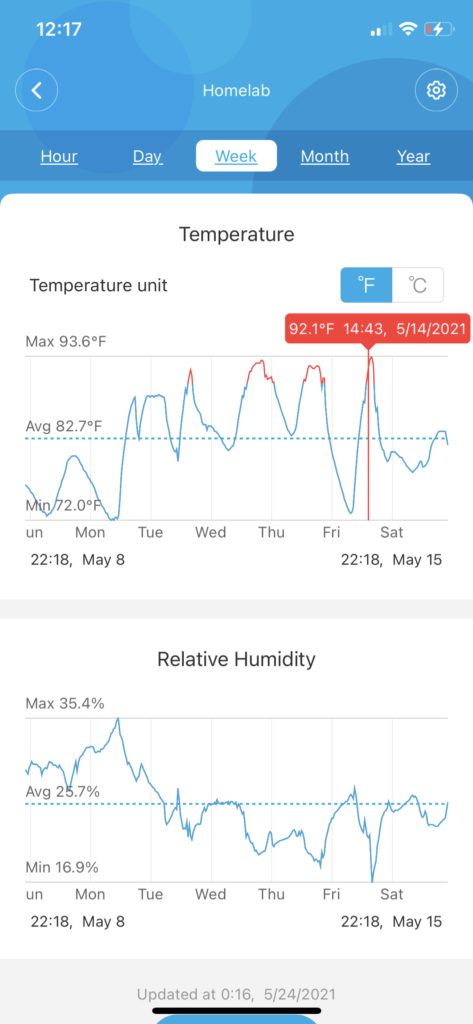
The only downside, is I can’t figure out a way to automate pulling/exporting this data, so I can import it into my Prometheus server and graph it with Grafana. Of note: I just taught myself Prometheus + Grafana tonight while adding all of my servers + UPS into it for monitoring. The UPS took a bit more effort, as it’s only using SNMP. I’ll go into more detail on that in future blog posts.
