HOWTO: Browsing securely, using i2p with Firefox and FoxyProxy
Tags: Eric Jung, http, i2p network, i2p networks, local Internet providers, online research, web browser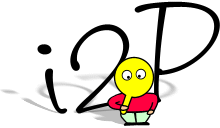 I’ve been using i2p for a few things, including browsing and keeping my online research for new business ventures out of the prying eyes of my local Internet providers.
I’ve been using i2p for a few things, including browsing and keeping my online research for new business ventures out of the prying eyes of my local Internet providers.
Typically this means using a web browser of some sort to access content on the i2p networks (information that certain restrictive governments would prefer not be made available to the public at large), but it could also mean using an IM client, irc, or other tools to get to resources across the Internet in a secure fashion as well.
You can configure your browser manually to use the i2p proxy settings (127.0.0.1:4444 by default), or if you’re using FireFox, you can use an add-on by Eric Jung called FoxyProxy to configure those URLs for you.
Here’s how! (click the images below for full-size versions)
Read the rest of this entry »
