SOLVED: Install ALL Internet Explorer Versions on ONE Machine
I’ve been fighting some “interesting” proxy issues inside my Windows XP/SP3 virtual machine recently, after an upgrade to Internet Explorer v8 (IE8).
My goal was to see if something inside IE8 itself was blocking external sites when using my internal proxy. Of course everything works perfectly fine in Firefox, but behaves very oddly with IE8. I know this worked with IE6, and it wasn’t a routing issue because Firefox worked with the same proxy configuration, but IE8 would not work!
I searched around looking for a way to get IE6 on the same machine as IE8, without breaking either of them, and found only weird hacks and suggestions about running multiple virtual machines, or using one of the web-based “browser test” sites (yeccch!). None of these would work in my situation.
And then I found… the “Internet Explorer Collection“!
The Internet Explorer Collection is a packaged offering that ships with the following IE browsers:
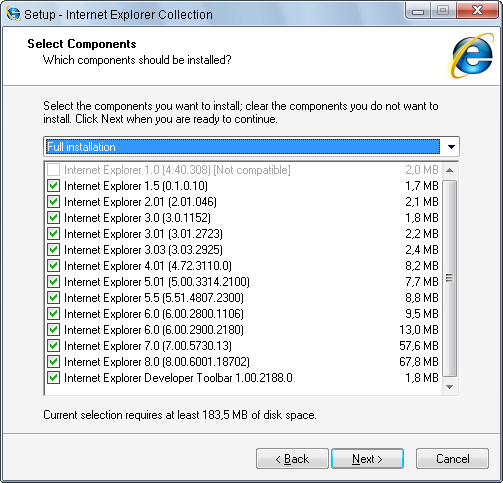
Yes, all 13 versions of Internet Explorer! Now I can run IE6 alongside IE8!
With this, I was able to validate, test and fix the MSIE proxy issues I was facing, and now everything works flawlessly.
Additionally, now I have all of these browser versions installed and working inside my VM, so I can run them again and again to test any other routing, network or proxying issues I might run into.
Nice!
