Archive for the 'Zwift' Category
HOWTO: Run multiple Zwift sessions on the same PC (Windows only)
 Many people have asked me to write this up and I’m happy to be the first person to push Zwift this far with multiple, simultaneous sessions.
Many people have asked me to write this up and I’m happy to be the first person to push Zwift this far with multiple, simultaneous sessions.
I can say with confidence that up to this point, I’m actually the only person who has this working correctly without overwriting or clobbering critical logs and data files. Others have tried some hacky methods, but they all result in instability and data loss (see “What does NOT work, and why” below).
I started this quest because I am working on a product design (“Secret Sauce” to be withheld in this HOWTO) that involves running multiple Zwift sessions on a single, 100% wireless PC, with the only wire being the single power cable to the wall. No USB cables, no video cables, no HDMI cables, no network cables.
Let’s get some general housekeeping out of the way first…
Read the rest of this entry »
HOWTO: Correct and avoid clock skew on Windows and OS X platforms
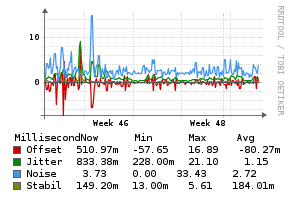 This has come up a lot recently in the context of Zwift rides and races, becasue many rider’s PC and Mac gaming rigs are suffering clock skew. In short, it can be defined as:
This has come up a lot recently in the context of Zwift rides and races, becasue many rider’s PC and Mac gaming rigs are suffering clock skew. In short, it can be defined as:
“Clock skew is when the clock arrives at different points of the circuit at different times due to the distance, capacitance etc which may cause it to malfunction.”
If you want more detailed set of diagrams and explanations describing clock skew, there’s a great discussion on the StackExchange electronics forum about it.
When your machine is suffering from clock skew, you can inadvertently enter a ride or race earlier or later than you meant to do, and your overall finish time can be later than you expect. For races where the winner is separated from the other podium places by mere seconds or less, having an accurate clock matters!
Here’s how to fix it for both Microsoft Windows and Mac OS X platforms!
Read the rest of this entry »
HOWTO: Fully automated Zwift login on Mac OS X
 Quite a few riders on the Facebook Zwift Riders group have expressed an interest in this, so I decided to take a couple of hours, learn AppleScript and knock this out. Done! (if you’re on Windows, you want this other HOWTO instead)
Quite a few riders on the Facebook Zwift Riders group have expressed an interest in this, so I decided to take a couple of hours, learn AppleScript and knock this out. Done! (if you’re on Windows, you want this other HOWTO instead)
What this code does, is allows you to create a single icon that will log you into Zwift, with no human interaction needed. It will put in your email, password, click the “Start Ride” button and away you go!
This also leverages the OS X Keychain to store your Zwift email address and password, so it’s secure, not leaked into the filesystem and is able to be called on by any other apps that might need it (ahem, like… Zwift itself!) :D
So here’s how to get it working…
First, we need to create a separate keychain to store the Zwift credentials. You could store them in the main keychain, but I’m a fan of credential separation, so let’s use that.
Read the rest of this entry »
HOWTO: Configure Windows to remember Zwift application passwords

This will be a quick-n-dirty post to solve a very tactical problem. (if you’re a Mac user, use this other HOWTO I wrote for OS X instead)
This topic has been talked about dozens to hundreds of times in the Zwift Riders Facebook group and on the Zwift Support area through their Feature Request tracker. It’s become enough of an itch, that I decided to write up this post to detail how to “fix” the “problem” (not a Zwift bug, however).
First, make sure you’re using the latest available launcher from the Zwift website. Even if you have Zwift installed and it’s updating itself regularly, the launcher itself does not yet auto-update, so you need to go back to the website from time to time to pull a new version and update that.
Once installed, launch Zwift, and you’ll see a familiar dialog:
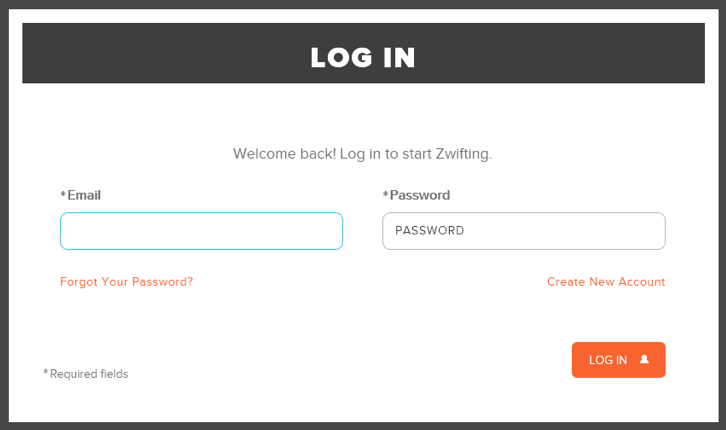
Read the rest of this entry »
