My First Day with the New AT&T MiFi Device
Tags: 3G, ASCII, file sharing, GUI, http, linux, MAC address, Sprint, Verizon, XML
 I ordered a Novatel MiFi 2372 from Amazon this week, hoping to decouple my primary laptop from holding the 3G SIM card under the battery while I’m on the train back and forth to the office. I spend 5+ hours a day on the train, and having 100% solid connectivity is a must.
I ordered a Novatel MiFi 2372 from Amazon this week, hoping to decouple my primary laptop from holding the 3G SIM card under the battery while I’m on the train back and forth to the office. I spend 5+ hours a day on the train, and having 100% solid connectivity is a must.
I did a lot of research before deciding on this particular device. The closest competitor was the PHS300 from Cradlepoint, but it had one flaw that the MiFi overcame: I can directly plug my AT&T SIM card into the MiFi, but the PHS300 requires an actual USB dongle + SIM card. AT&T wanted $249 for the empty dongle itself, so that was a no-go.
Some of the sites I found on the web indicate that you can hack the configuration of the MiFi using some undocumented options, found only in the config/backup file. This can turn on or disable some features of the device, not visible or exposed in the MiFi web interface.
This is 100% untrue (at least with the 2372 made for North American carriers/networks).
Two of the features I was most-interested in was the ability to charge it over USB while using the device over wifi. This is not directly possible without modification of the USB cable hardware itself. Luckily I have a USB “Y” cable that has data on one male end and power on the other. If I just use the power end, I gain the same feature, but the configuration option is completely ignored.
The option that some sites suggest is:
<routeroverusb>1</routeroverusb>
The other option I wanted to change was the number of maximum connected devices. Having a hardware-locked limit of 5 devices seems highly restrictive, so I checked into that.. and that too, is not modifiable on the 2372. If I’m on the train and have 2 laptops + my BlackBerry with me, that’s already 3 devices. That means I can’t further share my connection with any more than 2 other devices on the train in the car with me. Bad design.
This option looks like:
<allowedclients>5</allowedclients>
If you look at the MiFi itself, it’s really just a cellphone with built-in WAN routing and NAT. The Android phones can do this out of the box already, but those are larger/more-complex/requires contract. The more I play with the MiFi, the more I realize, I’m just holding a phone in my hand, minus a keypad and screen and speakers.
So here’s my synopsis after less than 12 hours of really beating up the device, with the cons first:
Cons
- Absolutely ZERO direct support from Novatel for these devices. All support for any Novatel device is redirected to the carrier you use it with (AT&T, Sprint, Verizon), or from the vendor where the actual purchase was made (in my case, Amazon). This becomes a problem when you have purchased an unlocked device from Amazon (as I have), and need to update the firmware to resolve outstanding bugs.
- No “Power Down” option in the GUI itself. It would be nice to be able to power off the GUI without having to have physical access to the device directly. If I keep the device tucked in a bag or on a shelf or some other discreet location, in order to stop clients from using it, I have to push-and-hold the power button down to power it off (or remove the battery).
UPDATE: After using this for a few more days, a GUI-enabled power-down option isn’t enough. A physical switch on the device would be much more useful, as I’ve noticed even putting it into my fear back gently, can sometimes result in the button being pressed, causing the MiFi to power on, be accessible outside the bag, and drain the battery before my next intended use of it. To solve that for now, I’m removing the battery every time I pack it in my bag.
- The admin password for logging into the GUI is retained in plain text (?!?!) in the config.xml file that the GUI exports. Likewise for the wireless key(s). This has to be the biggest oversight any commercial company could possibly do to a device like this. Novatel, if you’re listening, FIX THIS ONE FIRST!!
- No (easily-accessible) way to charge or power the device while using it as an actual access point. When you plug the device in over USB, any and all wireless clients are immediately disconnected. Bad design, bad!
UPDATE: I’ve found that the combination of the “
routeroverusb” setting + a “split” USB cable that separates “charge” from “data” allows me to use the device over wifi, while plugged in over USB. In fact, I’m using it exactly like this now, as I update this blog entry. - The web GUI is very, VERY basic, and lacks any significant features (changing the transmit power, DTIM period, logging, etc.) Granted, there is a Novatel SDK in the Developer Lounge, but everyone who wants to use the device, shouldn’t be forced to author and develop their own GUI for it.
UPDATE: Using the web GUI more and more, I find quite a few places I could see some fixes (I’d even be willing to make these adjustments myself, if I had access to the firmware or writable filesystem I could test them on). The biggest and most-valuable to me would be the ability to block connecting clients directly from the “Wifi Status” page. Something as simple as a little [X] next to each MAC address would help.
Likewise, if I’m in “filtered” mode, granting incoming clients access (a green [+] sign?) would allow me to add MAC addresses to the allowed/trusted list. These can be seen in the (hidden) WiFi Log page, if you’ve enabled it.
- There is no way to update the firmware on the device. The device has two firmware revisions: the core OS itself (Linux-based), and the firmware that applies to the radio inside the device. Nothing in the GUI, no desktop tools, no JAG interface on the side, nothing. Maybe there’s an undocumented way to copy it to the microSD card and flash it that way, but some Google’ing didn’t reveal anything obvious.
UPDATE: Novatel, how do we get access to released firmware for our devices? I’m already signed up for the Developer Lounge, but there’s very little material and traffic there that would help.
- The device does get quite hot under use, which could be a consideration if you keep it in a bag or in a location that would be sensitive to that. Bell has issued a recall because the battery in some units has been reported to swell and possibly overheat or explode. Novatel also has reports of users prying open the battery door, piercing the battery and causing an accident.
UPDATE: If I decide to keep the device, I may “vent” it by milling out a perforated screen on the side or the top of the device to alleviate the heat that is trapped inside.
- Hard-coded limit on the number of devices that can be connected at one time. The Novatel 2372 has a hard-coded limit of 5 connected devices at one time. You can update the number of DHCP addresses that can be allocated (see below), but not the number of devices it will simultaneously support.
<DHCP>
<enable>1</enable>
<start>2</start>
<end>99</end>
<lease>86400</lease>
</DHCP>
- The MiFi supports simple file sharing, via a microSD slot on the side, but there is no obvious way to enable it in the GUI so non-authenticated users can access the data on the card. Each user that needs to access those files, has to log into the GUI, and doing so, gives them full admin rights to the device itself. Bad, bad bad!
UPDATE: This was an oversight on my part, being logged into the GUI I only saw it from the Admin side of things, but it is accessible on the main page, when not logged in. The catch is, since the Novatel device is not a catch-and-release captive portal style hotspot, incoming users are never redirected to the main page to see the link.
I had a thought of putting a WiFi Terms of Service document, some other useful material and such on the SD card, but if the users never know the main portal has file-sharing available, they’ll never see it. The only way users are redirected to the main portal page is when there is no active data connection.
There should be an option to redirect users to the main (or specified) portal page at first connection time (first http hit after accepting a DHCP address from the AP).
- No external antenna port! The MiFi sports a range of about 30′-50′, but in strained areas, could use an antenna port to extend not only the receiving range (of the cellular signal), but the broadcasting range (of the wifi signal). The PHS-300 lacks an external antenna port also, so both devices are neck and neck on this point. HOWEVER… I did find a device that should solve that problem for me, at only slightly increased weight and cabling: the Wilson Sleek.

There are some solid reviews of the Sleek out there, and it does claim to perform well. I ordered one to see if it could help me hop over the EDGE towers to get to the 3G signal on my train route.
But it’s not all bad, so here are the pluses so far:
Pros
- Small, light, quick to charge. The device is really small, about the same size as a business card, and about 1/2″ thick. It could be smaller or leaner, but the battery itself takes up a good bit of the thickness.
The second I took the battery out of the original package, I noticed something very familiar… (click the images below for larger size). The Novatel battery is almost exactly the same thing as the battery out of my BlackBerry Bold 9000 and 9700, right down to the water/warranty strip on the short edge.
The batteries are identical in dimension, capacity and size… but only very slightly different in electrical contacts. I wonder if there’s a big difference in price.
Mugen Power does make an extended battery for the MiFi, which looks really slick and promising:
- Absolutely zero setup difficulties. You literally plug in your SIM card, charge it up, power it on and get a DHCP address. From there, you go to the http://www.mifi webpage on the MiFi, and configure your settings there. No software needs to be installed, no drivers are required, and it works across every single device that supports 802.11a/b/g.
- The MiFi supports several profiles, all of which can be saved on the device itself. You can have one for Open, Secured, and so on.
- STRONG security on the wireless connection, a must these days. You can select from open, WEP, WPA, WPA2, WPA2+PSK and so on. It correctly supports a 63-character, 504-bit ASCII key, including punctuation and mixed case. Here is an example of such a key (no, not the one I’m using, so don’t even try! :)
r+M%mhQ1\FiStsuKaC\$2kzg&IhX8dkzZ+sAd9BYNt#7blQ1xK\y\rU#/1N7e,&
I’m still beating it up quite a bit, putting it through some rigorous paces before I decide to keep it or ship it back. There’s really some good features and some pretty serious ones lacking, but I need to see if my own use of the device would be complemented or compromised by those.
More to follow soon…

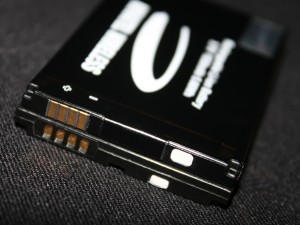

More Novatel Hacking: Exceeding the 5 connection limit | random neuron misfires said on August 27th, 2010 at 1:17 am quote
[…] finally done it! I managed to get past the 5-client restriction on the Novatel MiFi 2372 I recently purchased from […]
crazy88 said on September 10th, 2010 at 5:07 am quote
Hello, Mugen Power just released the Extended Battery for for Novatel MiFi 2200, 2352 and 2372.
it should be last over 10 hours use with 1 charge!
http://mugen.hk/mugen-power-3300mah-extended-battery-for-for-novatel-wireless-mifi-2352-and-2372.html
http://mugen.hk/mugen-power-3600mah-extended-battery-for-for-novatel-verizon-wireless-mifi-2200.html
and if you visit their page on facebook, you can find a discount code:
http://www.facebook.com/MugenPowerBatteries
random neuron misfires : More Novatel MiFi Hacking: Exceeding the 5 connection limit said on September 15th, 2010 at 9:41 pm quote
[…] different methods, I finally managed to around the 5-client restriction on the Novatel MiFi 2372 I recently purchased from […]
Ali said on May 1st, 2011 at 1:08 am quote
How do you access the config.xml file on MiFi 2372 model by AT&T? the web interface I get (on 192.168.1.1) has no advanced tab or option to download the configuration file, any ideas?
Jason said on September 5th, 2011 at 10:22 am quote
Can one use their existing SIM card from AT&T or others that have a data plan for this device?
Vivek Thomas said on February 8th, 2012 at 4:40 pm quote
Thanks for the detailed review of the AT&T Mifi. I just ordered it and this would certainly help me! :)