Archive for March, 2008
Here’s how my “Manhattan Monday” went
Well, today was Monday, and it was fast sand furious. I slammed through my day job work on the train, in the office, and now on the train again. Overall the day was amazingly productive, and hopefully will be doubly-so tomorrow.
But here’s a quote that pretty much sums up a good portion of my day:
Some people, when confronted with a problem, think “I know, I’ll use regular expressions.”
Now they have two problems.
[ History of that quote can be found here ]
Take the headset OUT
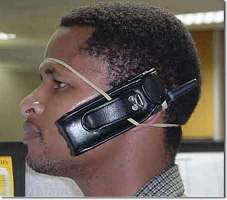 This is just a minor rant, but I think it bears mentioning.
This is just a minor rant, but I think it bears mentioning.
There’s seems to be a new social behavior appearing in many circles now. I’ve been watching it increase in popularity and frequency for the last couple of years. I work in New York and my exposure to thousands of people every day greatly magnifies my awareness of this problem.
I’ve been using Bluetooth headsets for several years with my Palm PDAs and phones, as well as with my laptops and computers at the office (as audio devices, for Skype and so on).
I’ve probably had no less than a dozen separate headsets in the last 3-4 years. One of them was put through the wash by my wife at the time, another one was crushed, and the others are somewhere in my collection, replaced by faster, smaller, more-capable devices.
When I’m using the headset, I keep it in my ear. When I’m not on a call, I take it out. Herein lies the change in the social behavior of many people who use these headsets; they leave them in ALL THE TIME, whether they’re on a call or not.
My daughter is almost 4 years old and even she knows that when you’re not on the phone, you take the headset out. She sees me take it out when I’m off the phone, and she knows. I didn’t have to teach her. For her, it’s the signal that the call is over, and my attention can be directed towards her, listening to her, attending to her needs.
What are we teaching our youth here about being social and having people skills when we’re out in public? Nothing. We’re breeding more anti-social personalities and making our interactions with others “cold” and insensitive.
People who leave their bluetooth headsets in lack this signal. When you’re talking to someone, are they on a call? Are they listening to you? Are they playing music on their ipod over their bluetooth headset? Where is their attention?
You don’t know. You can’t tell.
You’re talking to someone face-to-face, and all you can see is that damn blinking blue LED on the side of their head drawing your eyes away from focusing on what you’re trying to say.
It’s rude, it’s distracting, it looks stupid, and it isn’t making our social interactions any more rich or fulfilling.
People wear them while they drive when they’re not on a call, and mostly on the driver’s side ear, so they can’t hear as well out that side of their vehicle.
What did we do before bluetooth headsets came around? Did we just strap the phone to our heads in anticipation of the next call?
Of course we didn’t!
It doesn’t make you look cool, important or special. Take the headset out, when you’re off the phone. Seriously.
IBM/Lenovo Thinkpad tp_smapi patch for Debian and Ubuntu systems
Tags: Battery, Debian, IBM, linux, Thinkpad, UbuntuThinkPad laptops include a proprietary interface called SMAPI BIOS (System Management Application Program Interface) which provides some hardware control functionality that is not accessible by other means.
This driver exposes some features of the SMAPI BIOS through a sysfs interface. It is suitable for newer models, on which SMAPI is invoked through IO port writes. Older models use a different SMAPI interface using “thinkpad” module from the “tpctl” package.
Unfortunately, out of the box it does not build on Ubuntu or Debian systems, because of the way those Linux distributions structure their kernel source and headers in /lib/modules/…/ and /usr/src/…/
It is a simple one-line patch to fix the tp_smapi Makefile to get these package to build on stock Ubuntu/Debian systems:
--- Makefile.orig 2008-03-21 14:07:34.604072067 -0400 +++ Makefile 2008-03-21 14:13:07.669091731 -0400 @@ -3,7 +3,7 @@ X:=$(shell false) KVER := $(shell uname -r) KBASE := /lib/modules/$(KVER) -KSRC := $(KBASE)/source +KSRC := /usr/src/linux-headers-$(KVER)/ KBUILD := $(KBASE)/build MOD_DIR := $(KBASE)/kernel PWD := $(shell pwd)
Basically you need to tell the KSRC variable that the kernel source is in /usr/src/linux-headers-1.2.3-foo/ and not in /lib/modules/1.2.3-foo/source/.
If you want to build tp_smapi with HDAPS support (and you probably do, if you’re on a laptop), then you’d build it as follows:
make load HDAPS=1 make install HDAPS=1
Depending on your particular configuration, you can then put tp_smapi and hdaps in your /etc/modules file to load at boot-time.
I personally use tp_smapi to set the charging and discharging thresholds of my Thinkpad batteries (3 separate Thinkpads at this point; T61p, T42p and X61s).
$ sudo echo 30 > /sys/bus/platform/drivers/smapi/smapi/BAT0/start_charge_thresh $ sudo echo 90 > /sys/bus/platform/drivers/smapi/smapi/BAT0/stop_charge_thresh
The values above tell tp_smapi to begin charging the battery when it reaches BELOW 30% of its total capacity, and to stop charging the battery when it reaches ABOVE 90% of its total capacity.
There’s a lot of other things to play with in here, and here is a table showing some of those options, courtesy of ThinkWiki.
Here’s what my battery details are on the T61p as I type this:
$ cat /proc/acpi/battery/BAT0/info present: yes design capacity: 84240 mWh last full capacity: 86790 mWh battery technology: rechargeable design voltage: 10800 mV design capacity warning: 4339 mWh design capacity low: 200 mWh capacity granularity 1: 1 mWh capacity granularity 2: 1 mWh model number: 42T4511 serial number: 21169 battery type: LION OEM info: SANYO
The Search for a Better Backpack
Tags: backpack, commuting, productivityI’ve been on the prowl for a better bag to carry my gear and files to my new job in Manhattan. I currently am using a real leather bag made by US Luggage. The model is the U.S. Luggage Wide-Body Computer Briefcase and it is hands-down the best computer bag I’ve ever used.

The problem is the weight, and that it only has a shoulder strap, not backpack straps.
It has pockets perfectly built for everything you could possibly need (the photos on Amazon don’t do it justice). The front pockets have “sag” guides, so when they’re fully opened, stuff doesn’t just come spilling out. There is so much room in the bag that I’ve even had trouble filling it fully. It’s deceptively large.
When I put in my two laptops, file folders, notebook, reading material power supply, iPod, various chargers and gadgets, snacks, CD drive, laptop cable lock and so on… it’s approaching 30 pounds, all sitting on one of my shoulders. Walking through the streets of New York or commuting on the subways with this bag on my shoulder is very uncomfortable.
So I’ve been looking for a new bag. I searched eBags, Oakley, LowePro, JanSport, NorthFace, Crumpler Bags and dozens upon dozens of other companies for the perfect bag.
My requirements aren’t that extreme, but so far nothing has even come close to meeting the bill. Here’s what I’m looking for:
- First and foremost, it should have a comfortable strap/harness system, that leaves both of my arms free to use for whatever I need; opening doors, sliding my Metrocard and so on.
- A bag that can hold two laptops comfortably, padded and protected from damage from anything else inside the bag. I have a 15.4″ Lenovo T61p and a 12″ Lenovo X61s that I carry with me.
- Something that doesn’t scream “COMPUTER BAG! Steal me! Expensive contents inside!“. It should look like a nice, professional bag, without being overly “teen” or unnecessarily flashy.
- Enough internal pockets to segregate the basic computer gear: AC power adapter, iPod, pens, phone, business cards, network cables, calculator and so on.
- External pockets within quick and easy reach for snacks, drink bottles, keys and other small-but-need-to-reach-quickly kind of items. External pockets should also be safe from any potential thieves and pickpockets that are riding the subway with me.
- Something that can stand on its base without help, or having to lean on something. I don’t want my bag to fall over on its face or its back when I put it down.
It’s pretty simple. A bag that can hold the same gear as my USL D921 bag, weighs less and that I can wear as a backpack (arms free).
There are a few companies that make a backpack-style harness with a clip mechanism that lets you convert your existing shoulder bag to a backpack, but it looks… like something I’d never want to wear in downtown Manhattan. ThinkTankPhoto makes a nice one that appears to be fairly well thought-out.

Then, there’s the next notch up: hiking backpacks. The Osprey Atmos is really, REALLY nice. They have a very unique, breathable harness system that keeps the weight and the wet off of your back. Even their shoulder straps are perforated to help vent the heat off of your body. I found a

The downside to this approach is the physical size and that these bags generally have one big main compartment, designed in “stuff-sack” style. This means I’ll have to keep my laptops in their own laptop sleeve or slipcase. That’s not such a bad idea, because I can then take the laptop with me in any bag I choose. It increases the bulk a bit, but also makes my choices a lot more flexible.
The problem with MOST laptop slipcases, is that they don’t really protect the laptop from anything more than scuffs from neighboring equipment in the bag. There’s no impact protection, no bending/flexing protection. Here’s what a basic sleeve looks like:

A decent padded one looks like this:

Oakley makes a really nice pack called the AP Pack 2.0, but I can’t tell how large it is ON a person, or what the inside really looks like. There’s no Oakley store near me that I can touch and feel this bag, so I can’t be sure it’ll fit my needs.

A lot of computer’esque bags seem to have the right kind of pockets, layout and configuration, but they lack a quality harness or padding or some other critical component that I would require. They all seem to fall short in some showstopper way or another.
Does nobody make a decent “Urban Commuter” pack yet? I know I’m not alone in this category. I see hundreds and hundreds of people every day on my commute carrying too much bag, not enough bag, or looking like they borrowed their high-school child’s backpack for the day. It’s not pretty.
For the moment, I picked up a LowePro Transit Backpack until I can find something better.

Day of the Dueling Defragmenters
Tags: VMwareI use a lot of VMware images in my day-to-day work (community and otherwise). Snapshotting, adding software, removing software and testing various packages tends to create a VERY fragmented virtual machine.
Since these are basically multi-gigabyte files, thrashing the virtual disk because it gets fragmented, plows performance into the ground, so I tend to try to defragment these volumes as often as I can.
There are 4 basic defragmenting programs; 1 of them built into Windows itself:
- Disk Defragmenter (Start -> Programs -> Accessories -> System Tools -> Disk Defragmenter)
- Diskeeper Lite (may no longer be available, but you can still get it from here).
- Raxco PerfectDisk 2008
- O&O Defrag Free (also available via MajorGeeks link)
Each of these has it’s positive and negative points… the only one I’ve tried that actually will “pack” the files into one contiguous amount of space, is the Raxco PerfectDisk product. This is useful if you tend to grow and shrink your VMware volumes, or want to be sure there is no wasted space in the virtual image while you transfer it over a network or to different machines on a LAN.
Diskeeper Lite is the only one I’ve found that BREAKS the Windows default disk defragmenting tool after you uninstall it. Once you install Diskeeper Lite, it registers itself as the default defrag tool (but doesn’t actually ASK you first, grr!).
When you uninstall it, you don’t get the built-in Windows defrag tool back… you get a broken snap-in. It will fail with the following error in a popup dialog:
Snap-In Failed to Initialize: CLSID:{43668E21-2636-11D1-A1CE-0080C88593A5}
Then you’ll see the Disk Defragment snap-in window with the following displayed:
Snap-In Creation Failed. The Snap-in is not created, it may not be installed properly.
To fix this issue, enter the following commands from Start -> Run or from a cmd.exe command shell to re-register the components that Diskeeper Lite broke:
regsvr32 dfrgsnap.dll regsvr32 dfrgui.dll
Lately, O&O Defrag has been causing X to dump on me, dropping me out of vmware and out of X and anything else I had running at the time. Oops!
I’m back to the default Windows defrag tool for now. It isn’t fast, it doesn’t pack files into a contiguous block, but it comes with the OS and it doesn’t crash my GUI or vmware.
