SOLVED: Calendar Printing Assistant for Office 2010
Tags: CPA, google, GUI, microsoft, Printing Assistant, VMware, Windows 7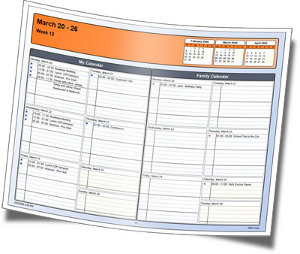 I installed the “Calendar Printing Assistant” for Office 2007 in a VM, and was very impressed with the output. Slick and lots of choices.
I installed the “Calendar Printing Assistant” for Office 2007 in a VM, and was very impressed with the output. Slick and lots of choices.
I recently upgraded to Office 2010, and have been tinkering with the conversion of my Office 2007 daily usage in a VM to the Office 2010 usage in a VM, but missed the power and flexibility of the Calendar Printing Assistant.
If you Google the tool, you come to this page on Microsoft’s site, which refers to ‘version 4’ of the CPA. Unfortunately, this only works with Office 2007, not Office 2010.
In fact, if you search around some more, you even find posts from Microsoft themselves, saying that it isn’t updated to handle Office 2010 yet.
Being one to never give up, I kept digging, and digging, and digging… and after many searches through Microsoft’s site directly, I found it! The Calendar Printing Assistant for Office 2010 (and Office 2007), “updated” to version 2.0.
Microsoft Calendar Printing Assistant for Microsoft Office 2007 (12.0.6520.3001) MSO (12.0.6520.5000)
I just verified that it does indeed install and work on Office 2010, without any issues at all… other than some GUI artifacts (probably due to some funky VMware video drivers for Windows 7, more than CPA itself).
Enjoy!
My First Day with the New AT&T MiFi Device
Tags: 3G, ASCII, file sharing, GUI, http, linux, MAC address, Sprint, Verizon, XML I ordered a Novatel MiFi 2372 from Amazon this week, hoping to decouple my primary laptop from holding the 3G SIM card under the battery while I’m on the train back and forth to the office. I spend 5+ hours a day on the train, and having 100% solid connectivity is a must.
I ordered a Novatel MiFi 2372 from Amazon this week, hoping to decouple my primary laptop from holding the 3G SIM card under the battery while I’m on the train back and forth to the office. I spend 5+ hours a day on the train, and having 100% solid connectivity is a must.
I did a lot of research before deciding on this particular device. The closest competitor was the PHS300 from Cradlepoint, but it had one flaw that the MiFi overcame: I can directly plug my AT&T SIM card into the MiFi, but the PHS300 requires an actual USB dongle + SIM card. AT&T wanted $249 for the empty dongle itself, so that was a no-go.
Some of the sites I found on the web indicate that you can hack the configuration of the MiFi using some undocumented options, found only in the config/backup file. This can turn on or disable some features of the device, not visible or exposed in the MiFi web interface.
This is 100% untrue (at least with the 2372 made for North American carriers/networks).
Two of the features I was most-interested in was the ability to charge it over USB while using the device over wifi. This is not directly possible without modification of the USB cable hardware itself. Luckily I have a USB “Y” cable that has data on one male end and power on the other. If I just use the power end, I gain the same feature, but the configuration option is completely ignored.
The option that some sites suggest is:
<routeroverusb>1</routeroverusb>
The other option I wanted to change was the number of maximum connected devices. Having a hardware-locked limit of 5 devices seems highly restrictive, so I checked into that.. and that too, is not modifiable on the 2372. If I’m on the train and have 2 laptops + my BlackBerry with me, that’s already 3 devices. That means I can’t further share my connection with any more than 2 other devices on the train in the car with me. Bad design.
This option looks like:
<allowedclients>5</allowedclients>
If you look at the MiFi itself, it’s really just a cellphone with built-in WAN routing and NAT. The Android phones can do this out of the box already, but those are larger/more-complex/requires contract. The more I play with the MiFi, the more I realize, I’m just holding a phone in my hand, minus a keypad and screen and speakers.
So here’s my synopsis after less than 12 hours of really beating up the device, with the cons first:
Read the rest of this entry »
