SOLVED: General Failure in sending the command to the application
Tags: Firefox, Outlook, Windows![]() This problem results from clicking on a URL, mailto or web link embedded inside an email in Outlook when you have Mozilla Firefox set as your default browser:
This problem results from clicking on a URL, mailto or web link embedded inside an email in Outlook when you have Mozilla Firefox set as your default browser:
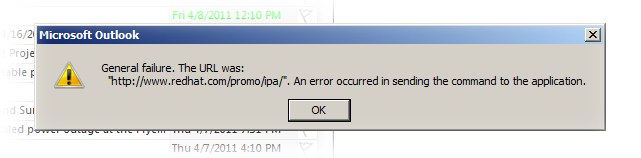
If you’ve suffered from this problem using Outlook and Firefox on Windows, I have a fix!
- Launch
regedit.exe(if you’re on Windows 7, right-click and “Run as Administrator”). - Go down to
HKEY_CLASSES_ROOT\FirefoxURL\shell\open\ddeexec..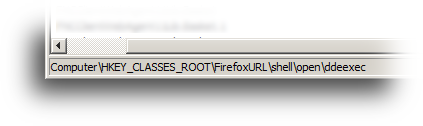
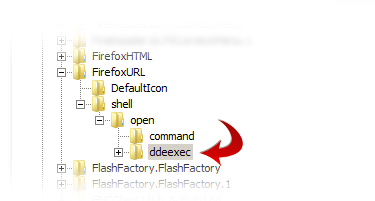
On the right, you’ll see the following values:
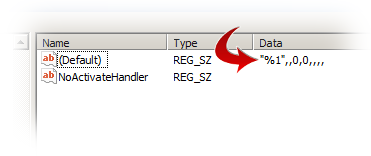
- Double-click the “Default” key, the one with all the commas and numbers, and delete (i.e. remove) the value, leaving it empty.
Now if you go back and click a URL inside Outlook, it will cleanly load Firefox without any errors. Why this key gets corrupted, I don’t know… but this fix cleans it up.
Problem solved!
SOLVED: Java Plugin in Firefox on 64-bit Windows Server 2003
Tags: Firefox, Java, WindowsThe corporate VPN software I use to get onto the work LAN uses a Java-based “viewer” applet in a browser to get to my desktop machine (think “remote desktop”, but using a browser + Java applet), is an HTML page which uses Flash to deliver a Java applet, which then is used to do the “remote desktop” functionality. Yes, you read that right… HTML delivers the Flash which delivers the Java.
But I’ve recently rebuilt one of my Windows machines here at the office to include a 64-bit version of Windows Server 2003, and because of that, it’s been a bit of a struggle to find and reload all 174 applications I was previously using on the previous machine, in 64-bit format, as well as the 64-bit drivers necessary to support the peripherals (network, disk, scanner, printer, etc.). One of those was making sure my browsers were functioning correctly for everything I use it for, including accessing the VPN when I work remotely.
To that end, I installed the 32-bit version of Firefox for Windows, then the 32-bit Java SE Runtime 6u13, but that didn’t let Java applets to function in Firefox at all. about:plugins showed that Java u13 was seen and enabled as a valid plugin but applets would not work in Firefox. I tried using the Java Applets Test page, and it would just show a blank region where the applet should have been.
So I tried downloading the 64-bit Firefox for Windows and the matching 64-bit Java SE Runtime 6u13, but that too failed.
After I installed both versions of Java onto the machine, I decided to try the VPN connection using Internet Explorer, which worked, so I knew Java and Java applets were functioning correctly.
After some poking around, I found that there was one minor tweak that was required to get the Java applets to function in Firefox (either bitness).
While MSIE is loaded, go to the Java Test page and while there, you’ll see a Java applet icon in your Taskbar. Right-click on that, and you’ll see something like the following:
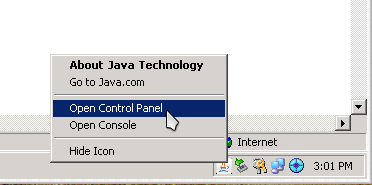
In the Java Control Panel, there is an option under (Advanced | Java Plug-in) labeled “Enable the next-generation Java Plug-in (requires browser restart)”. Disable (uncheck) that checkbox to enable Java to function correctly with Mozilla, as shown below:
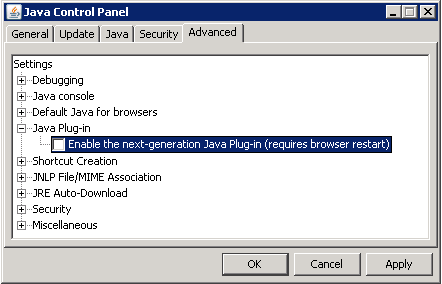
Also, verify that Mozilla is enabled under “Default Java for browsers”, as shown below:
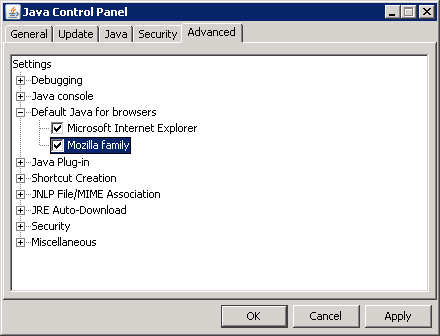
Click Apply, click Ok, then launch Firefox and try your applet again. You should see something like the following:
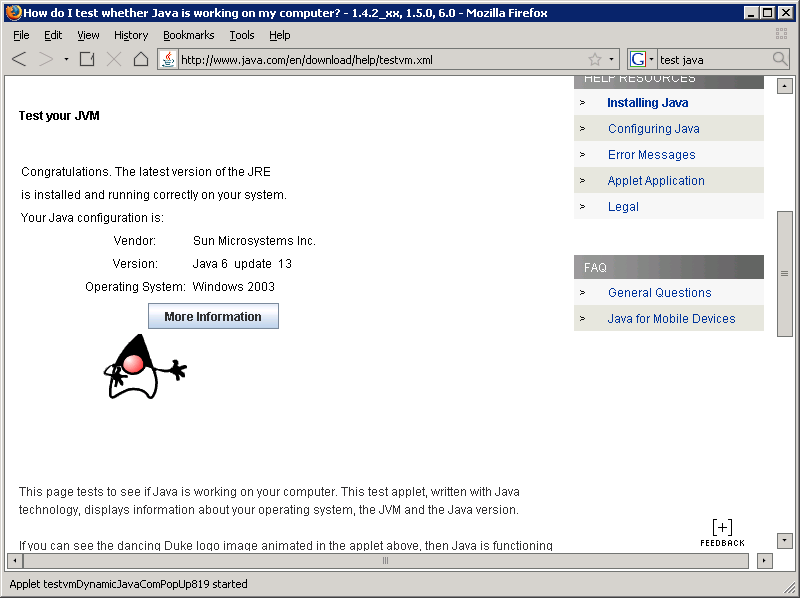
That’s it, you’re done! Now Java u13 should work fine in Firefox on 64-bit, without any issues.
Meebo; A good idea, poorly-implemented
Tags: Firefox, Javascript, Meebo, sockal networkingA friend of mine suggested I try migrating away from Pidgin on Windows, gaim and Skype on Linux, to “Meebo“, a web-based IM aggregation service. Basically you create a Meebo account, then add all of your AOL AIM, ICQ, Yahoo! Messenger, Jabber, Google Chat accounts, and you get them in one single interface.

Sounds simple, right? Wrong.
The interface is VERY buggy on Firefox, and they force these repeated, annoying blog postings at you. You can’t disable them, you can’t turn them off, and you’re shown the same blog post hundreds of times, until they make another post, and then you’re shown that one hundreds of times too. You can’t avoid them, and that is my biggest pet-peeve with the service.
I’ve already reported that particular annoyance, but of course nothing is done about it. The Meebo blogs are write-only. Nobody there actually reads the comments or responds to them, let alone do anything about things posted in the comments. Not a very useful way to use a blog, that’s for sure.
Yes, Meebo is “free” (questionably), but it isn’t providing anything more than what I get with the other clients, and in fact, it provides me a lot LESS features.
It is, as my friend says in another context: “…a good idea, poorly implemented.“. The opposite of that corollary of course would be “…a bad idea, well-implemented“. Meebo is a great concept, riddled with ads, forced blog postings in popups, and too many bugs to recount here.
So let’s enumerate the bugs I’ve found so far with Meebo:
- Unnecessary use of (broken and poorly-written) Javascript everywhere in the application and the UI. Why do simple hrefs require javascript to function? Please stop doing that. The web has used hrefs and links for over a decade without needing to resort to Javascript to make them work. If you must, provide a proper fallback to allow them to continue to function without making insecure javascript a requirement.
- Annoying spam popups every time you log in, shown hundreds of times until the next blog spammer adds a new entry, and then you get that popup a few hundred times. This problem is easily solved with simple user-side or server-side cookies (preferably both). I don’t think the Meebo developers have mastered basic web development yet though, because they seem to have skipped the class on these 10+ year old technologies.
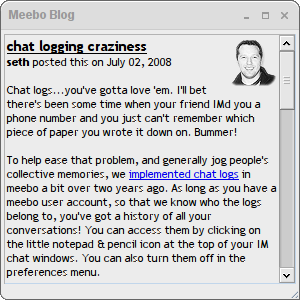
- Very confusing UI elements. For example, when I log on, I have two buttons at the bottom of the “buddy list” window: One labeled “Sign on” (I’m already signed on), and one labeled “Sign off”. Why not have one button there labeled “Sign off”. Since the buddy list is not shown when you’re logged off, having a “Sign on” button there is flat-out silly. These buttons (and their associated actions), belong at the TOP of the screen, where the other actions are (“accounts”, “preferences”, “help” and so on).
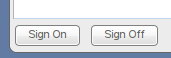
- There’s some sort of useless slidey window thing at the bottom of the screen, which by default is empty, and expanded. It has a chevron that lets me minimize it, but the next time I log out and back in, it is expanded (“open”?) again, and I’m shown the same popup blog post that I’ve already seen for the last 40 times I logged in. What this little slidey window is for, I simply do not know. It isn’t labeled, and there is never anything at all inside of it.
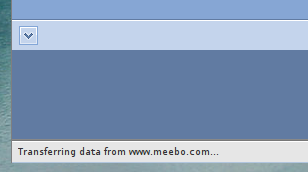
- Can’t sort buddy names by alphabetical, last-seen, most-recently used, etc.
- Can’t block/kick/ban buddy names (to stop the incoming flood of ICQ spammers)
- Can’t set any specific sounds for specific users or groups. This is HIGHLY useful if you’re working in another tab, and want to only be notified by sound, or a specific sound, when a particular user contacts you.
- Likewise, you can’t disable sounds on a per-protocol or per-buddy basis.
- No search of chatlogs
- Inconsistent chat log history
- No way to purge chat logs older than ‘n’ hours/days/weeks/
- And last but not least… no SSL support! EVERYTHING IS SENT IN THE CLEAR! This means I can sit at Panera bread in the parking lot and log every single chat conversation everyone is having over Meebo. This is just an enormous oversight on their part. If you’re going to aggregate multiple usernames/passwords into a web interface, the VERY FIRST thing you should do, is lock it down behind https (SSL).
In short, Meebo is completely useless, unless you’re a one-to-one chatter using MySpace or Facebook, don’t care about security or privacy and only want a simple “text messaging” interface similar to what you have on your mobile phone.
I refuse to go back to Pidgin/gaim, because of the children running that project now. Those kids can’t make up their minds anymore, and have alienated a lot of potential supporters and developers with their bad choices, ignorance and broken egos.
So I’m still on the prowl for a proper, multi-protocol IM client that doesn’t get in my way or force-feed me things I didn’t ask for. Simple, lean and functional.. that’s all I want or need.
Removing thousands of duplicate email messages from your email
Tags: Firefox, Gmail, Python, ThunderbirdI’ve been slowly loading all of my mail into GMail in an attempt to try to use the system as a better way to manage my email, “folder-free”.
GMail uses the notion of tagging emails with “labels” and “Archival” of messages instead of the classic mail folder heirarchy. Productivity experts higher-than-me continue to praise the system as being better, so I decided to give it a try… on 10 years of my email; over 300,000 messages.
But today I noticed that some of my larger mail folders had duplicate emails in them. LOTS of duplicate emails (one folder had over 15,000 duplicates!). Removing that many dupes from hundreds of local IMAP folders was not going to be a fun task…
I looked around to find some good tools to do it, and came up with several shell scripts, Python tools and other home-grown things, but nothing I wanted to really try on my large email archive.
Then I found the Remove Duplicate Messages add-on for the Mozilla Thunderbird Mail client. I don’t use Thunderbird, and prefer to use Evolution or Outlook 2007 for managing my PIM data now (yes, I really do use Outlook 2007, because frankly, nothing even comes close to functionality in the Linux space).
But I decided to give it a try. I configured my local IMAP account in Thunderbird, let it query my folder list and then installed the add-on. Here is the process to delete those duplicate messages:
- When your IMAP account is configured in Thunderbird, expand the folder you wish to check for dupes.
- Right-click the folder and select “Remove Duplicate Messages” (highlighted in red in the screenshot below):
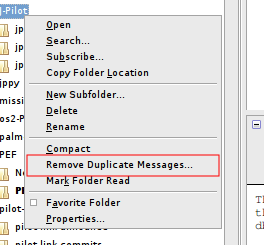
- A window will pop up after it scans for dupes, offering the following:
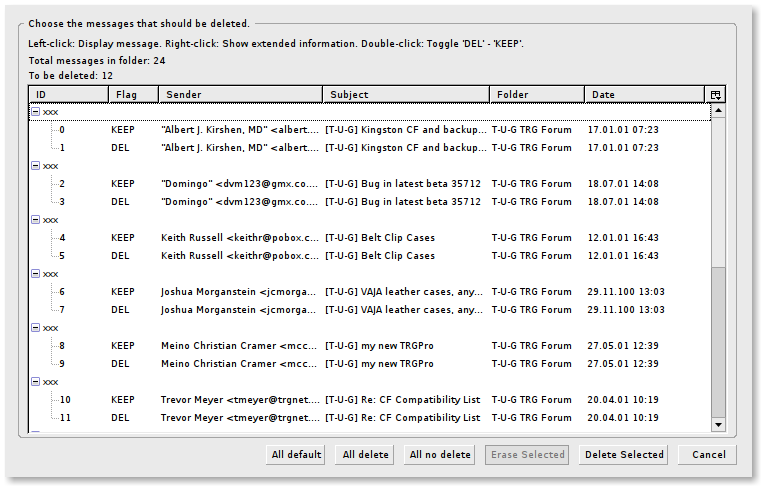
- Click on “Delete Selected” to remove the duplicate messages it found.
That’s it. It’ll move those messages to the Trash folder, and you can go in there later, right-click the Trash folder and select “Empty Trash” to permanently delete them.
Pretty simple and easy. Obviously make sure you back up your mail folders FIRST before you try any of this, just in case.
Update: After I ran this through all of my folders and deleted a lot of “legacy” mail folders (old 3Com palm-dev Palm mailing lists going back to 1999), I now have 144,962 messages in my local mail archive (a 52% reduction in number of messages).
Much better and easier to manage, search and back up to the FreeBSD backup array. It also removed 800M of space from ~/Maildir in the process.
