FIXED: “Search programs and files” blank on Windows 7
Tags: bogus search result, microsoft, Microsoft Windows, Registry Editor, Task Manager, Windows 7Recently, my Windows 7 laptop started showing the “Search programs and files” Start Menu option was showing bogus search result that looked like this:
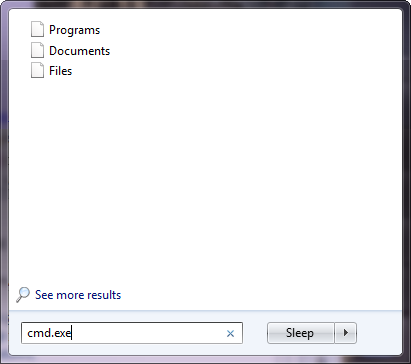
I searched around for awhile, and finally stumbled on a site describing the exact fix I was looking for.
In short, you need to perform the following steps to fix this:
- Open the Registry Editor, but since may not be able to search for it, you’ll have to surf over to
C:\Windows\System32\regedt32.exeand run that, orC:\Windows\regedit.exe. - Navigate to the key:
HKEY_CURRENT_USER\Software\Microsoft\Windows\CurrentVersion\Explorer\FolderTypes\{EF87B4CB-F2CE-4785-8658-4CA6C63E38C6}\TopViews\{00000000-0000-0000-0000-000000000000} - Locate the value: GroupBy in the right-hand pane.
- Change the value to
System.StartMenu.Group - Launch Task Manager (Ctrl-Shift-Esc) and kill the
explorer.exeprocess you’ll see running. - Inside of Task Manager, go to File | New Task (Run…)
- Type “
explorer.exe†and click Ok.
Nobody seems to know why this happens, and it happens randomly. It was discussed in the Microsoft forums, but there was no fix therein.
This is yet another reason why I hate Microsoft Windows. Random behavior in a computer is never acceptable.
