SOLVED: Permanently setting “Hide Join/Part Messages” off in XChat

I’ve been using XChat since early year 2000 (loooong time BitchX user before that), and have found it somewhat annoying to have to manually and interactively disable the “Join/Part” messages in each IRC channel I am lurking on.
To do that, you normally have to right-click each channel’s tab, go to Settings → Hide Join/Part Messages” and check the little box. For each channel.
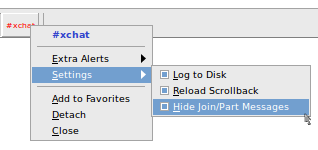
If your client is reset or reconnects to the IRC server (due to a server HUP or upstream network rest), you have to do it all over again. It’s a pain.
Since I leave XChat running for months on end with dozens of joined channels, it becomes a lot of visual clutter for very busy, high-traffic channels.
Here’s how to fix that, so you don’t have to set it again for any of the channels you’re joined to. Simply type these two commands into your XChat IRC window:
/set irc_conf_mode on /gui apply
That’s it! Now all of your channels’ Join/Part messages will be muted and you won’t have to manually check each box again for any new channels you join.
If you want to unset this so they are visible again, just reverse the actions:
/set irc_conf_mode off /gui apply
P.S.: For Windows users, the best XChat IRC client is the one provided by SilverX. You can download that on their website.
