SOLVED: General Failure in sending the command to the application
Tags: Firefox, Outlook, Windows
![]() This problem results from clicking on a URL, mailto or web link embedded inside an email in Outlook when you have Mozilla Firefox set as your default browser:
This problem results from clicking on a URL, mailto or web link embedded inside an email in Outlook when you have Mozilla Firefox set as your default browser:
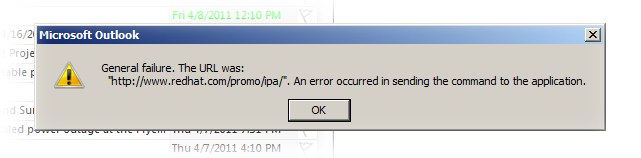
If you’ve suffered from this problem using Outlook and Firefox on Windows, I have a fix!
- Launch
regedit.exe(if you’re on Windows 7, right-click and “Run as Administrator”). - Go down to
HKEY_CLASSES_ROOT\FirefoxURL\shell\open\ddeexec..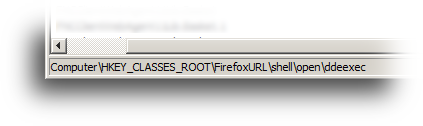
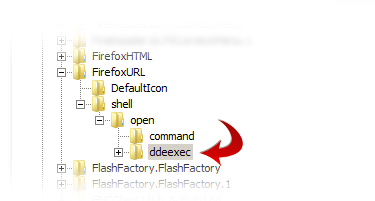
On the right, you’ll see the following values:
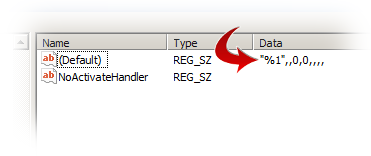
- Double-click the “Default” key, the one with all the commas and numbers, and delete (i.e. remove) the value, leaving it empty.
Now if you go back and click a URL inside Outlook, it will cleanly load Firefox without any errors. Why this key gets corrupted, I don’t know… but this fix cleans it up.
Problem solved!
