SOLVED: Firefox high CPU load with plugin-container
 If you’re like me, you use a lot of tabs at once in Firefox… a LOT (50+). Even with a few tabs, the new Firefox with the Plugin Container tends to sit there chewing up CPU, grinding core temperature higher and higher. In my case, it ran my CPU up to over 200F, before I had to kill it off from the shell.
If you’re like me, you use a lot of tabs at once in Firefox… a LOT (50+). Even with a few tabs, the new Firefox with the Plugin Container tends to sit there chewing up CPU, grinding core temperature higher and higher. In my case, it ran my CPU up to over 200F, before I had to kill it off from the shell.
The idea is sound, but the implementation is absolutely horrible. If a webpage has flash components (and really, what webpage doesn’t these days), but isn’t actually playing Flash content, the plugin should be idle. With plugin-container, it sits there spinning, eating valuable CPU cycles and generating a LOT more heat than necessary.
So here’s how to stop it:
Under ‘about:config‘, do a search for ‘dom.ipc‘, and you’ll see something like this:
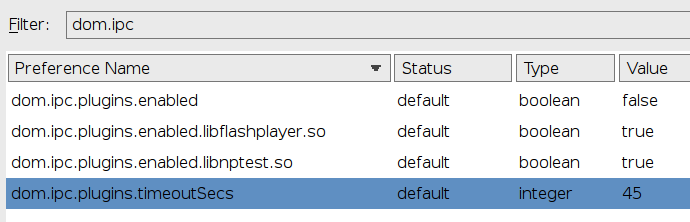
The values you want to change, are the ones related to the plugin(s) you do not want to run in a separate namespace. In my case, that was the two plugins listed.
Just double-click the key, and change the values from ‘true’ to ‘false’, as shown here:
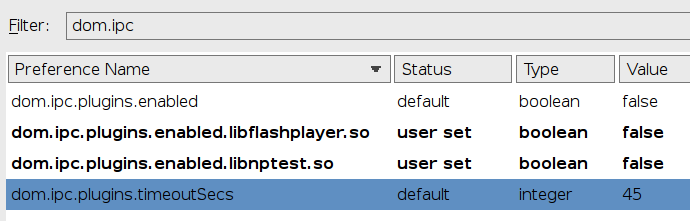
That’s it… just restart Firefox, and now your plugins will run in “legacy” mode, the same way they did before plugin-container came alone. The only problem is that you’ll be much more prone to Flash crashes taking out the browser itself, so save often, or use a Session Manager to help restore the tabs you had loaded if/when Firefox crashes.

Aditya Pratap V. said on September 12th, 2010 at 8:17 am quote
Thanks for the useful tip!
art cofod said on April 20th, 2011 at 4:31 pm quote
I don’t have those entries in my about:config..? FF 4.0
reader said on May 16th, 2011 at 7:42 am quote
This configuration modification does not work for me. I can see the plugin-container no longer being used, but the high cpu usage is still a problem for firefox-bin. Is there not another parameter that regulates how ‘idle’ the Flash plugin is?
I believe that a lot of the problems are related to the type of graphics card on the PC.
atanok said on November 7th, 2011 at 4:48 am quote
>If a webpage has flash components (and really, what webpage doesn’t these days)
What webpages don’t have flash?
ALL THE DECENT ONES
99.9% of Flash used in the web is by inane halfwits who should never be allowed near a computer again.
Reb said on November 13th, 2011 at 6:10 pm quote
reader says “I believe that a lot of the problems are related to the type of graphics card on the PC.”
This is true, and i have this problem.
with radeon x700 (128Mb) ddr I have no problems with cpu usage. When I put x1950 pro (256Mb) ddr3 youtube lags in mozilla and CPU usage is to 90% :S
Jackie Fox said on January 12th, 2012 at 4:50 am quote
pop ups tell me using high memory plug in container for firer fox i am able to be on face book and get gifts from neighbor but……when I try to play farm ville it goes into a plug in crashed deal please help me under stand ty
Anon said on March 8th, 2012 at 12:00 pm quote
You have 50+ tabs open all the time… And your CPU was nearly “boiling”. That is absolutely retarded. Fix your browser by throwing your computer out a window, because you don’t deserve to own one… You have way to many misfiring neurons.
Joe said on March 10th, 2012 at 8:06 am quote
where do I find about:config?
ComputerPro said on June 25th, 2012 at 8:59 pm quote
Type it into the address bar of your web browser, then hit return.