Rusty Solaris
Tags: Perl, VMware
Recently, I’ve been offered a job working as a Solaris system administrator, answering “tickets” from a queue, writing up documentation, business procedures, and other similar things for a local company about 5 miles away from where we live. The opportunity looks fun, but my Solaris experience is a bit rusty. I’m great with Unix in general, and I’m stellar with Linux, but my Solaris experience is a bit lacking. It isn’t something I can’t pick back up fast, I just haven’t used it in many years.
I haven’t made a decision on the job yet. The initial pass at the salary they offered was a bit lower than I expected, but a few negotiations have brought it around to where I’m comfortable with it. A few more details, and I’ll be able to make a decision.
So I took some time to start re-learning Solaris 10 on x86, so I can refamiliarize myself with it. I installed it in VMware and did the full install. It topped out at about 3.5GiB of disk space, not too bad. The full install took about 3 hours. It really unpacks slow.
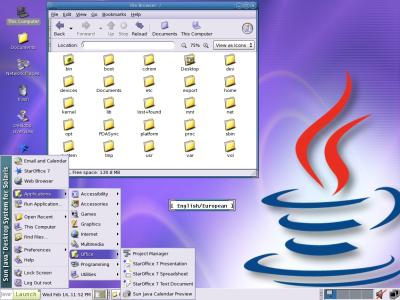
(Actual screenshot of my version running within vmware)
The Java Desktop, a new option with Solaris 10, is very slick, very nice, and reasonably fast, even while being emulated without any accellerated video drivers, on my ageing P3/1133MHz laptop (yes, that laptop).
Getting the right pieces working was not as easy as I thought…
First, I had to download the binary X server from this page. Since there is no text-mode browser on Solaris by default (even when installing everything), I had to use a Perl trick… I configured CPAN on the machine, and installed LWP::Simple, so I could use the ‘getstore()’ function to fetch the binary X server over http. While in CPAN, I installed a few other useful modules I will be using later on.
Then I installed the binary X server, and then followed these other instructions to get the right resolution on my laptop’s screen (1400×1050), which required creating a local file that didn’t exist, and reconfiguring XSun with kdmconfig.
After that, I was in business… full 1400×1050 resolution at 65k colors inside VMware, running Solaris 10 x86.
Now off to break it and fix it and break it again. I need a faster laptop..
Useful links:
http://supportforum.sun.com/sunos/index.php?t=msg&goto=1509&rid=0#msg_1509
http://www.tools.de/solaris/xf86/
http://www.samag.com/documents/s=9338/sam0410j/0410j.htm
http://www.bolthole.com/solaris/vesa1400x1050.html
