HOWTO: Remove the “Year in Review” Posts from your Facebook Wall
It’s annoying. It’s Facebook. We all learn to either love or hate it, but there are ways to make the annoying parts of it go away.
The most-recent annoyance is Facebook’s compulsion to add the “Year in Review” posts from people to your Facebook wall.
Thankfully I’ve never been asked to fill mine out, but I do see hundreds of these from other “Friends” of mine. It looks like this:

Here’s how to get rid of them:
-
Log into Facebook and go to this page:
-
Once you get there, you’ll see a section near the bottom labeled “Block Pages”. Put “YearInReview” into that form and hit Enter.
-
If you’ve done it right, you should see something like this:
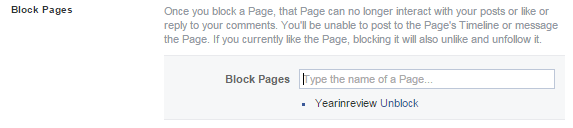
That’s it, you’re done!
If you want to get rid of more Facebook garbage, ads and other annoyances, you can install the “Social Fixer” browser extension in your browser of choice. There are versions for Safari, Chrome, Firefox and Microsoft Internet Explorer. Works great!
