HOWTO: Convert Video For Use on Your BlackBerry Bold
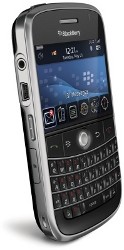 I’ve been toying around with my BlackBerry Bold a bit more since I’ve become more and more reliant upon it for my day-to-day duties (GTD, email, Reuters News, etc.). I migrated my life away from my aging Palm Treo 680 device to this BlackBerry several months ago, and I can’t imagine ever going back.
I’ve been toying around with my BlackBerry Bold a bit more since I’ve become more and more reliant upon it for my day-to-day duties (GTD, email, Reuters News, etc.). I migrated my life away from my aging Palm Treo 680 device to this BlackBerry several months ago, and I can’t imagine ever going back.
There are a few things I miss (DayNotez from Natara being the biggest one), but the raw capability of the Bold outweighs that small gap in function. The TRUE multi-threaded support, the ability to take a call while synchronizing, while streaming music in the background all on the same device, is outstanding.
The more I find myself using my Bold, the more I find myself wanting to use it more… so I started thinking about how I could start putting some full-length DVD movies on the 16GB microSD card so I could wile away the time while I work. The audio quality and the output are absolutely amazing, once you get the conversion right.
At first, I was looking for a standard Windows-style app to convert the video from my physical DVD to a format suitable for playing on the Bold. Bzzt! I tried several and the best I found was a project called Videora. Ultimately I found it to be clunky and amateurish. It also takes several hours to convert each video; too slow for my needs.
Basically nothing commercial I found out there for Windows was up to the task. None of the tools got it right.
So then I went to the old standby, free tools and Linux. I’ve used mencoder and ffmpeg before to convert YouTube video for your iPod, so this should have been very similar.
It wasn’t.
Fishing around, I stumbled upon this useful page of “19 ffmpeg commands for all needs” by Jean-Baptiste Jung. It goes through quite a bit of detail with commands for converting video and audio to all sorts of formats and devices. It is very detailed, but still lacks enough power and flexibility for my needs.
Not to be satisfied with that approach, I decided to keep looking, and I finally found “EncodeHD“; a Windows tool that is based on ffmpeg and other OSS components under the hood. As I type this, I’m converting several gigabytes of data to a format suitable for my BlackBerry Bold, and will give it a test shortly.
[…time passes…]
Here are some screenshots of the results! (taken with BBSAK, which I’ll write up on in a follow-up post. BBSAK is an amazing tool, much, MUCH better than bbscreenshooter)
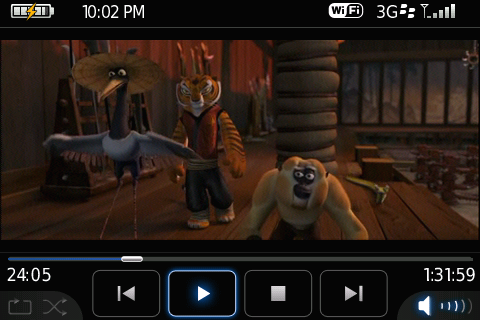
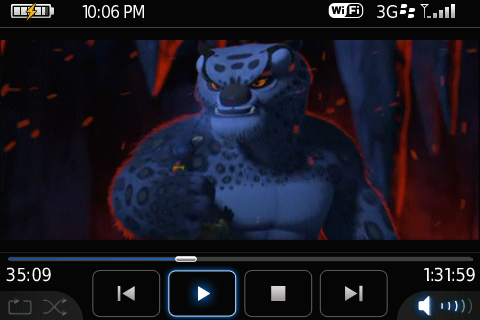
Several years ago, I converted the entire full-length, extended DVD collection of Lord of the Rings to my iPod using ffmpeg, so I could watch it during the 17+ hour flight from CT to Australia.
Ah, those were good times.
