Feeding on Feeds for Productivity: Sage vs. Google Reader
I use a lot of rdf/rss/atom feeds to keep up with the trends in general news, gadgets, software, releases, productivity and many other things.
Until very recently, I was using an add-on to Firefox called “Sage“. Sage has a lot of really slick features which I have grown accustomed to… the largest of which is the ability to see all the feed summaries at a glance, on one page, without scrolling. It looks like this:
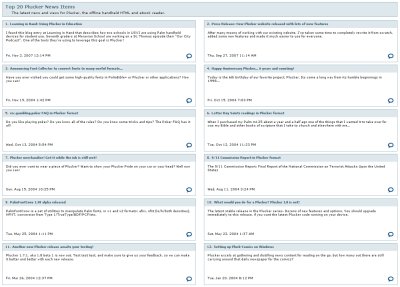
I like the way it docks to Firefox and is accessible or tucks away on the left sidebar with a simple Alt-Z key combo.
But a friend recently asked me if I’d tried Google Reader, and honestly… I’d never heard of it. He lauded the benefits of it being tightly integrated with Google’s suite of other products and applications.
As I usually do when someone suggests that I jump ship from my comfortable daily-use tools, I remained skeptical. But I decided to give it a try anyway.
The first thing I noticed, was the clunky interface. Ugh. Here’s what the above feed from Plucker’s feeds looks like in Google Reader:
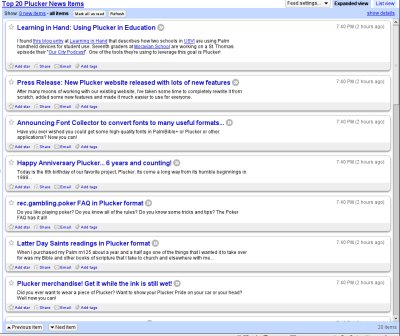
An enormous waste of space, IMHO.
But as luck would have it, someone else felt the same way about that problem and solved it with a Greasemonkey script.
As I fumbled through the rest of the interface, I began importing my feeds one-by-one from my Sage sidebar into the Google Reader sidebar. I got about 90% of the way through, grumbling that Google Reader needed an ‘Import’ feature, and realized that Google Reader has exactly that… buried in the Settings page. It would have even imported my Sage OPML file, if I knew that earlier.
Why they didn’t decide to make it an option right ON the sidebar where you create and manage feeds, I’ll never know.
So I’ve imported all of my feeds and manually created what Google Reader refers to as “Folders” to organize them so they look like my Sage feeds and structure. Google Reader actually supports drag-n-drop here between “Folders”, which is nice and makes it easy to organize LOTS of feeds.
So now onto the bugs I’ve found in the last 30 minutes or so of playing with it:
- No way to sort the feeds in the sidebar by name/date/etc. itself. You can sort the feed articles on the right side, but not the feeds themselves.
- Google Reader refers to “Folders” in one place (main page dropdown), but calls these same items “Tags” in another place (Settings page). Why not make it behave like Gmail, where you can “tag” feeds and set colors to each of them? At the very least, use the same terms in all of the relevant places.
- No way to remove/hide or “archive” read items from view on the right side panel. Huge oversight.
- I can’t seem to style or change the interface at all. Sage Styles are quite spiffy.
- Can’t “undock” the interface, like I can with Sage.
I’m sure there are other issues, but I’m still green with using it… I’ll repost more when I have a chance to really beat this up.
The only reason I’m exploring this particular tool, is to try to carve out more time and productivity using feeds.

butchhoward said on April 23rd, 2008 at 9:31 am quote
You’re dead on on all points, but I like Google Reader over others that I have tried because it is simple, reasonably fast, available with the same recall of my state on all of the machines I use: my laptop at home, laptop at work, and Treo in my pocket.
I can help on item #3 above:
Above the articles see
Show: 94 New Items – All items
One of New or All will be a link. Click new to put it in the mode that shows only new items. Then when you refresh by clicking the Refresh button or pressing the ‘R’ key only the unread items will display in the list.
Press the ‘?’ for a list of the shortcut keys.