D-Link DSM-G600, a device that almost worked right
At the recommendation of a close friend who knows I’m a gadget black hole, I went out and bought a D-Link DSM-G600 wireless NAS enclosure.
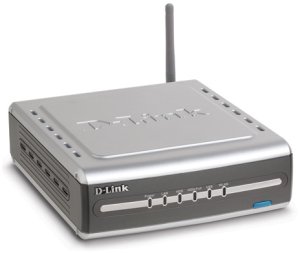
This device seemed to be the perfect replacement for my Ministack v2 enclosures (I have 4 of these). The D-Link was an enclosure that had seemingly fixed the flaws I found in my Ministack units. Larger fan, more space around the drive, 2 USB 2.0 ports, an onboard webserver, ftp server, email alerts, GigE, and.. wireless!
My hopes were soon crushed, once I started poking at the actual enclosure. Sigh.
The enclosure does indeed have a lot of room in it, which helps with the cooling. The internal cabling left quite a bit to be desired, especially the flat ribbon cable. I had to bend it at a weird angle to fiit it across the top of the drive.
Now, on to the major quirks:
- Whatever drive you put in it, regardless of whether or not the drive has data on it, must immediately be formatted to ext3. Yes, that’s right.. you can’t put a drive with data in this enclosure, if you intend on keeping the data on the drive.
- No filesystems supported except ext3. This means no support for extended journal options (such as data=ordered) and no other filesystems supported. No XFS, no JFS, no FAT/FAT32, no NTFS… nothing except ext3. If you format your drive to another filesystem and put it back into this enclosure, you will be forced to format it as ext3 again anyway.
- Broken networking. D-Link saw to it that the IP that you assign in the static IP section of the setup.. is the same physical IP that is used for both LAN and WAN ports. How nice. This also means that every other packet sent to the device, is a “DUP!” packet. It might explain the horrible performance of the device when sending data.
- No web interface over wireless. Once you configure the device and enable wireless, you can no longer tweak or reconfigure the device over wireless. You MUST use the LAN connection to configure the device once wireless is turned on.
There are at least two separate security issues affecting the GoAhead-Webs webserver that powers this interface. I didn’t have time to validate these myself, since I’m not keeping the device, but I’ll bet others who have these devices will be vulnerable to them. Ugh.
After about 5 hard resets to get it to properly finish formatting the drive, and then trying to configure the crazy, misconfigured networking options with their web interface, I was ready to map the drive through Windows and then with Linux, using ‘mount -t smbfs’ and the standard options.
On to the second major problem: the speed. This thing is SOOOO slow when sending data to it. Reading data seemed to be fine, but writing data to it was, at best, 180k/sec.
The web interface is among the ugliest I’ve ever seen. With 30 minutes of work, it could be really amazing, including adding in some majikal AJAX fu. That’s not really important, but the interface is completely disorganized. Options that should be grouped together, aren’t. Sub-options that should be in separate places, aren’t.
Apparently Rev A of this enclosure is XScale-based, larger RAM, larger flash capacity, Atheros wireless, and some other things. The Rev B (which is the only one BestBuy sells, unfortunately) is PowerPC-based, less ram, less flash, and not very hackable.
There is a group of people who are interested in hacking on this box on the OpenWRT forums, but they’re focusing their efforts on the Rev A. model, not the Rev B. which I happened to have. D-Link has posted the sources to the GPL versions used in the box, but I don’t have my toolchain set up, so I can’t go building a custom firmware for it. Another long thread on this box is over here, and it seems like people want it to do fun things, but the development seems stalled/dead.
Here’s the list of things I’d suggest D-Link focus their efforts on, to make this device work properly:
- Fix the broken networking configuration. You should never bind the same IP to two physically separate interfaces, ever!
- Clean up that web interface, its a mess. Group logical options together, and make it flow cleanly.
- Optimize the Samba config, and use the latest release of Samba. The default config used on this device is CLEARLY affecting the horrible write speed of the device. I have several Samba servers running on Linux and FreeBSD here, and I regularly get 2-3M/sec. transfers over wireless to these machines. Whatever D-Link is doing, is less than 5% of that speed.
- Update that kernel to 2.6. and add some optimized kernel options at boot time (scheduler=deadline, panic=30, etc.)
- Work on a better internal cabling system. Look at the Ministack v2 internal cabling for a perfect example of how to do right-angle bends with an IDE signal cable.
- Make the front power-on button into a proper power-off button as well. It turns the device on, but the only way to turn it off, is to unplug it. Not smart. Its not even ATX compliant, so holding the button down for 7+ seconds doesn’t reset it or power it off either.
Overall, I’d give this 2 stars out of 5, if I had a rating system. Its going back to BestBuy for a credit.
Its another “Not Quite There Yet” device, but it has the potential to be.. with a bit more hacking.

Roger Orebom said on January 2nd, 2007 at 5:07 pm quote
Could’nd said it better, and how to use the FTP if you have it on a 192.168 net from a live adress