Archive for the 'Privacy' Category
HOWTO: Run multiple copies of Signal Messenger on your desktop/laptop
Tags: Privacy, security, SignalThis question has been asked many dozens of times for the last several years, and to-date, has not been solved in the core project itself. There were many attempts, hacks and workarounds, but nothing really supportable.
Let’s say you have two devices, a Personal phone and a Work phone, each running Signal. You want to be able to load one app and have conversations that span both devices. That is, converse with work colleagues and also converse with personal colleagues, from one desktop.
Today, you can’t. Well, not without some additional setup to do so.
To make this work, you’ll need to create a separate data directory for each “profile” you intend to use, and then configure Signal to refer to it when launching them. You can then tie these to a launcher or icon if you wish, in your favorite OS of choice (Linux and macOS are mine, macOS and Windows for others).
Your normal Signal data resides in a directory under your $HOME named ~/.config/Signal by default. Let’s make another to use for testing with your second device. Intuitively, you can name them by the device they are used with, so ~/.config/Signal-iPhone and ~/.config/Signal-Android for example on a POSIX based OS like Linux or macOS. On Windows, this will be stored in C:\Users\You\AppData\Roaming\Signal.
If you’re already using Signal on your desktop, your profile data will just be in the ~/.config/Signal directory, and you don’t need to change it. In fact, renaming it will likely break things until we create these additional profiles. Create a second directory at the same level as the existing one, for use with that second profile.
Now we need to launch Signal from the shell (Terminal in macOS, Command Prompt in Windows), and run it as follows:
/Applications/Signal.app/Contents/MacOS/Signal --user-data-dir=$HOME/.config/Signal-iPhone
This should prompt you to scan a QR code with your phone, to link the two devices, similar to the following:
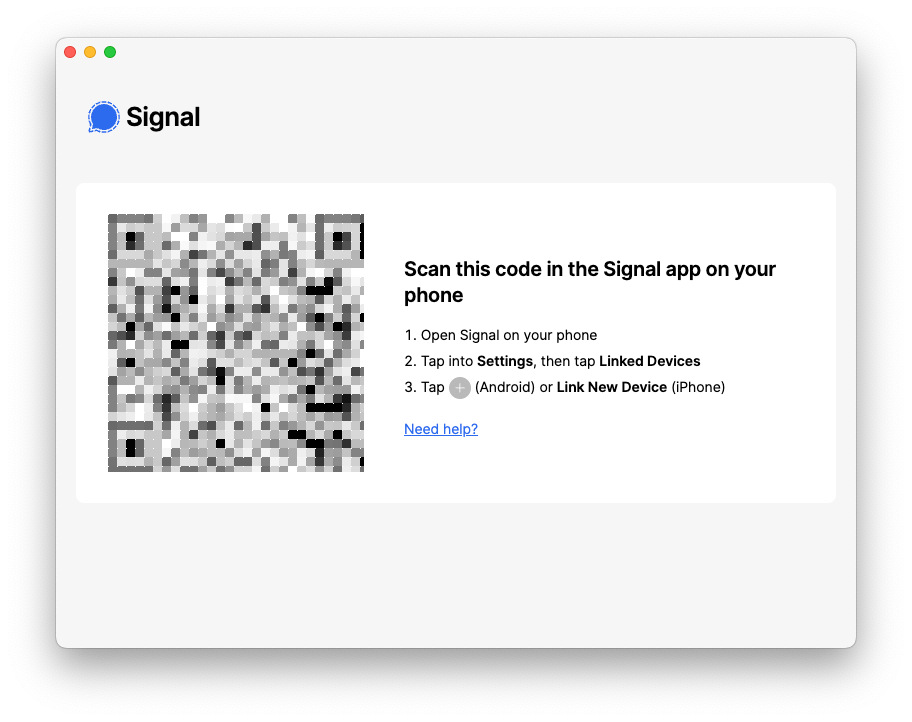
On your mobile device, go to Settings ? Linked Devices, and scan that QR code. It will now pair your phone with this instance of Signal Desktop.
So far, so good. Now while that is synchronizing your data, launch the other instance of Signal with the standard launcher. You should now get two instances of Signal Desktop running, one linked with your original mobile device, and this new instance linked with your second mobile device.
Ta-da! You did it.
Now let’s codify these changes into their own respective launchers/icons, so you don’t have to use the shell/Terminal/Command Prompt to do this each time.
On Linux, just create a launcher using your window manager that sets those commandline args as the default.
On macOS, you can create a new launcher for Signal with Automator, by choosing “Run Shell Script” from the Workflow menu. Double-click that, and a window will open to the right, allowing you to type in your shell commands. Mine is as follows, just like we ran from Terminal:
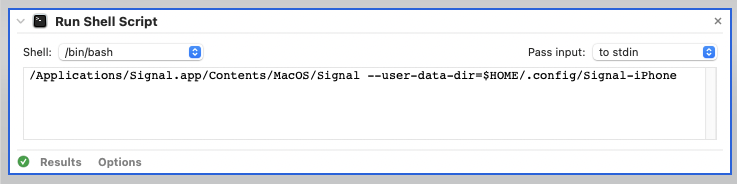
Click “Run” in the upper-right, to ensure it does indeed run Signal Desktop with your second (new) profile correctly. If it does, you can save it as a “Workflow” or an “Application”. I chose the latter, which looks like this:
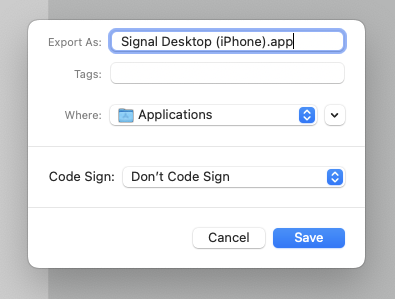
Now you have your intended commands tied to an application launcher, which can be put into your Dock or other launcher location.
On Windows, you’ll need to create a new desktop shortcut by going to Preferences, and change the target to: C:\Users\You\AppData\Local\Programs\signal-desktop\Signal.exe --user-data-dir=C:\Users\You\AppData\Roaming\Signal-iPhone. You can choose any icon you wish to adorn this shortcut with.
That’s it! You now have a multi-Signal Desktop solution (that is, until the upstream project adds profile support to a newer release).
Have fun, and keep those messages secure!
Fighting Crime from the Sofa
 Look Ma, no privacy!. It looks like the public is slowly being groomed to accept more and more invasion of their privacy at an even greater scale than before. London is piloting a program that will allow their public to sit at home, watching television, to tune into the more than 400 closed circuit cameras around town, 24×7, to watch their citizens for crime.
Look Ma, no privacy!. It looks like the public is slowly being groomed to accept more and more invasion of their privacy at an even greater scale than before. London is piloting a program that will allow their public to sit at home, watching television, to tune into the more than 400 closed circuit cameras around town, 24×7, to watch their citizens for crime.
What does this REALLY do?
Well, for one.. it makes it easier to anonymously report your neighbors for their crimes (remember ThoughtCrime?), and it also makes it MUCH easier for predators, pedophiles and other miscreants to zoom in on their prey, watch their habits, monitor their behaviors, and stalk them.
Nice.
Combine this with Apple’s All-Seeing Monitor, and you have a full 360-° solution to watching the people, and watching the watchers. Record all of this data (storage is cheap these days), and begin putting together profiles of everyone’s behaviors, by keeping them in their homes during great television shows, keep them outside during work hours, and so on.
Hey, this could all be a great experiment on how to control the human conscious, by filling it with all kinds of subconscious bombardment. At the same time, we slowly erode their civil liberties, burn the Constitution off in the corner, and begin to turn our world into a complete totalitarian state.
Here’s a note to the current administration thinking this is somehow a good idea:
George Orwell’s book 1984 was meant to be a warning, not a script! – David A. Desrosiers, 2005
This reminds me of David Brin’s “Transparent Society” (on amazon here), a non-fiction work wherein he forecasts the erosion of privacy, as it is overtaken by low-cost surveillance, communication and database technology.
Brin argues that true privacy will be lost in the “transparent society”; however, we have the choice between one that offers the illusion of privacy by restricting the power of surveillance to authorities, or one that destroys that illusion by offering everyone access (including the ability to watch the watchers).
There’s another great article in the Arizona Republic online edition, that describes all of the various ways in which our privacy is being eroded every day. Here are some of those examples:
- Cameras eye you while you drive, bank, shop, eat and sometimes even when you stray into your neighbor’s yard.
- Your boss could be monitoring your computer-usage habits, maybe reading your private e-mails. Even the bathroom may not be safe from snoopers.
- Stores keep track of your shopping habits, sometimes sharing the fact that you prefer Crest over Colgate with marketers.
- Applying for a mortgage lays open the full details of your financial, employment and residential history.
This quote really stands out in this piece:
“Former Phoenix Police Chief Harold Hurtt, who now heads the Houston Police Department, suggested recently that crime-fighting in Houston could be enhanced with surveillance cameras in apartment complexes, on downtown streets and in private homes.”
“I know a lot of people are concerned about ‘Big Brother,’ ” Hurtt told reporters at a briefing in Houston, “but my response to that is if you are not doing anything wrong, why should you worry about it?”
Perhaps Harold, because it violates the Constitution? Read your 4th Amendment recently? Just because you think you CAN stick cameras in every corner, doesn’t mean you’re legally allowed to.
And for that matter, why not just stick my own cameras on my own house, pointed in every corner of the street, driveway, street corners, and put those videos online for others to see. Its all public information, right?
These people seriously need a wake-up call.
