Archive for March, 2009
How to Survive What is Coming
Everyone is feeling the crunch of the financial market teardown, from jobs lost to increased expenses to losing your house and home to bankruptcy. This is just the beginning, unfortunately. As more and more jobs are lost, as more and more markets dry up, it will cascade and probably accelerate through various different markets. We haven’t seen the bottom yet, even though lots of “experts” claim we have.
I’m no expert in any of this, but I’ve lived on a thread for years before. I’ve lived through my employer’s downsizing and living out of boxes while I try to find a new, more-affordable place to live. I’ve struggled hard through very hard times, and I’ve always made it through, and I’ll do it again if I have to. You can too.
So here’s a few things that I’ve noticed and gathered, which may or may not help you with your own situation, whether it be technical or social or fundamental.
Read the rest of this entry »
SOLVED: Java Plugin in Firefox on 64-bit Windows Server 2003
Tags: Firefox, Java, WindowsThe corporate VPN software I use to get onto the work LAN uses a Java-based “viewer” applet in a browser to get to my desktop machine (think “remote desktop”, but using a browser + Java applet), is an HTML page which uses Flash to deliver a Java applet, which then is used to do the “remote desktop” functionality. Yes, you read that right… HTML delivers the Flash which delivers the Java.
But I’ve recently rebuilt one of my Windows machines here at the office to include a 64-bit version of Windows Server 2003, and because of that, it’s been a bit of a struggle to find and reload all 174 applications I was previously using on the previous machine, in 64-bit format, as well as the 64-bit drivers necessary to support the peripherals (network, disk, scanner, printer, etc.). One of those was making sure my browsers were functioning correctly for everything I use it for, including accessing the VPN when I work remotely.
To that end, I installed the 32-bit version of Firefox for Windows, then the 32-bit Java SE Runtime 6u13, but that didn’t let Java applets to function in Firefox at all. about:plugins showed that Java u13 was seen and enabled as a valid plugin but applets would not work in Firefox. I tried using the Java Applets Test page, and it would just show a blank region where the applet should have been.
So I tried downloading the 64-bit Firefox for Windows and the matching 64-bit Java SE Runtime 6u13, but that too failed.
After I installed both versions of Java onto the machine, I decided to try the VPN connection using Internet Explorer, which worked, so I knew Java and Java applets were functioning correctly.
After some poking around, I found that there was one minor tweak that was required to get the Java applets to function in Firefox (either bitness).
While MSIE is loaded, go to the Java Test page and while there, you’ll see a Java applet icon in your Taskbar. Right-click on that, and you’ll see something like the following:
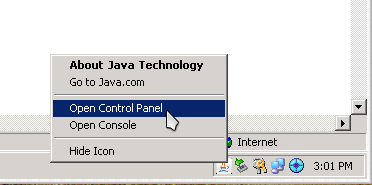
In the Java Control Panel, there is an option under (Advanced | Java Plug-in) labeled “Enable the next-generation Java Plug-in (requires browser restart)”. Disable (uncheck) that checkbox to enable Java to function correctly with Mozilla, as shown below:
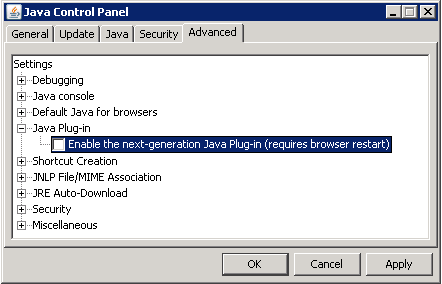
Also, verify that Mozilla is enabled under “Default Java for browsers”, as shown below:
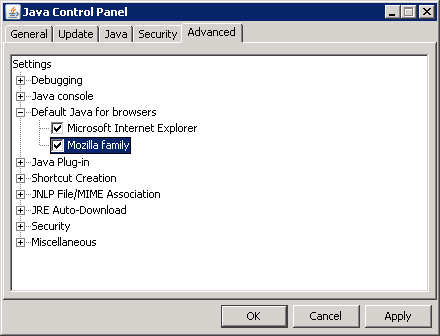
Click Apply, click Ok, then launch Firefox and try your applet again. You should see something like the following:
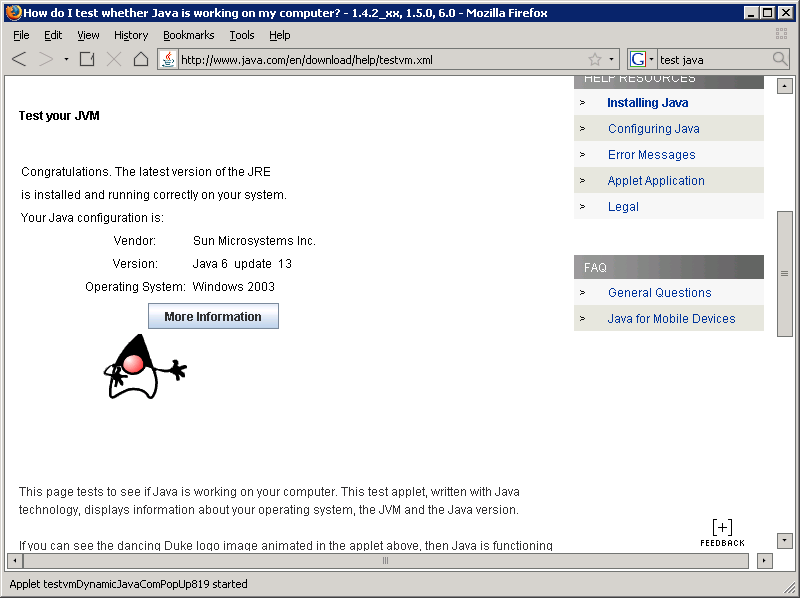
That’s it, you’re done! Now Java u13 should work fine in Firefox on 64-bit, without any issues.
A Labyrinth of Calendaring
Tags: Palm OS, sync, VMwareWhew!
This week has been absolutely amazing for me, lots of postive successes on all fronts; work and personal. So much energy and glow all around, it’s so very motivating and invigorating.
With all of this activity going on, I’ve been focusing a lot on managing my calendars a bit more efficiently than I probably was before. I have a LOT of calendaring to manage. Here’s a small example of my calendar for this
week (this is a screenshot of my Microsoft Outlook instance below):
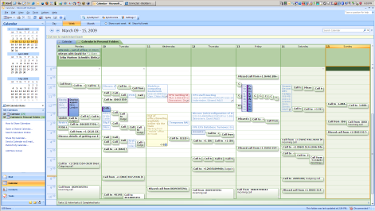
To that end, I’ve (re)discovered the Chandler Project after putting it down a few years ago and also something new called “Funambol” (formerly the sync4j project, based on SyncML).

Chandler unfortunately doesn’t build or run on 64-bit Linux systems, so I can’t do any real testing or integration with that at this point. This is 2009, right? 64-bit systems have been around for several years now; at least
long enough to be able to execute a port of Chandler to make it work there. But now it seems that Chandler may be dead now, with Mitch Kapor leaving the project
and taking his funding with him.
Lovely.

Conversely, Funambol installed very easily, runs smoothly, and their administrative GUI is very comprehensive (though, being written in Java, the controls themselves are quite clunky and non-intuitive). There’s a lot of
complicated bits in Funambol, so their documentation portal is a necessary stop if you’re going to install and configure it on your server.
Now the bad news: Neither of them solves the actual problem: universal, location-free calendaring.
What do I mean by that? What I mean is… treating separate calendars as separate in their own realm, but aggregating the relevant pieces where appropriate in the overlap realms.
This means that my personal Microsoft Outlook session running inside VMware, configured with at least 5 separate calendars (Personal, Work, Events, Holidays, Merged) should be treated as separate, and not glommed
together into one sloppy calendar when events are pulled from the individual source calendars. Almost every single sync tool and plugin that claims to support multiple calendars does exactly this. I’ve tried dozens
of them. This is wrong!
Funambol looked promising… except they got it wrong too. For example, the Funambol Outlook plugin only supports one calendar at a time (and sub-folders). You can’t point it to multiple calendars and have it treat them as
separate or even as one merged calendar. Useless.
The Funambol Blackberry app only supports 1 month of prior events and and 6 months of future events when doing an OTA (“Over the Air”) sync to the Funambol server. Also useless.
The Blackberry software, through Blackberry Desktop Manager (based on Intellisync) handles this somewhat cleanly, by allowing me to define as many folders (Calendar folders, Contact folders, etc.) as I want, and then
designating one of those folders as the “default” folder in the sync pairs. Any item I create on the Blackberry goes into that “default” folder, which makes its way to Outlook in the manner expected. If I need it to exist in
another folder, I’ll move it to the other folder when it gets to the Outlook side.
Unfortunately, Blackberry devices are still years behind Palm OS devices with regard to PIM functionality. They’re barely out of diapers. Blackberry devices don’t support Categories for calendar items, for example.
Contacts can have categories, but Calendar items can’t? Huh? HUGE oversight. This is almost as braindead as Apple omitting the very basic Cut and Paste functionality from the iPhone.
Is this really that complicated to solve? Really? In 2009?
So I’ve engineered a process that allows me to keep a clean copy of events on my Blackberry (sans categories, grr!), which is then synchronized over local USB with Outlook running inside a VM (so I can get my work calendar
on my handheld and push my on-handheld events back to Outlook). Outlook is connected to several of my Gmail accounts and Cozi for some additional calendars.
From there, I use a product inside Windows called SyncMyCal to push my calendars upstream to Google Calendar, where they are then marked as either private or shared, depending
on who I need to have access to them.
On the Linux side, Evolution then subscribes to those calendars in Google Calendar, so I can see them from Evolution.
Confused yet? I am too.
My goal is to try to get one central “repository” where all of my PIM data (Calendar, Contacts, Tasks, Memos) can reside. That repository would then have connectors to the other applications and services to manage that PIM
data. Each application would either push, pull or sync their respective bits of data into the repository, where it would then be immediately available/replicated to the other components in the system (based on permissions
and rules, of course).
I thought Chandler and/or Funambol would be this repository. I was wrong, and we’re back to the beginning again.
But at least I have a process where I’m not losing data, I’m keeping everything centralized in one place on my handheld (heavily locked down and very strongly secured; thank you RIM), and I can push it to wherever I
need it from there.
Not only am I trying to augment the lack of core function in the Blackberry to bring it up where my Palm OS Treo 680 was, but I’m trying to merge, maintain and manage 1/2 dozen calendars in at least 3 different systems
(Linux, Windows and Web).
The search continues…
