Archive for August, 2016
HOWTO: Fix missing mouse clicks in VMware with Linux guests
This was a bugger to find out, and required installing and reinstalling Linux a dozen times in different ways, to narrow down on the actual cause.
If you run VMware Workstation on your Linux host, and are also trying to run Linux guests, you may run into a situation where your mouse cursor in the guest moves and tracks as you would expect, but any attempt to right-click or left-click is ignored entirely.
During my tests, I noticed that this happens 100% of the time with Ubuntu 14.04.4, does not happen with Ubuntu 14.04.2, and does not happen with Ubuntu 16.04.
But it is reproducible.
Originally, I thought this was due to having the wrong “mouse” vs. “vmmouse” driver in my Xorg configuration. That didn’t prove to be true.
Next, I tried doing some VMX file hacks, which also failed. I also tried disabling the “Drag and Drop” and “Cut and Paste” options in the VMware options. That also, did not solve the problem.
To fix the problem, go into your Guest settings and under the Processor sub-section, you want to uncheck the “Virtualize CPU performance counters” option. You can leave the rest as-is.
The option should look like this:
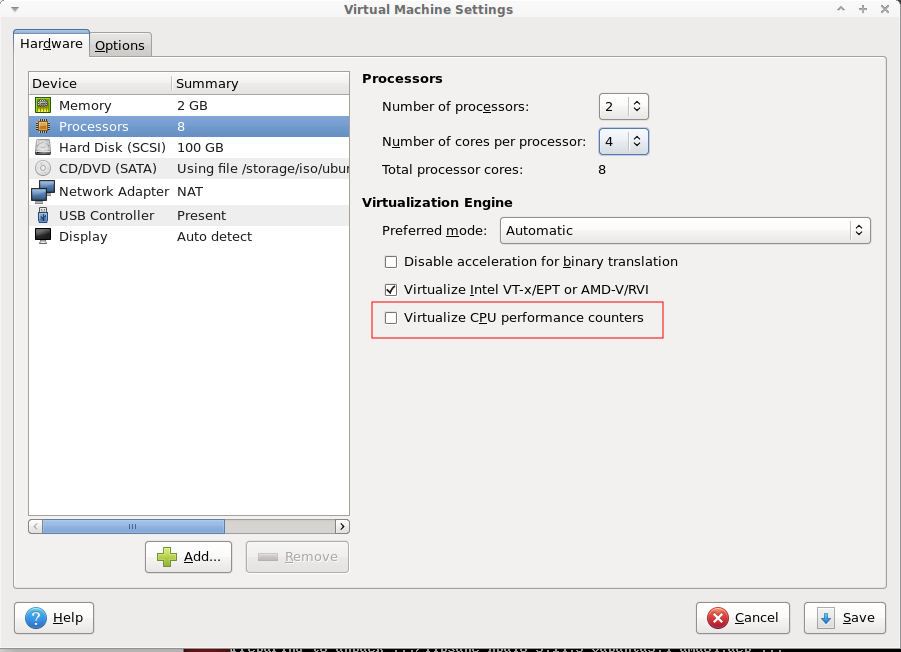
That’s it! Hopefully that helps someone else out there running into the same problem!
