Still Searching for Calendaring Nirvana
Tags: sync
I’m still on a quest, a long and arduous quest to find the right series of tools and techniques that will let me get my Work (gnu-designs, inc. and $EMPL) and Personal calendars into a format that I can use, without losing appointments, data or context and manage them on my handheld device (currently a Blackberry Bold 9000).
I tried using Google Calendar Sync, and found the following outstanding issues with it:
- No support for multiple calendar files. This is a HUGE oversight, and unfortunately, most vendor products lack this capability, but I don’t think I know anyone who doesn’t have a separate Work and Personal calendar of some sort.
- Duplicating events. That’s just bad programming logic.
- Ignoring/missing events. See above, just poor logic flow in the sync design.
After getting frustrated with that, and trying various methods to try to work around these deficiencies, I was led over to “SyncMyCal“, which is a pretty slick solution overall. Except there’s no way to keep the data separate once it gets to Google Calendar. If you want to sync the data back from Google Calendar to Microsoft Outlook, it just gets glommed into the main (default, as defined by your configuration) Calendar file on your desktop.
Yecch.

Ironically, the company with the absolute worst track record for managing PIM data (RIM, aka makers of Blackberry handheld devices), has a solution based upon Intellisync (now owned by Nokia).
Their sync solution supports multiple source calendars (Work + Personal), synchronizes them to a single handheld device, and keeps them separate, without intermingling them on the way back to the desktop when you sync again. This is the closest thing to calendaring nirvana that I’ve ever used. This isn’t without its own issues, however:
The major problems I’ve found so far are:
- Major, major data corruption about 75% of the time, when a sync hangs or fails outright. In order to get around this, you have to delete the Intellisync directory (
C:\Documents and Settings\$USER\Application Data\Research In Motion\BlackBerry\Intellisync), and re-create your sync rules from scratch. - The catch (and the second major issue)? You need to be connected to the live Internet in order to configure the sync of your Blackberry to Outlook, using Intellisync through Blackberry Desktop Manager. Why? WHY do I need to be connected to the Internet to create a local sync rule from Outlook <-> Blackberry and back? Nothing at all in that process touches the LAN network or the Internet. Something fishy about that.
I found an interesting thread that suggested using Mozilla Sunbird as a “trampoline”, and going from Outlook -> Sunbird -> Google Calendar -> Google Sync for Blackberry.
In that thread, user “ssitter” mentions FreeMiCal, which is a project aimed at creating proper, standards-compliant iCalendar files from Outlook as a data source, and using those .ics files as the import source into Sunbird. From there, you can then use the Sunbird Provider for Google Calendar mentioned in this other thread to get the calendar data into Google Calendar, in a two-way fashion.
Or so I thought… Here’s a quick snip of what Outlook sees in my calendars (4.074 events total):
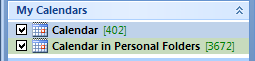
And here’s what FreeMiCal sees when I launch it (402 events out of 4,074 total):
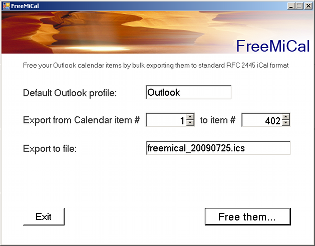
In other words, it too doesn’t see my other calendar (the one with 3,672 events in it). Sigh.
So I’m back to square-one again, trying to find a solution that allows me to keep my calendars separate in Outlook (or Sunbird or Evolution or whatever desktop-side PIM client I choose), and aggregate them on my handheld device, but then keep them separate when they get synchronized back.
Here’s what I’ve used and excluded thus far, because nothing fits what I’m looking for:
- Blackberry Desktop Manager
- SyncMyCal
- CompanionLink for Google
- FreeMiCal
- Google Sync for Outlook
- Google Sync for Blackberry
- Funambol
Still nothing, still searching, and any suggestions or ideas anyone has… I’m all ears and eyes.

Michael Perry said on July 26th, 2009 at 1:28 am quote
I’m still following along with all these posts setuid. I’m waiting for you to solve the major calendar issues that will lead to nirvana. Then I’ll just implement the smaller requirements I have. Thanks for doing the up-front research! I’m down to using my android phone and its exchange activesync connector with two calendars on the phone. One for me. One for work that is exchange based. The personal one “could sync” to google calendar I guess. Have not done that part.
I figure I’ll give you a bit more time. Then you will lead me to my more minimalistic solution as well. Thanks for the vicarious path leading to me calendar salvation :)